Epson R320 Product Information Guide
Epson R320 - Stylus Photo Color Inkjet Printer Manual
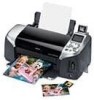 |
UPC - 010343851825
View all Epson R320 manuals
Add to My Manuals
Save this manual to your list of manuals |
Epson R320 manual content summary:
- Epson R320 | Product Information Guide - Page 1
Epson Stylus Photo R320 Printer Parts Printer Paper support Paper support Printer cover extension Preview monitor Control panel Edge guide Memory card cover EXT I/F USB port Control Panel Output tray Output tray extension Choose Basic or Advanced mode LCD screen Save custom Advanced - Epson R320 | Product Information Guide - Page 2
use an ink cartridge if the date on the cartridge has expired. Do not refill ink cartridges. The printer calculates the amount of ink remaining using an IC chip on the ink cartridge, so even if the cartridge is refilled, the IC chip will report that it is empty. 2 - Epson Stylus Photo R320 7/04 - Epson R320 | Product Information Guide - Page 3
Epson Stylus Photo R320 Selecting the Media or Paper Type Setting When printing from your computer, select the following Paper Type/Media Type settings in the driver software. Media Type settings supported by printer driver software Paper Plain paper sheets or envelopes Epson Iron-On Transfer - Epson R320 | Product Information Guide - Page 4
under the tab and the two rollers. Don't push in the tray too far; line up the arrows exactly. Tab Arrows Keep tray level See Printer Basics for more information on printing CDs and DVDs. 4 - Epson Stylus Photo R320 7/04 - Epson R320 | Product Information Guide - Page 5
Epson Stylus Photo R320 Printing Without a Computer Your Epson Stylus Photo R320 printer can print photos stored: ❏ On a memory card ❏ In a digital camera ❏ On a USB data storage device, such as a CD-R drive, thumb drive, or an Iomega® Zip® drive ❏ On a Bluetooth®-enabled device with the optional - Epson R320 | Product Information Guide - Page 6
to print all your photos, select All. To print a range of photos, see page 7. 2. Use the button to highlight Individual, then press OK. The preview monitor displays the first photo on your card. 3. Use the and buttons to select the photo you want to print, then press OK. 6 - Epson Stylus Photo R320 - Epson R320 | Product Information Guide - Page 7
Epson Stylus Photo R320 4. If you want to print more than one copy of this photo, use the and buttons to select the desired number of copies, then press OK. 5. Repeat steps 3 and 4 for each additional photo you want to print. 6. When you're done, press Back. 7. To view a list of your selected - Epson R320 | Product Information Guide - Page 8
Part Number T048120 T048320 T048220 T048420 T048620 T048520 When you need new ink cartridges, contact your dealer or call the Epson Store at (800) 873-7766 or visit www.epsonstore.com (U.S. sales only). In Canada, please call (800) 463-7766 for dealer referral. 8 - Epson Stylus Photo R320 7/04 - Epson R320 | Product Information Guide - Page 9
Epson Stylus Photo R320 Removing and Installing Ink Cartridges Be sure you have a new ink cartridge before you begin. Once you start the ink cartridge replacement procedure, you must complete all the steps in one session. 1. Make sure the printer is turned on and not printing, then open the printer - Epson R320 | Product Information Guide - Page 10
panel or using your printer software. To align the print head from the printer software, the printer must be connected directly to your computer (not over a network); see your onscreen Reference Guide for details. Note: For the best results, load letter-size Epson Photo Quality Ink Jet Paper in the - Epson R320 | Product Information Guide - Page 11
print head (see page 10). Related Documentation CPD-18375 CPD-18377 CPD-18506 CPD-18376 Epson Stylus Photo R320 Printer Basics Epson Stylus Photo R320 Start Here Epson Stylus Photo R320 Quick Reference guide Epson Stylus Photo R320 CD-ROM with electronic Reference Guide Tape the ink cartridge - Epson R320 | Product Information Guide - Page 12
Epson Stylus Photo R320 12 - Epson Stylus Photo R320 7/04

Epson Stylus Photo R320
7/04
Epson Stylus Photo R320
-
1
Printer Parts
Accessories
Ink Cartridges
EPSON Papers
When printing from your computer using the Epson
®
printer
driver, you can choose from any of the following Epson
papers. When printing without a computer, select one of the
papers marked with an asterisk (*) See page 3 for information
about paper settings. The printer also works with plain paper.
Cartridge
Part number
Black
T048120
Magenta
T048320
Cyan
T048220
Yellow
T048420
Light Magenta
T048620
Light Cyan
T048520
Basic
Advanced
Custom
Direct Save
Back
OK
Stop
Power
Print
Press and hold
for 3 sec. to turn
on the printer
Start printing
Press to replace ink or perform
printer maintenance
Choose Basic
or Advanced
mode
Save custom
Advanced
settings
Cancel control
panel settings
or stop printing
and cancel
print job
Save photos to
external disk or
CD-R
Go to next menu
or choose menu
selection
Return to
previous menu
or cancel menu
selection
Choose menu
settings
LCD screen
Control Panel
Printer
Control panel
Memory
card cover
EXT I/F
USB port
Output tray extension
Paper
support
Output tray
Paper support
extension
Printer cover
Preview monitor
Edge
guide
Paper name
Size
Part
number
Epson Premium Bright
White Paper
Letter (8.5 x 11 inches)
S041586
Epson Photo Quality Ink
Jet Paper
Letter (8.5 x 11 inches)
S041062
A4 (8.3 x 11.7 inches)
S041061
Legal (8.5 x 14 inches)
S041067
Epson Photo Quality Ink
Jet Cards
A6 (4.1 x 5.8 inches)
S041054
Epson Photo Paper
Panoramic (8.3 x 23
inches)
S041145
Epson Glossy Photo Paper
Borderless 4 x 6 inches,
non-perforated*
S041458
4 x 6 inches, perforated
edges
S041134/
S041671
Letter (8.5 x 11 inches)*
S041141/
S041649/
S041272/
S041271
Epson ColorLife
Photo
Paper
Letter (8.5 x 11 inches)*
S041500
Epson Matte Paper
Heavyweight
Borderless 8 x 10 inches*
S041467
Letter (8.5 x 11 inches)*
S041257
Epson Double-Sided
Matte Paper
Letter (8.5 x 11 inches)
S041568
Epson Premium Glossy
Photo Paper
Letter (8.5 x 11 inches)*
S041286/
S041667
Borderless 4 x 6 inches*
S041682
Borderless 5 x 7 inches*
S041464
Borderless 8 x 10 inches*
S041465
Epson Premium
Semigloss Photo Paper
Letter (8.5 x 11 inches)*
S041331
Epson Premium Luster
Photo Paper
Letter (8.5 x 11 inches)*
S041405
Epson Photo Quality Self
Adhesive Sheets
A4 (8.3 x 11.7 inches)
S041106
Epson Ink Jet
Transparencies
Letter (8.5 x 11 inches)
S041064
Epson Iron-On Transfer
Paper
Letter (8.5 x 11 inches)*
S041153
Epson Glossy Photo
Greeting Card Kit
Letter (8.5 x 11 inches),
perforated edges*
S041606
Epson Photo Stickers
Kit
(CD-ROM/paper)
A6 (4.1 x 5.8 inches)
S041144-
KIT
Epson Photo Stickers
(refill)
A6 (4.1 x 5.8 inches)*
S041144
Epson Semigloss
Scrapbook Photo Paper
Letter
SCR1001
PremierArt
Matte
Scrapbook Photo Paper
for Epson
Letter
SCR1002









