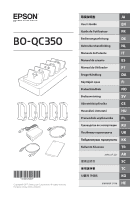Epson Moverio BT-350 Users Guide - Quint Controller Dock
Epson Moverio BT-350 Manual
 |
View all Epson Moverio BT-350 manuals
Add to My Manuals
Save this manual to your list of manuals |
Epson Moverio BT-350 manual content summary:
- Epson Moverio BT-350 | Users Guide - Quint Controller Dock - Page 1
. All rights reserved. Printed in China XX.XX.-XX(XXX) JA User's Guide EN Guide de l'utilisateur FR Bedienungsanleitung DE Gebruikershandleiding NL Manuale dell'utente IT Manual de usuario ES Manual do Utilizador PT Brugerhåndbog DA Käyttäjän opas FI Brukerhåndbok NO - Epson Moverio BT-350 | Users Guide - Quint Controller Dock - Page 2
cable from the outlet and then contact your local dealer or the Epson service center. Do not continue using this product if foreign matter or water or devices. Do not touch any part inside this product unless instructed to do so in this manual. Doing so may cause electric shock or burns. CAUTION Do - Epson Moverio BT-350 | Users Guide - Quint Controller Dock - Page 3
may not be able to perform a normal USB connection. For more information on computers that can be used, see the "Epson Moverio Admin" User's Guide from the MOVERIO BT-350 technical information website (https://tech.moverio.epson.com/en/bt-350/). Cautions on the Power Supply WARNING Make sure you - Epson Moverio BT-350 | Users Guide - Quint Controller Dock - Page 4
Attaching/Removing the Magnet Case JA You need to attach the magnet case to charge the controller using this device. EN Attaching the Magnet Case A Connect the USB attachment to the con- FR troller's micro-USB connector. Make sure you connect the USB attachment in the DE correct direction. B - Epson Moverio BT-350 | Users Guide - Quint Controller Dock - Page 5
may not charge. Make sure you use the AC cable supplied. Using any other cables may cause problems to occur. A Connect the Quint Controller Dock, AC adapter, and AC cable. The LED on , contact your local dealer or the Epson service center. FI NO SV CS HU PL RU UK KK TR AR SC TC KO HE 11 - Epson Moverio BT-350 | Users Guide - Quint Controller Dock - Page 6
operations. TR AR • Check the charge status • Install/uninstall applications • Synchronize data • Update the OS SC For more information, see the "Epson Moverio Admin" User's Guide from the MOVERIO BT-350 technical information website (https://tech.moverio.epson.com/en/bt-350/). TC KO HE 12 - Epson Moverio BT-350 | Users Guide - Quint Controller Dock - Page 7
PT DA Specifications Model number Rated voltage/current Output Output voltage Output current Connection specifications Data communication Supported OS for Epson Moverio Admin Operating temperature Storage temperature External dimensions (D x W x H) Weight AC adapter Electrical rating
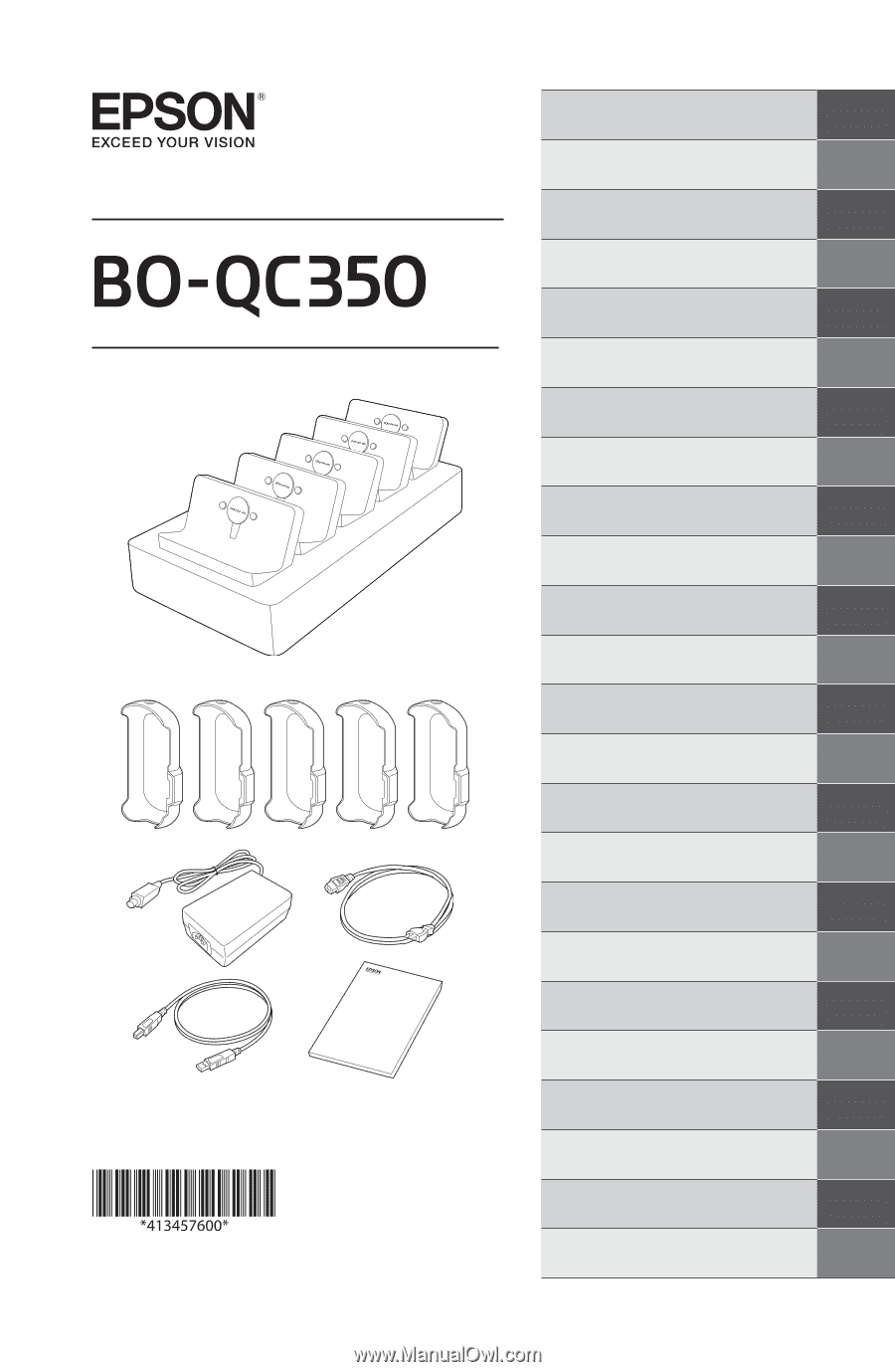
Copyright© 2017 Seiko Epson Corporation. All rights reserved.
Printed in China XX.XX.-XX(XXX)
取扱説明書
JA
User's Guide
EN
Guide de l’utilisateur
FR
Bedienungsanleitung
DE
Gebruikershandleiding
NL
Manuale dell’utente
IT
Manual de usuario
ES
Manual do Utilizador
PT
Brugerhåndbog
DA
Käyttäjän opas
FI
Brukerhåndbok
NO
Bruksanvisning
SV
Uživatelská příručka
CS
Használati útmutató
HU
Przewodnik użytkownika
PL
Руководство по эксплуатации
RU
Посібнику користувача
UK
Пайдаланушы нұсқаулығы
KK
Kullanım Kılavuzu
TR
ستخدم
±
ال
²
لي
³
AR
使用说明书
SC
使用說明書
TC
사용자 가이드
KO
מדריך למשתמש
HE