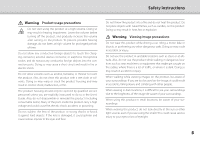Epson Moverio BT-350 Users Guide - ANSI Z87.1 Edition
Epson Moverio BT-350 Manual
 |
View all Epson Moverio BT-350 manuals
Add to My Manuals
Save this manual to your list of manuals |
Epson Moverio BT-350 manual content summary:
- Epson Moverio BT-350 | Users Guide - ANSI Z87.1 Edition - Page 1
(ANSI Z87.1 Edition) User's Guide ©2019 Epson America, Inc., 12/19 CPD-56132R2 Information on the Moverio Website Provides useful tips and support information. https://moverio.epson.com/ - Epson Moverio BT-350 | Users Guide - ANSI Z87.1 Edition - Page 2
Contents Safety Instructions 4 Notes on Usage 10 Included Items 11 Optional Items 12 Part Names and Shield 24 Replacing the Temple Grip 25 Replacing the Nose Pads 26 Maintenance 27 Troubleshooting 28 Specifications 30 Intellectual Property Rights 32 General Notes 37 Contact List 43 2 - Epson Moverio BT-350 | Users Guide - ANSI Z87.1 Edition - Page 3
provides information on safely using this product, basic operating methods, and troubleshooting. Make sure you read this guide before using the product. Symbols Used in this Guide ■ Safety symbols This symbol indicates information that, if ignored, could possibly result in serious personal injury - Epson Moverio BT-350 | Users Guide - ANSI Z87.1 Edition - Page 4
Safety Instructions For your safety, read the attached documents carefully to use the product correctly. After you have read the documents, keep them in a safe place so - Epson Moverio BT-350 | Users Guide - ANSI Z87.1 Edition - Page 5
may result in electric shock, malfunction, or fire. The product housing should only be opened by qualified service personnel unless you are explicitly instructed to do so in the User's Guide. Also, do not disassemble or remodel the product (including consumable items). Many of the parts inside the - Epson Moverio BT-350 | Users Guide - ANSI Z87.1 Edition - Page 6
unplug the power plug, and contact your local dealer or the Epson service call center. Continuing to use under these conditions may result in is prohibited, such as in an aircraft or in hospitals, follow the instructions in the area and turn off this product or disable the Bluetooth or wireless - Epson Moverio BT-350 | Users Guide - ANSI Z87.1 Edition - Page 7
the sweat from your face and the product. Continuing to use under these conditions may re- Safety Instructions sult in itching or a rash. Hold the controller securely or place it on a stable surface and used for the purposes stated in the manuals. Using it for anything else may result in injury. 7 - Epson Moverio BT-350 | Users Guide - ANSI Z87.1 Edition - Page 8
01_Chapter title 01_Head A If a problem or malfunction occurs, stop using this product imme- diately. , or undergoes other services. Epson shall not be responsible for the loss of any data, damage to data, or loss of profits that occurs at such a time. 8 Safety Instructions You can recycle used - Epson Moverio BT-350 | Users Guide - ANSI Z87.1 Edition - Page 9
damage the product. This could cause the water resistance to degrade. Safety Instructions Do not allow any liquids other than water (such as organic solvents, ANSI standards • To meet the ANSI standards, attach the shield correctly and place the shield in the correct position. • Meeting the ANSI - Epson Moverio BT-350 | Users Guide - ANSI Z87.1 Edition - Page 10
Notes on Usage This product uses an Si-OLED display panel. Due to the characteristics of the Si-OLED, you may notice burn-in or decreasing luminance on the panel. This is not a malfunction. To reduce the burn-in, do the following. • Do not display the same image for a long time. • Hide markers or - Epson Moverio BT-350 | Users Guide - ANSI Z87.1 Edition - Page 11
Included Items Headset ➡ "Wearing the Headset" p.17 Controller ➡ "Using the Controller" p.22 AC adapter ➡ "Charging" p.15 USB cable ➡ "Charging" p.15 Clear and shaded safety shields ➡ "Attaching and Removing the Shield" p.24 Carrying case *Not waterproof USB attachment This is necessary when using - Epson Moverio BT-350 | Users Guide - ANSI Z87.1 Edition - Page 12
Optional Items Controller Case V12H889W01 Quint Controller Dock V12H882W02 Magnet Case V12H886W01 12 - Epson Moverio BT-350 | Users Guide - ANSI Z87.1 Edition - Page 13
key (touch sensor) Displays the previous screen. HOME key (touch sensor) Displays the Home screen. History key (touch sensor) Displays recently used apps. Headset connector Connects the controller connector. ➡ "Charging" p.15 Power button Turns the power on or off. ➡ "Turning On and Off" p.19 - Epson Moverio BT-350 | Users Guide - ANSI Z87.1 Edition - Page 14
17 Nose pads If the nose pads get dirty, they can be replaced. ➡ "Replacing the Nose Pads" p.26 Safety shield (shaded shown) ANSI Z87.1-compliant. Shaded shield helps minimize ambient light. ➡ "Attaching and Removing the Shield" p.24 3.5 mm audio jack You can connect commercially available earphones - Epson Moverio BT-350 | Users Guide - ANSI Z87.1 Edition - Page 15
Charging The product is not fully charged at the time of purchase. Charge before use. This section explains how to charge using the AC adapter. Initial charging takes approximately 5 hours. A Connect the headset and the controller. Insert the controller connector into the controller's headset - Epson Moverio BT-350 | Users Guide - ANSI Z87.1 Edition - Page 16
01_Chapter title 01_Head A When the battery is charged 90% or higher, the LED indicator stops flashing and remains on. The LED indicator turns off when 0th2e__blaetatdery is fully charged. (The LED indicator provides a rough indication of the amount of remaining battery.) Disconnect the AC adapter - Epson Moverio BT-350 | Users Guide - ANSI Z87.1 Edition - Page 17
Wearing the Headset A Use both hands to open the temples, and then put on the headset. You can connect earphones and microphones using the 3.5 mm audio jack. Use earphones that conform to the CTIA standard. Attach the earphones before playing back any content. You may hear some noise if the cables - Epson Moverio BT-350 | Users Guide - ANSI Z87.1 Edition - Page 18
01_Chapter title 0W1e_aHrienagdoAver Glasses 0T2h_e_hleeaaddset can be worn over glasses. (The headset can only be worn over glasses that are approximately 5.8 inches [147 mm] wide.) • Make sure that you do not damage the glasses and the lens of the headset when wearing. • You may not be able to - Epson Moverio BT-350 | Users Guide - ANSI Z87.1 Edition - Page 19
Turning On and Off Turning On Before turning on the product, check the charge level. ➡ "Charging" p.15 Press the Power button for one second. When the startup begins, the start screen is displayed in the headset. When startup is complete, the Home screen is displayed. When you cannot view the images - Epson Moverio BT-350 | Users Guide - ANSI Z87.1 Edition - Page 20
01_Chapter title 0Tu1r_nHienagdOAff 02__lead A Hold down the Power button for at least one second. The [Power off ] screen is displayed. B Select [Power off]. Turning On and Off If operations are unstable, you can force the product to shutdown by holding down the Power button for at least 10 - Epson Moverio BT-350 | Users Guide - ANSI Z87.1 Edition - Page 21
Status Bar Icons Status bar icons indicates the status of this product. Playing music Connecting/using wireless LAN Connecting to Bluetooth Scanning microSD card Battery charge status Charging Download complete Screen dims due to high internal temperature 21 - Epson Moverio BT-350 | Users Guide - ANSI Z87.1 Edition - Page 22
items, you can scroll the screen. The controller may vibrate depending on the operation being performed. Enter key Selects or confirms items or launches the app. 22 - Epson Moverio BT-350 | Users Guide - ANSI Z87.1 Edition - Page 23
to operate the product. Tap Move the pointer to an icon or displayed item, and then tap the trackpad. Tap performs actions such as launching apps and selecting items. Drag Touch the track pad for about one second to select the icon or displayed item, and then drag your finger while - Epson Moverio BT-350 | Users Guide - ANSI Z87.1 Edition - Page 24
0R1e_pClahcainpgtetrhteitPlearts A01tt_aHcehaindgAand Removing the Shield T02h_is_lperaodduct includes clear and shaded safety shields. If it is too bright to view the screen when wearing the headset, attach the shaded shield. ■ Attaching the Shield Hold the shield at an angle and press it against - Epson Moverio BT-350 | Users Guide - ANSI Z87.1 Edition - Page 25
01_Chapter title Replacing the Temple Grip A Press the part indicated by the circle ( ) and remove the tip of the temple grip. Replacing the Parts C Slide the replacement temple grip into the groove in the headset. B Slide off the remaining temple grip. D While pressing the part indicated by the - Epson Moverio BT-350 | Users Guide - ANSI Z87.1 Edition - Page 26
01_Chapter title R01e_pHlaecaindgAthe Nose Pads 02__lead A Pull the nose pads forward to remove them. B Attach the replacement nose pads. 26 Replacing the Parts - Epson Moverio BT-350 | Users Guide - ANSI Z87.1 Edition - Page 27
Maintenance Cleaning the Headset • If you can see marks in the image or if the image is hazy, check that there is no dirt, dust, fingerprints, and so on, on the lenses. If there is dust or dirt on the lenses, wipe them carefully with a soft cloth. When wiping the lenses, do not use lens cleaning - Epson Moverio BT-350 | Users Guide - ANSI Z87.1 Edition - Page 28
, restart the product. ➡ "Turning Off" p.20 • Contact your local Service Center if you forget the password for the screen lock. If the operating supports the following formats. • Supported video: MP4 (MPEG-4/H.264+AAC), MPEG-2 (H.264+AAC), VP8 • Supported still images: JPEG, PNG, BMP, GIF • Supported - Epson Moverio BT-350 | Users Guide - ANSI Z87.1 Edition - Page 29
) environment where you are using the product can be accessed. • Check that the product's network settings are correct. Contact your network administrator for more details. Troubleshooting 29 - Epson Moverio BT-350 | Users Guide - ANSI Z87.1 Edition - Page 30
HNumebaerd A Material 0P2a_n_ellesaizde BT-350 (H837A) (ANSI Z87.1 Edition) Si-OLED 0.43" wide panel (16:9) Panel pixel count 921,600 HD (horizontal 1280 x vertical 720 dots) x 3 Angle of view Approximately 23 degrees (diagonally) Virtual screen size 40" support (virtual viewing distance - Epson Moverio BT-350 | Users Guide - ANSI Z87.1 Edition - Page 31
band 1 to 13 ch, 5 GHz band 36 to 144 ch ODFM, DS-SS 32.8 ft (10 m) Approximately 6 hours (standard life under Epson's evaluation conditions) 7.6 x 6.9 x 1.2 inches (193.5 x 176 x 30 mm) (without the shield) 4.6 x 2.2 x 0.9 inches (116 x 56 x 23 mm) (without protruding section) Approx. 4.2 ounces - Epson Moverio BT-350 | Users Guide - ANSI Z87.1 Edition - Page 32
source code of some open source software programs. If you desire to receive the source code above, please see the "http:// www.epson. com" and contact the customer support of your region. We provide the source code until five (5) years after the discontinuation of this product. You shall comply with - Epson Moverio BT-350 | Users Guide - ANSI Z87.1 Edition - Page 33
or other text or file. (e) Intel has no obligation to provide any support, technical assistance or updates for the Software. NO IMPLIED LICENSES OR OTHER but not limited to, patent, copyright, trademark, trade name, service mark or other intellectual property licenses or rights, by implication, - Epson Moverio BT-350 | Users Guide - ANSI Z87.1 Edition - Page 34
01_Chapter title Intellectual Property Rights 01_Head A You acknowledge that there are significant uses of the Software in its original, unmodified and uncombined form. The consideration for the license in this Agreement reflects Intel's continuing right to assert patent claims against any - Epson Moverio BT-350 | Users Guide - ANSI Z87.1 Edition - Page 35
re-exported or sold to a third party who is known or suspected to be involved in activities including, without limitation, the development, design, manufacture, or production of nuclear, missile, chemical or biological weapons. You agree that any Software, technical information or materials subject - Epson Moverio BT-350 | Users Guide - ANSI Z87.1 Edition - Page 36
01_Chapter title Intellectual Property Rights 01_Head A and regulations (e.g., the International Traffic in Arms Regulations [ITAR]) must not be transferred to non-U.S. persons, whether located in the U.S. or abroad, without a government license. You will indemnify Intel against any loss related - Epson Moverio BT-350 | Users Guide - ANSI Z87.1 Edition - Page 37
is manufactured based on the specifications of the country of sale. When using this product outside the country of sale, contact your nearest support center. When this product is used for applications requiring high reliability/safety such as transportation devices related to aviation, rail, marine - Epson Moverio BT-350 | Users Guide - ANSI Z87.1 Edition - Page 38
; and/or CPU Boards and Power Supplies used with Class B Personal Computers We : Epson America, Inc. Located at : 3840 Kilroy Airport Way MS : 3-13 Long Beach, and, if not installed and used in accordance with the instructions, may cause harmful interference to radio communications. However, there - Epson Moverio BT-350 | Users Guide - ANSI Z87.1 Edition - Page 39
Canada. This equipment complies with RF radiation exposure limits set forth for an uncontrolled environment. End-users must follow the specific operating instructions for satisfying RF exposure compliance. This transmitter must not be co-located or operating in conjunction with any other antenna or - Epson Moverio BT-350 | Users Guide - ANSI Z87.1 Edition - Page 40
signés utilisateurs principaux (c.-à-d., qu'ils ont la priorité) des bandes de 5 250 à 5 350 MHz et de 5 650 à 5 850 MHz et, d'autre part, que ces radars in accordance with requirements of EU directive Manufacturer: SEIKO EPSON CORPORATION Address: 3-5, Owa 3-chome, Suwa-shi, Nagano-ken 392- - Epson Moverio BT-350 | Users Guide - ANSI Z87.1 Edition - Page 41
01_Chapter title List of Safety Symbols The following table lists the meaning of the safety symbols labeled on the equipment. No. Symbol mark Approved standards Meaning A "ON" (power) IEC60417 To indicate connection to the No. 5007 mains. B IEC60417 "OFF" (power) No. 5008 To indicate - Epson Moverio BT-350 | Users Guide - ANSI Z87.1 Edition - Page 42
01_Chapter title 01_Head A No. Symbol mark Approved standards Meaning 0L2__lead ISO 3864 General prohibition To identify actions or operations that are prohibited. M ISO 3864 Contact prohibition To indicate injury that could occur due to touching a specific part of the equipment. N - Epson Moverio BT-350 | Users Guide - ANSI Z87.1 Edition - Page 43
MR servis d.o.o. http://www.mrservis.hr DENMARK Epson Denmark https://www.epson.dk ESTONIA Epson Service Center Estonia https://www.epson.ee GERMANY Epson Deutschland GmbH https://www.epson.de GREECE Oktabit S.A. https://www.oktabit.gr BELGIUM Epson Europe B.V. Branch office Belgium https://www - Epson Moverio BT-350 | Users Guide - ANSI Z87.1 Edition - Page 44
01_Chapter title ISRAEL Epson Israel https://www.epson.co.il LITHUANIA Epson Service Center Lithuania https://www.epson.lt NORWAY Epson Norway https://www.epson.no RUSSIA Epson CIS http://www.epson.ru ITALY Epson Italia s.p.a. https://www.epson.it LUXEMBURG Epson Europe B.V. Branch office Belgium - Epson Moverio BT-350 | Users Guide - ANSI Z87.1 Edition - Page 45
Mexico, S.A. de C.V. https://epson.com.mx CHILE Epson Chile S.A. https://epson.cl HONG KONG Epson Hong Kong Ltd. https://www.epson.com.hk Contact List ECUADOR Epson Ecuador https://epson.com.ec COLOMBIA Epson Colombia Ltd. https://epson.com.co INDIA Epson India Pvt., Ltd. https://www.epson.co.in 45 - Epson Moverio BT-350 | Users Guide - ANSI Z87.1 Edition - Page 46
title INDONESIA PT. Epson Indonesia https://www.epson.co.id NEW ZEALAND Epson New Zealand https://www.epson.co.nz JAPAN Seiko Epson Co. Toyoshina Plant https://www.epson.jp PHILIPPINES Epson Philippines Co. https://www.epson.com.ph THAILAND Epson (Thailand) Co.,Ltd. https://www.epson.co.th KOREA

User's Guide
©2019 Epson America, Inc., 1
2
/19
CPD-56132R
2
Information on the Moverio Website
Provides useful tips and support information.
(ANSI Z87.1 Edition)