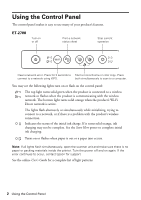Epson ET-2750 Quick Guide and Warranty
Epson ET-2750 Manual
 |
View all Epson ET-2750 manuals
Add to My Manuals
Save this manual to your list of manuals |
Epson ET-2750 manual content summary:
- Epson ET-2750 | Quick Guide and Warranty - Page 1
www.epson.com/support (U.S.) or www.epson.ca/support (Canada) and search for your product to download drivers, view manuals, see FAQs, view videos, or e-mail Epson. Videos View support videos using the links below. ET-2700: www.epson.com/support/et2700videos www.epson.ca/support/et2700videos ET-2750 - Epson ET-2750 | Quick Guide and Warranty - Page 2
paper jam occurs. Note: If all lights flash simultaneously, open the scanner unit and make sure there is no paper or packing materials inside the printer. Turn the power off and on again. If the error continues to occur, contact Epson for support. See the online User's Guide for a complete list of - Epson ET-2750 | Quick Guide and Warranty - Page 3
ET current screen menus operation LCD screen Return to Multiple Print/Copy/ previous screen functions Scan You may see the following icons on product is connected to a wireless network. If the icon is gray, the product is not connected. The product is searching for an SSID or cannot connect to a - Epson ET-2750 | Quick Guide and Warranty - Page 4
with Epson. Registering for Epson Connect To register your printer with Epson Connect, go to www.epsonconnect.com, go to Setup, and follow the on-screen instructions. Epson Connect Services The available Epson Connect services are: ■ Epson Remote PrintTM: When Epson Remote Print is installed - Epson ET-2750 | Quick Guide and Warranty - Page 5
the ET-2700, the lights on the control panel indicate the nature of the problem. You can also check the basic troubleshooting suggestions below. For more in-depth troubleshooting, see your online User's Guide or FAQs at www.epson.com/support (U.S.) or www.epson.ca/support (Canada). ■ Try connecting - Epson ET-2750 | Quick Guide and Warranty - Page 6
ET-2700: Press the network status button. ■ ET-2750: Print a network status sheet from the Settings menu on the product's control panel. ■ ET-2700: If you are connecting the product via Wi-Fi Protected Setup (WPS) and the WiFi light Epson Multifunction printer C634B/C634A ET-2700/ET-2750 6 Notices - Epson ET-2750 | Quick Guide and Warranty - Page 7
Will Do To Correct Problems: Should your Epson printer prove defective during the warranty period, please call the Epson ConnectionSM at (562) 276-4382 (U.S.) or (905) 709-3839 (Canada) for warranty repair instructions and return authorization. An Epson service technician will provide telephone - Epson ET-2750 | Quick Guide and Warranty - Page 8
, damage caused by disasters such as fire, flood, and lightning, improper electrical current, software problems, interaction with non-Epson products, or service other than by an Epson Authorized Servicer. 12. If a claimed defect cannot be identified or reproduced, you will be held responsible - Epson ET-2750 | Quick Guide and Warranty - Page 9
for any questions regarding copyright law. Trademarks EPSON is a registered trademark, Epson Connect, Epson iPrint, and Remote Print are trademarks, and EPSON Exceed Your Vision is a registered logomark of Seiko Epson Corporation. Epson Connection is a service mark of Epson America, Inc. Apple is - Epson ET-2750 | Quick Guide and Warranty - Page 10
- Epson ET-2750 | Quick Guide and Warranty - Page 11
pilotes, consulter des manuels et des FAQ, visionner des vidéos ou envoyer un courriel à Epson. Vidéos Visionnez des vidéos de soutien en consultant les liens ci-dessous (vidéos présentées en anglais seulement). ET-2700 : www.epson.ca/support/et2700videos ET-2750 : www.epson.ca/support/et2750videos - Epson ET-2750 | Quick Guide and Warranty - Page 12
fonctionnalités de votre produit. ET-2700 Pour allumer ou éteindre le témoin du haut passe au vert lorsque le produit est connecté à un réseau sans fil ou il clignote lorsque le et allumez l'imprimante de nouveau. Si l'erreur persiste, communiquez avec Epson pour obtenir de l'aide. Consultez le Guide - Epson ET-2750 | Quick Guide and Warranty - Page 13
ET-2750 Le panneau de commande vous permet d'utiliser toutes les fonctionnalités de Si l'icône est bleue, le produit est connecté à un réseau sans fil. Si l'icône est grise, le produit n'est pas connecté. Le produit cherche un identifiant ou ne peut se connecter au réseau sans fil. Le produit n'est - Epson ET-2750 | Quick Guide and Warranty - Page 14
le site Web www.epsonconnect.com, accédez à Configuration et suivez les instructions à l'écran. Services Epson Connect Les services Epson Connect suivants sont disponibles : ■ Epson Remote PrintMC : Lorsqu'Epson Remote Print est installé sur l'ordinateur, vous pouvez sélectionner votre produit - Epson ET-2750 | Quick Guide and Warranty - Page 15
sous ces lignes, consultez le Guide de l'utilisateur en ligne pour obtenir les instructions concernant le remplissage. ET-2750 : Il est possible ET-2750, vérifiez les messages à l'écran ACL pour déterminer la cause de la plupart des problèmes qui peuvent survenir. Pour l'imprimante ET-2700, - Epson ET-2750 | Quick Guide and Warranty - Page 16
es, consultez le Guide de l'utilisateur en ligne ou la FAQ à l'adresse www.epson.ca/soutien. ■ Tentez de connecter votre ordinateur ou un du panneau de commande de votre produit. ■ ET-2700 : Si vous connectez le produit par connexion Wi-Fi Protected Setup (WPS) et que le témoin Wi-Fi de votre produit - Epson ET-2750 | Quick Guide and Warranty - Page 17
Modèle : Nom de marketing : Epson Imprimante multifonction C634B/C634A ET-2700/ET-2750 Garantie limitée d'Epson America, Inc. Éléments couverts par la garantie : Epson America, Inc. (« Epson ») garantit à l'acheteur d'origine au détail que l'imprimante Epson couverte par la présente garantie limit - Epson ET-2750 | Quick Guide and Warranty - Page 18
des matériaux ou services nécessaires pour les travaux de réimpression. 6. Cette garantie ne s'applique pas aux dommages subis par le produit Epson du fait de . LE CAS ÉCHÉANT, L'EFFET DE TOUTES LES GARANTIES EXPRESSES ET IMPLICITES SE LIMITE À LA PÉRIODE DE GARANTIE MENTIONNÉE PRÉCÉDEMMENT. - Epson ET-2750 | Quick Guide and Warranty - Page 19
. Au Canada, les garanties englobent les garanties et les conditions. Pour obtenir les coordonnées du revendeur Epson le plus près de vous, visitez notre site Web à l'adresse www.epson.ca. Pour obtenir les coordonnées du centre de service après-vente Epson le plus près de votre domicile, visitez - Epson ET-2750 | Quick Guide and Warranty - Page 20
conseiller juridique. Marques de commerce EPSON est une marque déposée, Epson Connect, Epson iPrint et Remote Print sont des marques de commerce et EPSON Exceed Your Vision est un logotype déposé de Seiko Epson Corporation. Epson Connection est une marque de service d'Epson America, Inc. Apple est
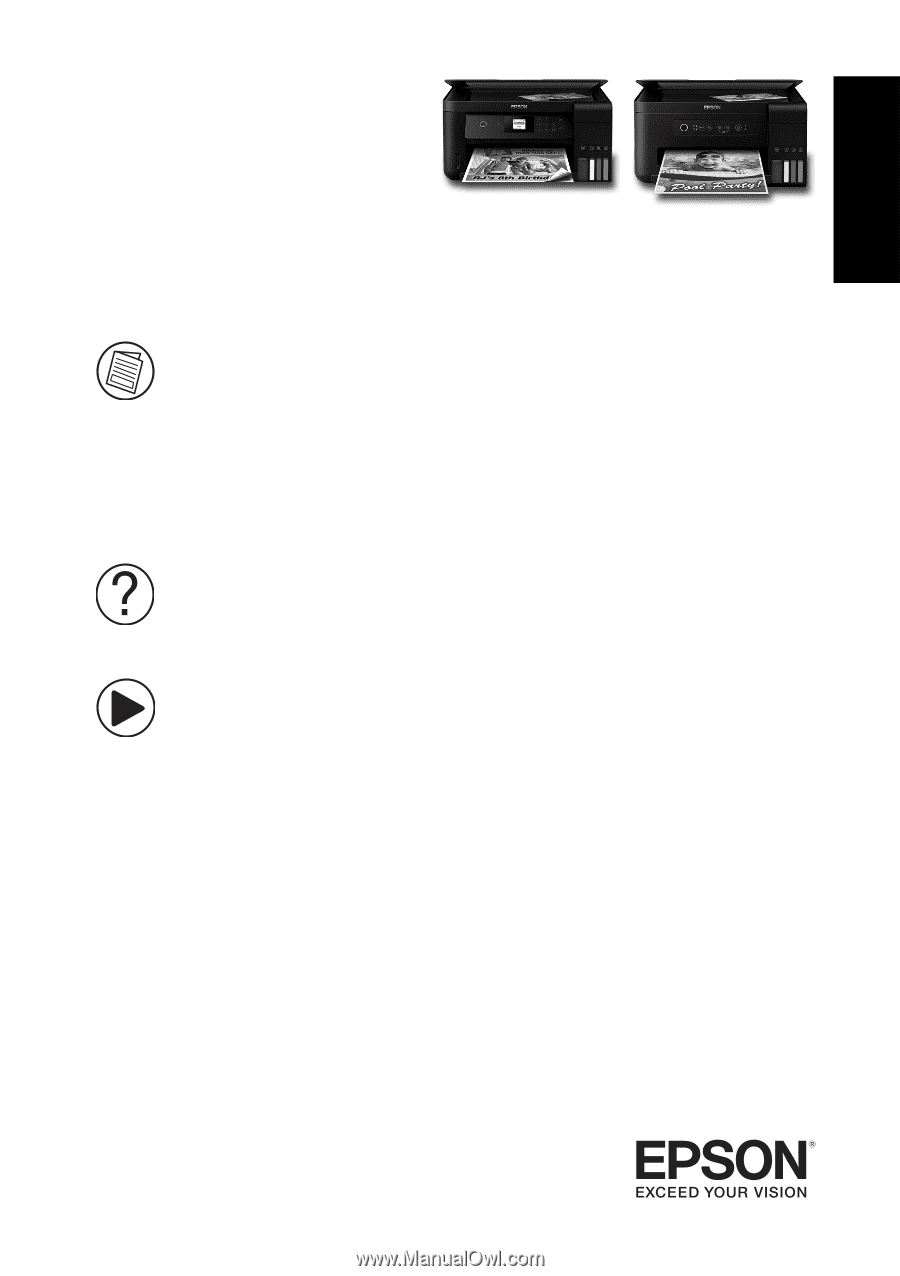
ET-2700/ET-2750
Quick Guide
This guide includes basic information about your product and troubleshooting tips. See
the resources below for additional information.
User’s Guide
See the online
User’s Guide
for detailed information on using your product, including
these features:
•
Connect wirelessly from your smartphone, tablet, or computer. Print documents
and photos from across the room or around the world with Epson Connect
TM
,
Apple, Android
TM
, and Google
TM
printing services.
•
Easily set up networking with Wi-Fi and Wi-Fi Direct
®
.
•
Copy and scan directly from the control panel.
Support
Visit
www.epson.com/support
(U.S.) or
www.epson.ca/support
(Canada) and
search for your product to download drivers, view manuals, see FAQs, view videos,
or e-mail Epson.
Videos
View support videos using the links below.
ET-2700:
www.epson.com/support/et2700videos
www.epson.ca/support/et2700videos
ET-2750:
www.epson.com/support/et2750videos
www.epson.ca/support/et2750videos
English