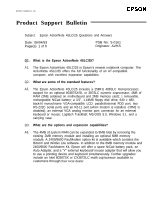Epson ActionNote 4SLC/25 Product Support Bulletin(s)
Epson ActionNote 4SLC/25 Manual
 |
View all Epson ActionNote 4SLC/25 manuals
Add to My Manuals
Save this manual to your list of manuals |
Epson ActionNote 4SLC/25 manual content summary:
- Epson ActionNote 4SLC/25 | Product Support Bulletin(s) - Page 1
AMERICA. INC. EPSON Product Support Bulletin Subject: HP Laserjet Printers Cause The ActionNote 4SLC series and ActionNote 500C Units to Lock-up During Power On When version was installed, there was no problem. With the 2.07S version of the BIOS, follow the power on procedure listed above. - Epson ActionNote 4SLC/25 | Product Support Bulletin(s) - Page 2
, NC. Product Support Bulletin Subject: Epson ActionNote 4SLC/25 Questions and Answers Date: 06/04/93 Page(s): 1 of 6 PSB No: S-0161 Originator: AV/KS Q1. What is the Epson ActionNote 4SLC/25? A1. The Epson ActionNote 4SLC/25 is Epson's newest notebook computer. The ActionNote 4SLC/25 offers the - Epson ActionNote 4SLC/25 | Product Support Bulletin(s) - Page 3
. How much does the Epson ActionNote 4SLC/25 weigh? A4. 5.5 pounds with the hard drive cartridge and battery installed. At 1.63" by 8.75" by 11", the Epson ActionNote fits easily in a standard briefcase. Q5. What kind of battery life can you expect from the Epson ActionNote 4SLC/25? A5. Testing has - Epson ActionNote 4SLC/25 | Product Support Bulletin(s) - Page 4
the maximum resolutions available ? A15. Yes, the computer should automatically recognize the external VGA monitor if it is attached before the ActionNote 4SLC/25 is turned on. You have the ability to control CRT/PANEL simulscan or the external CRT or internal LCD, individually, through a utility - Epson ActionNote 4SLC/25 | Product Support Bulletin(s) - Page 5
Chip is not compatible with the Epson ActionNote 4SLC/25. Q20. What type of System BIOS is in the ActionNote 4SLC/25 and how do I run the SETUP program? A20. The SYSTEM and VGA BIOS conform to Seiko Epson BIOS specifications in a single 1024KB (OT) EPROM. It supports Shadow Ram. To run the SETUP - Epson ActionNote 4SLC/25 | Product Support Bulletin(s) - Page 6
software and documentation is included with the ActionNote 4SLC/25? A22. Currently we are offering MS-DOS Version 5.00, MS Windows Ver 3.1, the ActionNote User's Guide, Quick Reference Guide, Reference Diskette, Logitech Trackman Trackball software and User's Guide. If the unit was purchased with - Epson ActionNote 4SLC/25 | Product Support Bulletin(s) - Page 7
may have to disable the timeout in SETUP (or VGACONF.EXE ) to use the problem application on battery power. Q28. Any other power saving tips? A28. One more - with the Epson ActionNote 4SLC/25? A29. Very good. Almost every type of software that's been tried on the Epson ActionNote 4SLC/25 has worked - Epson ActionNote 4SLC/25 | Product Support Bulletin(s) - Page 8
EPSON Product Support Bulletin Subject: Proper Method for Running Benchmark and Diagnostics Programs Date hard drive. There will be some exceptions to the above rule. In attempting to benchmark or troubleshoot any add-on that requires a device driver (CD-ROM, local area network, etc.), obviously - Epson ActionNote 4SLC/25 | Product Support Bulletin(s) - Page 9
INITIAL RELEASE (See TIB No: NBSL-002 For NB-SL FLASH BIOS version history. ACTIONNOTE 4SLC/25 DESC AWARD TYPE PLCC LOC REASON U12 INITIAL RELEASE ACTIONNOTE 4SLC/33 DESC AWARD TYPE PLCC LOC REASON U12 INITIAL RELEASE ACTIONNOTE 4000 DESC AWARD TYPE 27C010 LOC REASON U30 INITIAL RELEASE

EPSON
AMERICA.
INC.
EPSON
Product Support Bulletin
Subject:
HP Laserjet Printers Cause The ActionNote 4SLC series and ActionNote
500C Units to Lock-up During Power On When Attached.
Date: 07/26/95
Page(s): 1 of 1
PSB No: S-0185
Originator: AV
Field reports indicate that when some HP printers are attached to the parallel port, the
computer hangs/malfunctions during power on. Investigation has verified these reports.
This situation can be quickly diagnosed, and corrected by following the procedure
below.
Description:
When the HP Laserjet is powered on and the printer cable is attached to the notebook
the computer may hang or malfunction during power on.
Corrective Measure:
When the cable is not attached and the printer/computer are powered on to a ready
state and then the cable is attached, the units functions normally. The notebooks will
also power on properly if the printer/computer are attached and the notebook is
powered on first.
Conclusion:
The issue reported was easily duplicated on the AN-500C. However, the AN4SLC
varied depending on which BIOS version was being used. If the older 2.06s BIOS
version was installed, there was no problem. With the 2.07S version of the BIOS,
follow the power on procedure listed above.