Denon 3800BDCI Operating Instructions
Denon 3800BDCI - DVD Blu-Ray Disc Player Manual
 |
UPC - 883795000178
View all Denon 3800BDCI manuals
Add to My Manuals
Save this manual to your list of manuals |
Denon 3800BDCI manual content summary:
- Denon 3800BDCI | Operating Instructions - Page 1
DENON BLU-RAY DISC I DVD VIDEO PLAYER DVD-3800BDCI OPERATING INSTRUCTIONS MODE D'EMPLOI INSTRUCCIONES DE FUNCIONAMIENTO - Denon 3800BDCI | Operating Instructions - Page 2
of important operating and maintenance (servicing) instructions in the literature accompanying the appliance OtSCHARGE UNIT NEC SECT10N 81o.20l 13. Power-Cord Protection - Power-supply cords should be routed so that to proper grounding of the mast and supporting structure, grounding of the lead-in - Denon 3800BDCI | Operating Instructions - Page 3
the instructions contained in this manual, meets FCC requirements. Modification not expressly approved by DENON ~P~ , .):"'It • Keep the apparatus free from moisture, water, and dust. • deje objetos extraflos dentro del equipo. • Unplug the power cord when not using the apparatus for long periods - Denon 3800BDCI | Operating Instructions - Page 4
5 Region Codes 5 Structure of DisdSD Memory Card Contents 5 Symbols Used in this Operating Instructions 5 About the Remote Control 6 Loading the Batteries 6 Using a Remote Control 6 Setting this Unit not React to Other DENON's DVD Player's Remote Control 6 Changing the Signal Code - Denon 3800BDCI | Operating Instructions - Page 5
supports Java applications (BD-J), you can enjoy interactive function (e.g., game). .Analog 7.1ch Surround Output This player DENON's original analog waveform reproduction technology, "AL24 Processing PLUS", is used for the 7.1-channel audio output, resulting in high sound quality for all PCM signal - Denon 3800BDCI | Operating Instructions - Page 6
problems with the connection cables. Always set the power read the signals properly. remote control (RC-1090 MM" (R6P) batteries x2 00 AC cord operating instructions service station list warranty card RCA audio cable RCA video cable Trademark Information . HDMI patents issued & pending - Denon 3800BDCI | Operating Instructions - Page 7
To play back a BD or DVD, make sure that it meets the requirements for region codes and color systems as described on page 5. You can play back discs that have the following logos on the disc. Other disc types are not guaranteed to play back. Playable discs Logos Blu-ray Disc - BD-video - BD - Denon 3800BDCI | Operating Instructions - Page 8
. The sound on the high-density super audio CD layer cannot be heard.) ·DVD-audio • HDDVD • Disc with recording area less than SSmm in diameter • Unauthorized disc (Pirated disc) • Unfinalized disc IColor Systems Introduction ISymbols U$8d in this Operating Instructions BD and DVD are recorded - Denon 3800BDCI | Operating Instructions - Page 9
corner of the screen and this unit react to both the commands from this unit's remote control and the other DENON's DVD players' remote control. • If the signal code does not match, the signal code of the remote control will be displayed on the front panel display. • The default setting and the - Denon 3800BDCI | Operating Instructions - Page 10
the Advanced AL24 Processing. 5. VIDEO NR indicator Indicates that video signals of aBO, DVD, etc., are being processed digitally with the DNR (Digital Noise Reduction) processing. 6. Infrared sensor window Receives signals from your remote control so that you can control the unit from a distance - Denon 3800BDCI | Operating Instructions - Page 11
DENON RC-1090 IntroductIon The unit can also be turned on by pressing the buttons with circled numbers. 1. POWER ON button • Press to turn the unit on. 2. POWER signals, etc., and output only the analog audio signals to achieve high quality sound stop mode with BD or DVD inserted, press to display a - Denon 3800BDCI | Operating Instructions - Page 12
sound data is highlighted in program menu. REM : Appears when displaying remaining time. 10. These indicate the type of the different sections of the currently playing disc. 11. Appears when HOMI video or audio signals playback. Display Description PO~I~EF.~-O~~ Power on PO~I~EF.~-OFF Standby - Denon 3800BDCI | Operating Instructions - Page 13
cable Connealons Connecting this unit to device with an HOMI jack using an HOMI cable enables digital transfer of both digital video signals and multi-channel audio signals. After making the connection, please make HOMI settings on setup menu according to your display device. Refer to page 30-32 - Denon 3800BDCI | Operating Instructions - Page 14
)". Refer to page 32. Device compatible with HDMI2ch 2-channel audio input or device not compatible with audio input Down-mixed 2-channel audio signals are output from HDMI OUT. HDMI connection to a display device, and digital audio connection (coaxial/optical) to an AVamplifier. Audio Mute - Denon 3800BDCI | Operating Instructions - Page 15
of the connected AV device. This unit supports HDCP. Please read the operating instructions of your display device or AV amplifier) for more information. * HDMI: High-Definition Multimedia Interface digital audio coaxial/ optical cable • Audio signals output from DIGITAL OUT (OPTICAL/cOAXIAL - Denon 3800BDCI | Operating Instructions - Page 16
e ~ ,~~- @@.@ d!t 6CfCf @JO@ - -'Ii-II' 0 I I ACoutiet ACcord ~ ....- 1:1 AC 120V, 60 Hz ISurrounct. (:ollllec:tion~ to et~vicewit" 7.1 (~.1~nrie'5~f ~niill99 ~udJo'Ilpt.t~ •.•. Analog 7.1ch/S.lch audio signals can be output from 7.1ch AUDIO OUT jacks. +111.1"+ Gilfi!!.![1 13 ENGLISH - Denon 3800BDCI | Operating Instructions - Page 17
Power On" on this page.) 2 Turn on the display device and select the appropriate input on the device to which the unit 3 is connected. Press ~ to open the disc tray. Playback 4 Place the disc on the disc tray with its label side facing up. Align the disc to the disc tray guide - Denon 3800BDCI | Operating Instructions - Page 18
and DVD disc contains Disc menu (DVD), Title menu (BD/DVD) or Pop-up menu (BD-video) which describes the contents of the disc, or a disc menu, which guides you main unit [ I : Buttons on the remote control Button name only: Buttons on the main unit and remote control 2) Press ~ to return to norma_l - Denon 3800BDCI | Operating Instructions - Page 19
~~I_~I~I ~I 2) Press ~ to return to normal playback. • For BD and DVD, speed changes in S different levels. For audio CD, MP3, Windows Media~ Audio, in 3 different levels. • For audio CD, MP3 and Windows Media~ Audio, sound will be output at any speed of fast forward and reverse search. Step by - Denon 3800BDCI | Operating Instructions - Page 20
plays back approximately at 1.3 times of normal playback while keeping the sound output. This function is available only on discs recorded in the on the main unit [ ] : Buttons on the remote control Button name only: Buttons on the main unit and remote control IBO-V Ilovo-vIIDVD-VRI I CD IIOivX· I - Denon 3800BDCI | Operating Instructions - Page 21
Playback 3) Press ~ to start program playback. • Program playback will start. I CD II MP3 II WMA I JPEG I You can program the disc to play back in your desired order. 1) In stop mode, press [MODE]. • The program screen will appear. 2) Use [.6. / V] to select a track/file, then press [ENTER]. - Denon 3800BDCI | Operating Instructions - Page 22
II B----+if- About the button names in this explanation < >: Buttons on the main unit [ ] : Buttons on the remote control unit Button name only: Buttons on the main unit and remote control unit 3) Use [~ I 'V I - Denon 3800BDCI | Operating Instructions - Page 23
information .. OFF (*not available during the program/random playback) I MP311 JPEG I OFF .. File name information" File information (elapsed time*) .. HDMI information" OFF (*not available for JPEG) IWMA! OFF .. File name information .. Tag information (title name) .. Tag information (artist name - Denon 3800BDCI | Operating Instructions - Page 24
UP MENU / MENU) dill)"---;-;;- [ENTER) [AUDIO] • Bit rate information 9. Bit rate (the amount of video data currently being read) 10. Layer number unit [ I : Buttons on the remote control Button name only: Buttons on the main unit and remote control 12. Current track (file) - Denon 3800BDCI | Operating Instructions - Page 25
22. Resolution of the HDMI output image 23. HDMI audio format 24. Maximum numbers ofaudio channels that can be accepted by the connected device Selecting the Format of Audio and Video ISelecting Audio Streams/Channels lBO-V Ilovo-vIIDVD-VRI ~ IOivX-1 Some BD and DVD contain multiple audio streams - Denon 3800BDCI | Operating Instructions - Page 26
Buttons on the remote control Button name only: Buttons on the main unit and remote control I' Virtual "Video Off" Video signal will not be output. "Display Off" Circuitry for Dolby Digital Plus, Dolby TrueHD, DTS or DTS-HD sound of BD through HDMI connection. 3) Press [RETURN] to exit. • You - Denon 3800BDCI | Operating Instructions - Page 27
.. IPlayback Adjusting the Picture lovo-vIIDVo-VRlloivX·' You can adjust the picture quality and store the setting you have adjusted on memory 1-5. 1) During playback, press [MODE] repeatedly until the picture adjustment menu appears• • Picture adjustment menu: I_ . . .oryi. 2) Use [.6. 1V'] to - Denon 3800BDCI | Operating Instructions - Page 28
Windows Media'" Audio, JPEG and Div~ File I MP311 WMAII JPEG IIDivX· , 1 Insert a DVD-RW/-R or CD-RW/-R with MP3, Windows Media" Audio, JPEG, DivX· files. • The file unit [ ] : Buttons on the remote control Button name only: Buttons on the main unit and remote control 3 1. Current folder name ( - Denon 3800BDCI | Operating Instructions - Page 29
the subtitle list. • If you insert a DVD-RW/-R, CD-RW/-R with Div~filesthat are mixed ) services, a registration code is required every time you get the new file from the Div~VOD services. Refer resolution which this unit does not support. This unit does not support the Div~ files that have the - Denon 3800BDCI | Operating Instructions - Page 30
, contact a shop that provides developing service of Kodak Inc. 1 When Kodak about the special additional contents, please refer to the instruction book that came with the disc. ~ 10 o I :Buttons on the remote control Button name only: Buttons on the main unit and remote control • This will - Denon 3800BDCI | Operating Instructions - Page 31
Playback • Inserting the SO Memory Card and playback 1 Insert an so Memory Card into the so CARD slot until it clicks with the label facing up. File list will appear. t B 2 Follow the step 2 in "Playing Back an MP3, Windows Media" Audio, JPEG and OivX· File" on page 25• • Removing the SO Memory - Denon 3800BDCI | Operating Instructions - Page 32
control Button name only: Buttons on the main unit and remote control 2 Use [] to select. then press [ENTER]. 2 Use [] to select. ' then press [ENTER]. 111111 BD Audio Mode HDMI Audio Out HDMI Video Reaolution Component Output 7.1chAudioOut OSD1.8ng_ TV Aspect lIix Audio Output - Denon 3800BDCI | Operating Instructions - Page 33
Language Code" on page 39). Only the languages supported by the disc can be selected. • For HDMI output mode between "YCbCr" and "RGB". YCbCf*: Component format video signals and audio signals are output from the HDMI OUT. RGB: RGB format video signals and audio signals are output from the HDMI - Denon 3800BDCI | Operating Instructions - Page 34
Auto·: The picture through the HDMI will be output with Deep Color to the connecting device via HDMI that is supported Deep Color. lIP Direct Sets this when you want to view progressive, interlaced and HDMI pictures simultaneously. The audio signals are set to the optimum timing for the respective - Denon 3800BDCI | Operating Instructions - Page 35
will be reset to the default HDMI Select" to "RGB" or "HDMI Deep Color" to "Auto". o If you play back copy-protected DVD video, 480p signal will be output from the COMPONENT VIDEO OUT jacks, when "Component Output" is set to "480i", '720p" or "'080i". o If connected display device does not support - Denon 3800BDCI | Operating Instructions - Page 36
Down Sampling Sets the digital audio output when playing BD or DVD recorded in lPCM. On: lPCM signals are converted to 48 kHz for output. • Set to " from Subwoofer to enhance the bass sound. This setting is effective for the signal output from 7.1 ch AUDIO OUT and HDMI OUT (lPCM). On: Select this - Denon 3800BDCI | Operating Instructions - Page 37
audio signal output from Manual", use (~I V] to select desired speaker, then use (] to adjust the volume. If you select "Auto", use (] to adjustthe volume ofthe speaker that output the test tone. • If you want to stop the test tone, press (RETURN]. For "Default": Press (ENTER] to reset - Denon 3800BDCI | Operating Instructions - Page 38
. odB to-12 dB If you have selected (OdB*) "Manual" in ''Test Tone", odB to-12 dB (OdB*) odB for optimizing the timing at which the sound is output from the speakers according to ENTER], to reset the "Delay Time" setting to the default. • Settings with (*) are the default. • For HDMI, "None" - Denon 3800BDCI | Operating Instructions - Page 39
the ratings exceed the levels you set, and it will require you to enter a password before the disc will play back. SO Rating Leval All DVD Rating Le..' All ""ssword Change 1) Use [] to select. then press [ENTER]. 2) Press [the Number buttons] to enter your 4-digit password. For the first - Denon 3800BDCI | Operating Instructions - Page 40
power is in standby mode. OfF: Accepts the command from RS-232C when the power is in standby mode. Remote Control Setting Changes the signal code of a remote [ENTER]. "No" :Exit without any initialization. "Setup" :Reset the SETUP setting to the factory default. "Memory Device" :Initialize - Denon 3800BDCI | Operating Instructions - Page 41
Others Others Troubleshooting , . ' If the unit does not perform properly when operated as instructed in this Operating Instruction, check the unit, consulting the following checklist. Problem Solution No power - Check if the AC cord is properly connected. - Unplug theAC cord once, and wait - Denon 3800BDCI | Operating Instructions - Page 42
- -Others Language Code - - - Language A-B Abkhazian Afar Afrikaans Albanian Amharic Arabic Armenian Assamese Aymara Azerbaijani Bashkir Basque Bengali;Bangla Bhutani Bihari Bislama Breton Bulgarian [BUL] Burmese Byelorussian C-E Cambodian Catalan Chinese [CHI] Corsican Croatian Czech [CZE] Danish - Denon 3800BDCI | Operating Instructions - Page 43
SIGNAL SYSTEM NTSCcoior APPLICABLE DISCS (1) BD/DVD 19-pin HDMI terminal, 1 set HDMI ver. POWER SUPPLY AC 120V, 60Hz POWER CONSUMPTION 68W (Standby: 0.8Wl MAXIMUM EXTERNAL DIMENSIONS W :434mm (17-2/16") H :139mm (5-8/16") D :399mm (15-12/16") (including protruding parts) MASS 10.3 kg (22.8Ibs) REMOTE - Denon 3800BDCI | Operating Instructions - Page 44
Printed in China 5411100190060 DENON TOKYO, JAPAN _.denon.com Denon Brand Company, O&M Holdings Inc. ***** E5EOOUO I1VMN24353 - Denon 3800BDCI | Operating Instructions - Page 45
BLU-RAY DISC I DVD VIDEO PLAYER DVD-3800BDCI Addendum Sheet I Addenda I Apendice ENGLISH Correction lIT page 11: Thank you for purchasing DENON's product. When you operate the unit, please read the operating instruction set to "Mix Audio Output". · When "HDMI Audio Out" is set to "Audio Mute". - Denon 3800BDCI | Operating Instructions - Page 46
audio. , Options Oms it 200 ms (Oms*) a Le signal audio est retarde de la duree mesure que vous avez regie. ESPANOL Gracias por adquirir el producto de DENON. Cuando use la unidad, lea las instrucciones de funcionamiento y esta hoja. lIT pagina 32, 33: 1l1ii~ • • rI ... VIr1ullI Surround - Denon 3800BDCI | Operating Instructions - Page 47
DENON SERVICE NETWORK I ijln~tM~ • Please consult the outlet where the equipment was purchased. Pietro Calvi 20129 Milano Italy Tel: 39-02-5411-6008 I 39-02-5412-8253 Fax: 39-02-5412-0258 D&M Sales and Marketing Korea Ltd. Chung Jin BID., 1OF, 53-5, Wonhyoro 3 Ga, Yongsan-Gu, Seoul, 140-719, Korea - Denon 3800BDCI | Operating Instructions - Page 48
) 100 Corporate Drive Mahwah, NJ 07430-2041 (800) 497-8921 (888) 544-8434 Fax DENON REGIONAL SUPER SERVICE CENTERS (Repair only-No parts orders please) - PYRAMID AUDIO UNITED RADIO SERVICE AUDIO SERVICES 305 E. Braker Lane 5717 Enterprise Parkway 544 Central Dr., Suite 101 Austin, TX 78753 - Denon 3800BDCI | Operating Instructions - Page 49
UNIT FOR WARRANTY SERVICE, A COpy OF THE ORIGINAL SALES SLIP MUST BE ATTACHED. ~_~ ,~ d. You should include the following: your name, address, daytime telephone number, model and serial number of the product and a description of the problem. In the case of a CD or DVD Player, please enclose ONE - Denon 3800BDCI | Operating Instructions - Page 50
failure to follow instructions SERVICE, A COPY OF THE ORIGINAL SALES SLIP MUST BE ATIACHED. ~_~ •tt~ d. You should include the following: your name, address, daytime telephone number, model and serial number of the product and a description of the problem. In the case of a CD or DVD Player - Denon 3800BDCI | Operating Instructions - Page 51
instructions foumies avec Ie produit, b) reparation ou '~_:.' + • tentative de reparation par quelqu 'un non reconnu par DENON VOUS RENVOYEZ VOTRE ARTICLE POUR UN SERVICE SOUS GARANTIE, VOUS DEVEZ JOINDRE une description du probleme. !, - ~_: , Dans Ie cas d'un lecteur CD ou DVD, joindre un
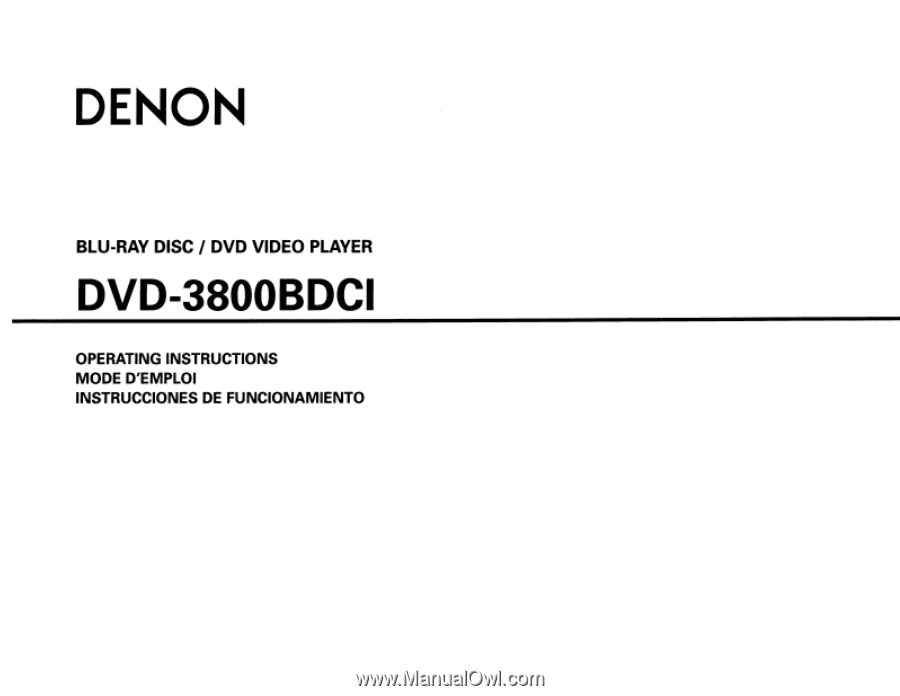
DENON
BLU-RAY DISC
I
DVD
VIDEO PLAYER
DVD-3800BDCI
OPERATING INSTRUCTIONS
MODE D'EMPLOI
INSTRUCCIONES
DE
FUNCIONAMIENTO









