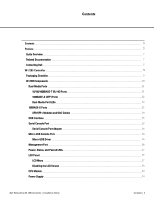Dell W-7205 Controller Installation Guide
Dell W-7205 Manual
 |
View all Dell W-7205 manuals
Add to My Manuals
Save this manual to your list of manuals |
Dell W-7205 manual content summary:
- Dell W-7205 | Controller Installation Guide - Page 1
Dell Networking W-7205 Controller Installation Guide - Dell W-7205 | Controller Installation Guide - Page 2
Aruba Mobility Management System®. Dell™, the DELL™ logo, and PowerConnect™ are trademarks of Dell Inc. All rights reserved. Specifications in this manual are subject to change of copyright on behalf of those vendors. Dell Networking W-7205 Controller | Installation Guide 0511659-03 | April 2015 - Dell W-7205 | Controller Installation Guide - Page 3
-USB Console Port Micro-USB Driver Management Port Power, Status, and Peered LEDs LCD Panel LCD Menu Disabling the LCD Screen CPU Module Power Supply Dell Networking W-7205 Controller | Installation Guide 3 7 7 7 7 9 9 10 11 11 12 12 13 14 15 15 16 16 16 16 17 17 17 18 19 19 Contents - Dell W-7205 | Controller Installation Guide - Page 4
Cable Removing an SFP/SFP+ Module Specifications, Safety, and Compliance W-7205 Specifications Physical Power Supply Specifications Operating Specifications Storage Specifications Safety and Regulatory 28 28 28 29 29 31 31 31 31 31 31 31 32 32 Dell Networking W-7205 Controller | Installation Guide - Dell W-7205 | Controller Installation Guide - Page 5
(BSMI) 33 South Korea 33 EU Regulatory Conformance 33 Battery Statements 33 Proper Disposal of Dell Equipment 34 Waste of Electrical and Electronic Equipment 34 China RoHS 34 European Union RoHS 34 India RoHS 35 Dell Networking W-7205 Controller | Installation Guide Contents | 5 - Dell W-7205 | Controller Installation Guide - Page 6
- Dell W-7205 | Controller Installation Guide - Page 7
the controller. Contacting Dell Table 1: Contact Information Web Site Support Main Website dell.com Contact Information dell.com/contactdell Support Website dell.com/support Documentation Website dell.com/support/manuals Dell Networking W-7205 Controller | Installation Guide Preface | 7 - Dell W-7205 | Controller Installation Guide - Page 8
- Dell W-7205 | Controller Installation Guide - Page 9
Supported Number of Users Supported W-7205 l 4 x dual-media (10/100/1000BASE-T and 1000BASE-X) 256 8192 l 2 x 10GBASE-X NOTE: The W-7205 controller requires Dell to the supplier, if needed. Table 3: Package Contents Item W-7205 Controller Standard Mounting Brackets M6 x 15 mm Phillips Pan Head - Dell W-7205 | Controller Installation Guide - Page 10
) Quick Start Guide (Printed) Dell Safety, Environment, and Regulatory Information (printed) Dell Warranty and Support Information (printed) Dell Software License Agreement (printed) Quantity 1 1 4 1 1 1 1 1 NOTE: Optional accessories are available for use with the Dell W-7205 controller and are - Dell W-7205 | Controller Installation Guide - Page 11
/100/1000BASE-T connection will be disabled. 10/100/1000BASE-T (RJ-45) Ports The W-7205 controller is equipped with four 10/100/1000BASE-T copper ports, as a part of dual -T Gigabit Ethernet port: 1/2, 3/ 6, 4/5, and 7/8. Dell Networking W-7205 Controller | Installation Guide W-7205 Controller | 11 - Dell W-7205 | Controller Installation Guide - Page 12
10/100/1000BASE-T Port Pin Out 1000BASE-X (SFP) Ports The W-7205 controller is equipped with four 1000BASE-X dual-media ports for fiber connectivity Status Link established Port is transmitting or receiving data No link 12 | W-7205 Controller Dell Networking W-7205 Controller | Installation Guide - Dell W-7205 | Controller Installation Guide - Page 13
NA 10GBASE-X Ports The W-7205 controller is equipped with two 10GBASE-X (SFP+) ports (4 and 5). These ports are intended for use with SFP/SFP+ and support dual-speed (1GbE or transmitting or receiving data Off No link Dell Networking W-7205 Controller | Installation Guide W-7205 Controller | 13 - Dell W-7205 | Controller Installation Guide - Page 14
; up to 100 meters over Category-5, 5e, 6 and 6a unshielded twisted pair cable. NOTE: Supported only in ports 4 and 5. SFP-EX 1000BASE-ZX SFP; 1310nm pluggable GbE optic; LC connector long-reach multimode, LC Connector 14 | W-7205 Controller Dell Networking W-7205 Controller | Installation Guide - Dell W-7205 | Controller Installation Guide - Page 15
pluggable 10GE optic; up to 70,000 meters over single-mode fiber, LC connector Table 9: Supported DAC Cables DAC DAC-SFP-10GE-50CM DAC-SFP-10GE-1M DAC-SFP-10GE-3M DAC-SFP- 8 Parity None Stop Bits 1 Flow Control None Dell Networking W-7205 Controller | Installation Guide W-7205 Controller | 15 - Dell W-7205 | Controller Installation Guide - Page 16
compatible only with RS-232 devices. Non-RS-232 devices, such as APs, are not supported. CAUTION: Do not connect the Console port to an Ethernet switch or a PoE power source activity No link on port 1000 Mbps 10/100 Mbps 16 | W-7205 Controller Dell Networking W-7205 Controller | Installation Guide - Dell W-7205 | Controller Installation Guide - Page 17
alarm Off No power Peered Reserved for future use NA NA LCD Panel The W-7205 controller is equipped with an LCD panel that displays information about the controller's status, Speed- Displays the speed of the port. Dell Networking W-7205 Controller | Installation Guide W-7205 Controller | 17 - Dell W-7205 | Controller Installation Guide - Page 18
LCD Screen By default, the LCD screen is enabled. However, if the W-7205 controller is deployed in a location without physical security, the LCD screen can be menu maintenance upgrade-image ? partition0 partition1 18 | W-7205 Controller Dell Networking W-7205 Controller | Installation Guide - Dell W-7205 | Controller Installation Guide - Page 19
mounting brackets to contact any device, cable, object, or person attached to a different electrical ground. Also, never connect the device to external storm grounding sources. Dell Networking W-7205 Controller | Installation Guide W-7205 Controller | 19 - Dell W-7205 | Controller Installation Guide - Page 20
- Dell W-7205 | Controller Installation Guide - Page 21
not installed in the chassis. l Do not ship or store this product near strong electromagnetic, electrostatic, magnetic, or radioactive fields. l Do not disassemble the chassis. Dell Networking W-7205 Controller | Installation Guide Installation | 21 - Dell W-7205 | Controller Installation Guide - Page 22
): Optional l Suitable screwdrivers (not included in the package) NOTE: Some racks require screws that differ from those included with the W-7205 controller. Ensure to have the correct screws before installing the controller. 22 | Installation Dell Networking W-7205 Controller | Installation Guide - Dell W-7205 | Controller Installation Guide - Page 23
19-inch Telco rack. CAUTION: Each W-7205 controller must have its own mounting equipment. Do not place other networking equipment directly on top of a mounted W-7205 controller. Failure to do so can damage the controller. Dell Networking W-7205 Controller | Installation Guide Installation | 23 - Dell W-7205 | Controller Installation Guide - Page 24
. Required Tools and Equipment The following tools and equipment are required for installing a W-7205 controller from the middle of the device: l Mid-mount brackets (x2) (included and suitable screwdriver (see Figure 10). 24 | Installation Dell Networking W-7205 Controller | Installation Guide - Dell W-7205 | Controller Installation Guide - Page 25
11 Attaching Rubber Feet Wall Mounting An optional accessory kit (SPR-WL2-MNT, must be purchased separately) is available that allows you to mount the W-7205 controller to a wall. Dell Networking W-7205 Controller | Installation Guide Installation | 25 - Dell W-7205 | Controller Installation Guide - Page 26
the holes of the mounting bracket with the holes drilled in the wall (see Figure 13). 5. Use appropriate screws to secure the controller. 26 | Installation Dell Networking W-7205 Controller | Installation Guide - Dell W-7205 | Controller Installation Guide - Page 27
Once the controller is installed, it is ready to be powered on. The W-7205 controller is not equipped with an On/Off switch. The controller will power On AC power cord. The W-7205 controller should now be receiving power. Dell Networking W-7205 Controller | Installation Guide Installation | 27 - Dell W-7205 | Controller Installation Guide - Page 28
when installing or removing an SFP/SFP+ module. To install an SFP/SFP+ module into the W-7205 controller: 1. Slide the SFP/SFP+ module, top side facing upward, into a 10GBASE-X or 1000BASE made and an audible click is heard. 28 | Installation Dell Networking W-7205 Controller | Installation Guide - Dell W-7205 | Controller Installation Guide - Page 29
+ Module To remove an SFP/SFP+ module: 1. Open and release the latch on the SFP/SFP+ module. 2. Pull and remove the module from the port. Dell Networking W-7205 Controller | Installation Guide Installation | 29 - Dell W-7205 | Controller Installation Guide - Page 30
- Dell W-7205 | Controller Installation Guide - Page 31
meets applicable local and national electrical codes. ATTENTION: Les contrôleurs Dell doivent être installés par un installateur professionnel. Cet installateur doit en vigueur. CLASS 1 LASER PRODUCT Dell Networking W-7205 Controller | Installation Guide Specifications, Safety, and Compliance | 31 - Dell W-7205 | Controller Installation Guide - Page 32
frequency energy and, if not installed and used in accordance with the instruction manual, may cause harmful interference to radio communications. Operation of this equipment in of Communications. 32 | Specifications, Safety, and Compliance Dell Networking W-7205 Controller | Installation Guide - Dell W-7205 | Controller Installation Guide - Page 33
to the provisions of the EMC Directive (2004/108/EC) - CE. Dell, hereby declares that W-7205controller device models are in compliance with the essential /perchlorate for more information. Dell Networking W-7205 Controller | Installation Guide Specifications, Safety, and Compliance | 33 - Dell W-7205 | Controller Installation Guide - Page 34
batteries according to the instructions. WARNING: Risque d'explosion instructions. Proper Disposal of Dell Equipment Waste of Electrical and Electronic Equipment Dell WEEE). China RoHS Dell products also comply European Union RoHS Dell products also comply and Bromine. Some Dell products are subject - Dell W-7205 | Controller Installation Guide - Page 35
. India RoHS This product complies with RoHS requirements as prescribed by E-Waste (Management & Handling) Rules, governed by the Ministry of Environment & Forests, Government of India. Dell Networking W-7205 Controller | Installation Guide Specifications, Safety, and Compliance | 35 - Dell W-7205 | Controller Installation Guide - Page 36
36 | Specifications, Safety, and Compliance Dell Networking W-7205 Controller | Installation Guide

Dell Networking
W-7205 Controller
Installation Guide