Dell W-7024 Controller Installation Guide
Dell W-7024 Manual
 |
View all Dell W-7024 manuals
Add to My Manuals
Save this manual to your list of manuals |
Dell W-7024 manual content summary:
- Dell W-7024 | Controller Installation Guide - Page 1
Dell Networking W-7024 Controller Installation Guide - Dell W-7024 | Controller Installation Guide - Page 2
Aruba Mobility Management System®. Dell™, the DELL™ logo, and PowerConnect™ are trademarks of Dell Inc. All rights reserved. Specifications in this manual are subject to change without notice. Originated in the USA. All other trademarks are the property of their respective owners. Open Source - Dell W-7024 | Controller Installation Guide - Page 3
Contents Contents Preface Guide Overview Related Documentation Contacting Dell W-7024 Controller Packaging Console Port Micro-USB Driver Power Supply Grounding Point Installation Dell Networking W-7024 Controller | Installation Guide 3 7 7 7 7 8 8 9 10 10 11 11 12 13 13 14 14 15 16 16 - Dell W-7024 | Controller Installation Guide - Page 4
27 Safety and Regulatory Compliance 27 Regulatory Model Name 28 Electromagnetic Interference 28 United States 28 FCC Class A 28 4 | Contents Dell Networking W-7024 Controller | Installation Guide - Dell W-7024 | Controller Installation Guide - Page 5
Dell Equipment 30 Waste of Electrical and Electronic Equipment 30 European Union RoHS 30 India RoHS 30 China RoHS 31 Dell Networking W-7024 Controller | Installation Guide Contents | 5 - Dell W-7024 | Controller Installation Guide - Page 6
- Dell W-7024 | Controller Installation Guide - Page 7
CLI Reference Guide for complete management of the controller. Contacting Dell Table 1: Contact Information Web Site Support Main Website dell.com Contact Information dell.com/contactdell Support Website dell.com/support Documentation Website dell.com/support/manuals Dell Networking - Dell W-7024 | Controller Installation Guide - Page 8
W-7024 Controller Port Configuration Model Access Ports Uplink Ports Number of APs Supported Number of Users Supported W-7024 24 x 10/100/1000BASE-T PoE/PoE+ 2 x 10GBASE-X Retaining Clip Quantity 1 2 4 8 2 4 4 1 Dell Networking W-7024 Controller | Installation Guide W-7024 Controller | 8 - Dell W-7024 | Controller Installation Guide - Page 9
3: Package Contents Item Power Cable Micro-USB Cable Rubber Feet Installation Guide (this document, printed) Quick Start Guide (printed) Dell Safety, Environment, and Regulatory Information (printed) Dell Warranty and Support Information (printed) Dell Software License Agreement (printed) Quantity - Dell W-7024 | Controller Installation Guide - Page 10
10/100/1000BASE-T Gigabit Ethernet port are: 1/2, 3/6, 4/5, and 7/8. All Power over Ethernet (PoE) capable ports support IEEE 802.3af PoE, providing up to 15.4 W of DC power, and IEEE 802.3at Power over Ethernet port. Dell Networking W-7024 Controller | Installation Guide W-7024 Controller | 10 - Dell W-7024 | Controller Installation Guide - Page 11
the top left of the port, this LED displays the link status and activity of the port. 11 | W-7024 Controller Dell Networking W-7024 Controller | Installation Guide - Dell W-7024 | Controller Installation Guide - Page 12
SFP+ module or a DAC cable, see "Installing an SFP/SFP+ Module" on page 25. Table 7: Supported DAC Cables DAC Description DAC-SFP-10GE-50CM 50cm Direct Attach Cable; 10G SFP+ DAC-SFP-10GE-1M 1m Cable; 10G SFP+ Dell Networking W-7024 Controller | Installation Guide W-7024 Controller | 12 - Dell W-7024 | Controller Installation Guide - Page 13
Table 8: Supported SFP/SFP+ Modules SFP/SFP+ access to the controller CLI, SNMP, and Web interface for complete system management and troubleshooting. It can also be used to connect to a separate management network. The management Dell Networking W-7024 Controller | Installation Guide - Dell W-7024 | Controller Installation Guide - Page 14
disabled Duplex- Displays the duplex mode of the port Speed- Displays the speed of the port Exit Exit LED menu Dell Networking W-7024 Controller | Installation Guide W-7024 Controller | 14 - Dell W-7024 | Controller Installation Guide - Page 15
-eject reload-system upgrade-image upload-config (host) (lcd-menu) #disable menu maintenance upgrade-image ? partition0 partition1 15 | W-7024 Controller Dell Networking W-7024 Controller | Installation Guide - Dell W-7024 | Controller Installation Guide - Page 16
port is compatible only with RS-232 devices. Non-RS-232 devices, such as APs, are not supported. ATTENTION: Le port CONSOLE est compatible uniquement avec les périphériques RS-232. Les périphériques Figure 6 for details. Dell Networking W-7024 Controller | Installation Guide W-7024 Controller | 16 - Dell W-7024 | Controller Installation Guide - Page 17
controller is equipped with an integrated AC power supply of 580W. The integrated power supply supports 400W of PoE power and 180W of system power. Grounding Point To meet safety and storm grounding sources. 17 | W-7024 Controller Dell Networking W-7024 Controller | Installation Guide - Dell W-7024 | Controller Installation Guide - Page 18
. l Do not ship or store this product near strong electromagnetic, electrostatic, magnetic, or radioactive fields. l Do not disassemble the chassis. Dell Networking W-7024 Controller | Installation Guide Installation | 18 - Dell W-7024 | Controller Installation Guide - Page 19
differ from those included with the W-7024 controller. Ensure to have the correct screws before installing the controller. 19 | Installation Dell Networking W-7024 Controller | Installation Guide - Dell W-7024 | Controller Installation Guide - Page 20
not place other networking equipment directly on top of a mounted W-7024 controller. Failure to do so can damage the controller. Dell Networking W-7024 Controller | Installation Guide Installation | 20 - Dell W-7024 | Controller Installation Guide - Page 21
rack using the four screws for system rack mount (two per bracket) and suitable screwdriver (see Figure 10). 21 | Installation Dell Networking W-7024 Controller | Installation Guide - Dell W-7024 | Controller Installation Guide - Page 22
Wall Mounting An optional accessory kit (SPR-WL2-MNT, must be purchased separately) allows mounting the W-7024 controller to a wall. Dell Networking W-7024 Controller | Installation Guide Installation | 22 - Dell W-7024 | Controller Installation Guide - Page 23
bracket with the holes drilled in the wall (see Figure 13). 5. Use appropriate screws to secure the controller. 23 | Installation Dell Networking W-7024 Controller | Installation Guide - Dell W-7024 | Controller Installation Guide - Page 24
connector. 3. Lower the power cord retaining clip over the AC power cord. The W-7024 controller should now be receiving power. Dell Networking W-7024 Controller | Installation Guide Installation | 24 - Dell W-7024 | Controller Installation Guide - Page 25
(see Figure 15). 3. Slide the cable into place until a connection is made and an audible click is heard. 25 | Installation Dell Networking W-7024 Controller | Installation Guide - Dell W-7024 | Controller Installation Guide - Page 26
, depress the transceiver handle to release the latch on the cable and simultaneously pull the cable out of the port. Dell Networking W-7024 Controller | Installation Guide Installation | 26 - Dell W-7024 | Controller Installation Guide - Page 27
à la terre et que le circuit de mise à la terre est conforme aux codes électriques locaux et nationaux en vigueur. Dell Networking W-7024 Controller | Installation Guide Specifications, Safety, and Compliance | 27 - Dell W-7024 | Controller Installation Guide - Page 28
radiate radio frequency energy and, if not installed and used in accordance with the instruction manual, may cause harmful interference to radio communications. Operation of this equipment in a . 28 | Specifications, Safety, and Compliance Dell Networking W-7024 Controller | Installation Guide - Dell W-7024 | Controller Installation Guide - Page 29
cas l'utilisateur doit prendre un certain nombre de mesures. This product complies with EN55022 Class A and EN55024 standards. South Korea Dell Networking W-7024 Controller | Installation Guide Specifications, Safety, and Compliance | 29 - Dell W-7024 | Controller Installation Guide - Page 30
par une batterie de type incorrect. Mettez les batteries au rebut conformément aux instructions. Proper Disposal of Dell Equipment Waste of Electrical and Electronic Equipment Dell products at India. 30 | Specifications, Safety, and Compliance Dell Networking W-7024 Controller | Installation Guide - Dell W-7024 | Controller Installation Guide - Page 31
China RoHS Dell products also comply with China environmental declaration requirements and are labeled with the "EFUP 50" label shown at the left. Dell Networking W-7024 Controller | Installation Guide Specifications, Safety, and Compliance | 31 - Dell W-7024 | Controller Installation Guide - Page 32
32 | Specifications, Safety, and Compliance Dell Networking W-7024 Controller | Installation Guide
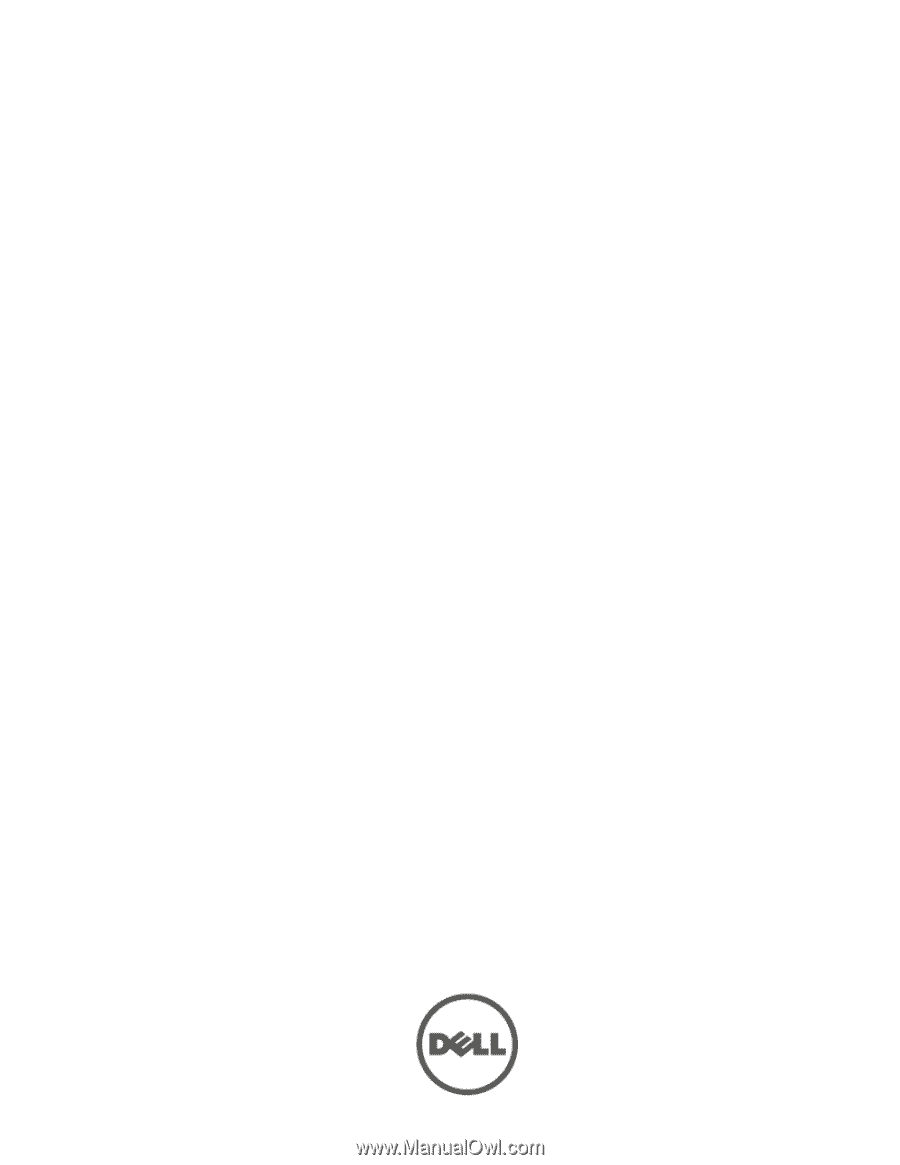
Dell Networking
W-7024 Controller
Installation Guide









