Dell DR4000 Introduction to the Dell DR4000 Restore Manager
Dell DR4000 Manual
 |
View all Dell DR4000 manuals
Add to My Manuals
Save this manual to your list of manuals |
Dell DR4000 manual content summary:
- Dell DR4000 | Introduction to the Dell DR4000 Restore Manager - Page 1
Dell DR4000 Disk Backup System Introduction to the Dell™ DR4000 Restore Manager A primer for creating and using a Restore Manager USB flash drive Storage Engineering Dell Product Group February 2012 - Dell DR4000 | Introduction to the Dell DR4000 Restore Manager - Page 2
Introduction to the Dell DR4000 Recovery Manager THIS WHITE PAPER IS FOR INFORMATIONAL PURPOSES ONLY, AND MAY CONTAIN TYPOGRAPHICAL ERRORS AND TECHNICAL INACCURACIES. THE CONTENT IS PROVIDED AS IS, WITHOUT EXPRESS OR IMPLIED WARRANTIES OF ANY KIND. © 2012 Dell Inc. All rights reserved. Reproduction - Dell DR4000 | Introduction to the Dell DR4000 Restore Manager - Page 3
Introduction to the Dell DR4000 Recovery Manager 1 Introduction The Dell DR4000 backup appliance Restore Manager (RM) utility is used to restore the DR4000 system software in the event of a non-recoverable error. The DR4000 has been designed to be highly fault-tolerant incorporating such features as - Dell DR4000 | Introduction to the Dell DR4000 Restore Manager - Page 4
http://support.dell.com/support/downloads/ Navigate to this web site and enter the service tag of your DR4000 system to locate the DR4000 Restore Manager download. Alternatively, a DR4000 download page can be located by model found under Servers and Storage EqualLogic DR4000. The Restore Manager - Dell DR4000 | Introduction to the Dell DR4000 Restore Manager - Page 5
Introduction to the Dell DR4000 Recovery Manager 3. Select Device mode in the top-left drop-down menu. 4. Click the USB icon in the left-hand pane. 5. Click the Options tab and ensure none of the options are selected. 6. Click the Restore button. 7. Browse to the location on your Windows system that - Dell DR4000 | Introduction to the Dell DR4000 Restore Manager - Page 6
with the recovery mode choices as described in Restore Manager Operating Modes. 5 Updating the Restore Manager USB Key You can update the USB key with new versions of DR4000 system software by downloading the DR4000 upgrade software from: http://support.dell.com/support/downloads/ 1. Locate and
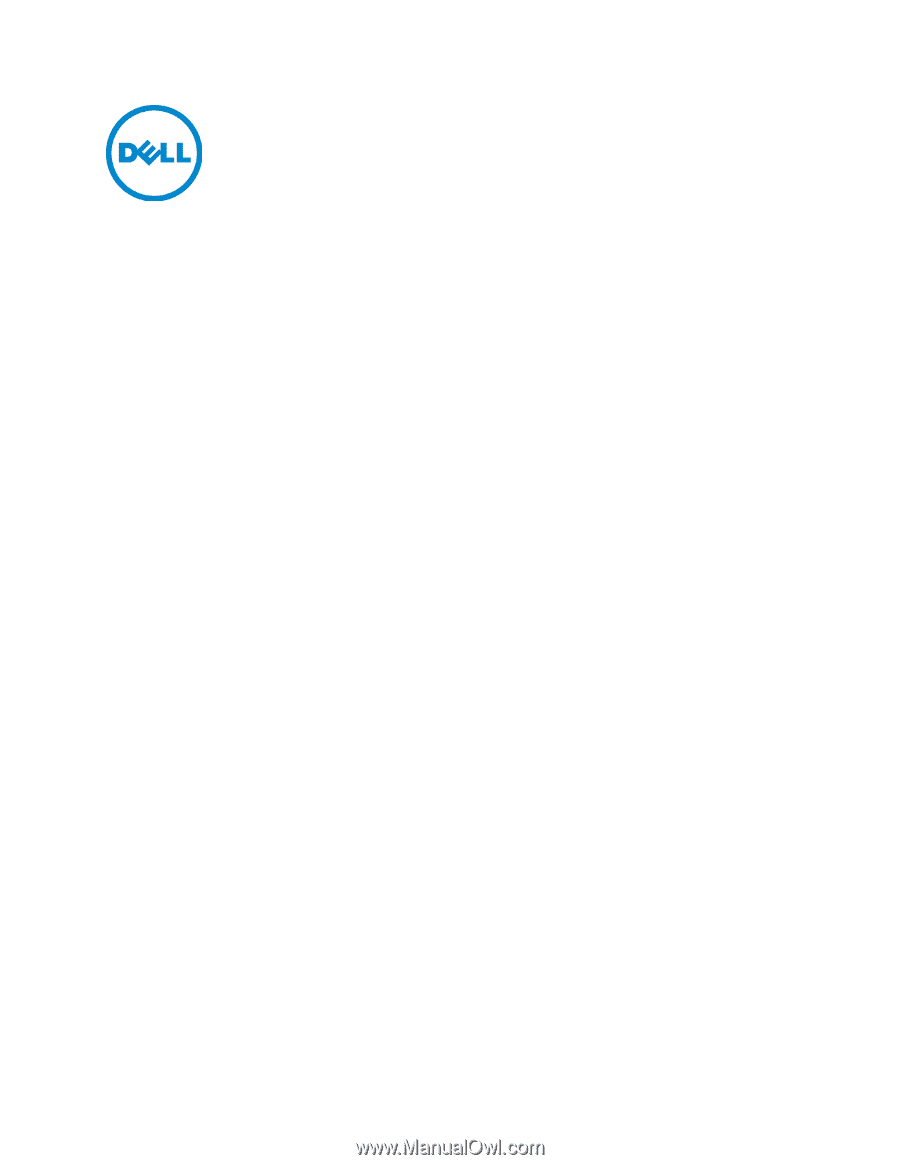
Dell DR4000 Disk Backup System
Introduction to the Dell
™
DR4000
Restore Manager
A primer for creating and using
a Restore Manager USB flash drive
Storage Engineering
Dell Product Group
February 2012








