Dell 1609WX Protocol Document
Dell 1609WX - WXGA DLP Projector Manual
 |
View all Dell 1609WX manuals
Add to My Manuals
Save this manual to your list of manuals |
Dell 1609WX manual content summary:
- Dell 1609WX | Protocol Document - Page 1
Dell™ 1609WX RS232 Protocol Document RS232 Projector Pin Assignment (Facing Projector) RS232 Serial Communication Cable Pin Assignment ( The RS232 cable is not provided by Dell. MINI DIN-6 5 3 1, 2 6 4 RS232 Protocol Communication Settings Connection Settings Baud Rate Data Bits Parity Stop Bits - Dell 1609WX | Protocol Document - Page 2
Byte0, Byte1, Byte2 Byte0: 0x00 (Success) Byte1: 0xff (the Command Code of System Status) Byte2: Return status Ex: When the projector is in standby mode, the return status will be 0x01. Projector Response Lamp Hour Byte0, Byte1, Byte2, Byte3 Byte0: 0x00 (Success) Byte1: 0x2f (the Command Code of - Dell 1609WX | Protocol Document - Page 3
Reset Lamp Hour Projector Mode Write 0xefbe 0x10 0x0006 0x9ae3 0x1111 Projector Mode Read 0xefbe 0x10 0x0005 0x3fd1 0x1111 Brightness Write Brightness Read Contrast Write Contrast Read Color Ceiling 0x03: Rear 0x04: Rear, Ceiling 0x01: Front 0x02: Front, Ceiling 0x03: Rear 0x04: Rear, Ceiling - Dell 1609WX | Protocol Document - Page 4
0x61 0x64 0x65 0x66 0x67 0x68 0x69 0x6a 0xff Note 2: V. Position Write: The range will depends on VGA input resolution. Information in this document is subject to change without notice. © 2008 Dell Inc. All rights reserved. 0x00~0x0a 0x01~0x04 0x00~0x64 0xfb~0x05 0x01~0x0f Range (0x00~0x0a) Range
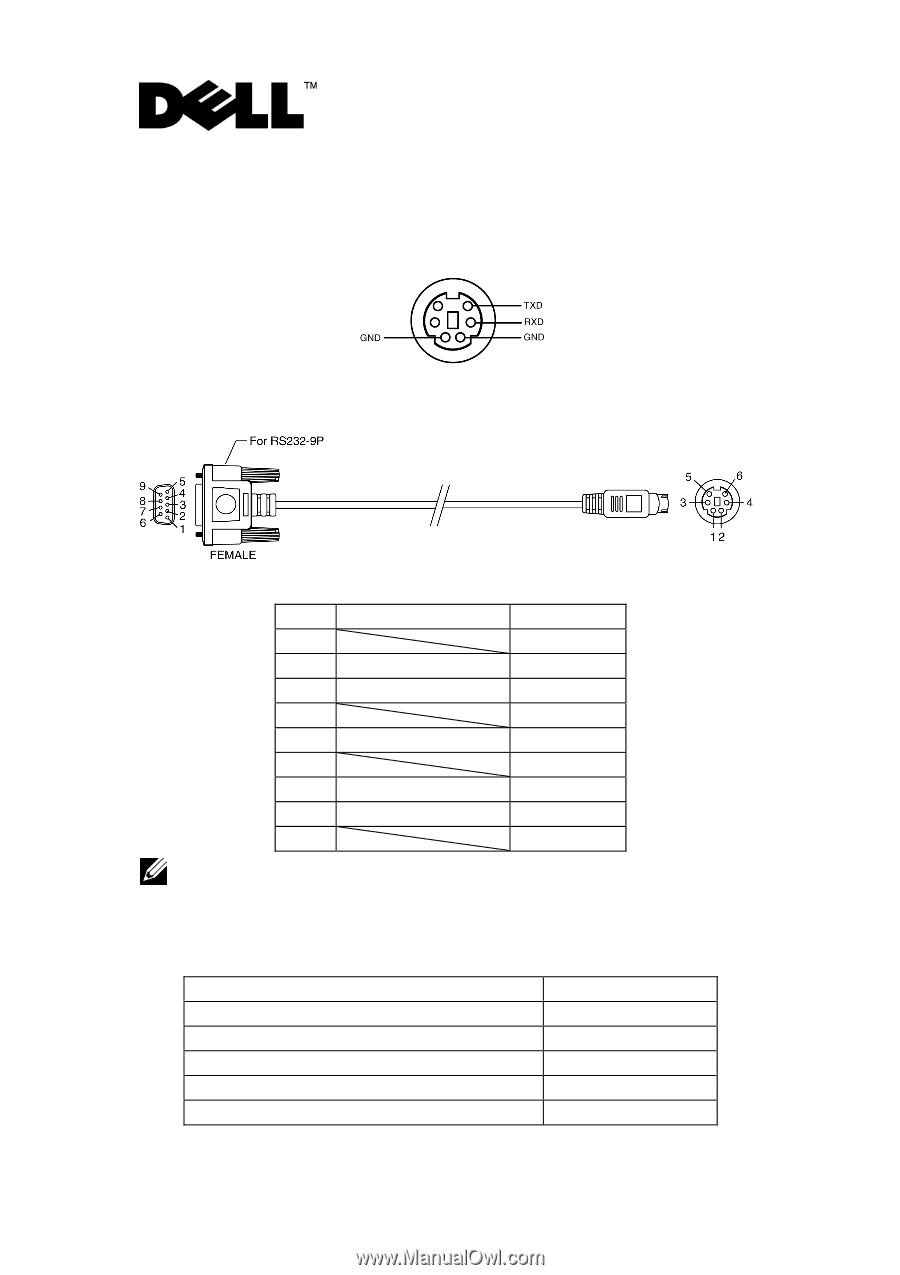
Dell
™
1609WX RS232 Protocol Document
z
RS232 Projector Pin Assignment (Facing Projector)
z
RS232 Serial Communication Cable Pin Assignment (Facing Cable)
±
Pin Assignments
RS232
PIN DESCRIPTION
MINI DIN-6
1
2
TXD
5
3
RXD
3
4
5
GROUND
1, 2
6
7
Not Used
6
8
Not Used
4
9
Note 1:
The RS232 cable is not provided by Dell.
z
RS232 Protocol
Communication Settings
Command Types
To display the OSD menu and adjust the settings.
Connection Settings
Value
Baud Rate
19200 bps
Data Bits
8 bits
Parity
None
Stop Bits
1 bit
Flow control
None






