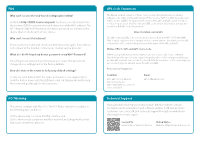D-Link R12 Quick Install Guide
D-Link R12 Manual
 |
View all D-Link R12 manuals
Add to My Manuals
Save this manual to your list of manuals |
D-Link R12 manual content summary:
- D-Link R12 | Quick Install Guide - Page 1
Quick Installation Guide R12 AC1200 Smart Router x1 x1 x 1 1 / 2 / Modem INTERNET WPS RESET DC IN 4 3 2 1 INTERNET 12V 1A - D-Link R12 | Quick Install Guide - Page 2
configuration connect to the Internet, contact your Internet service provider. What do I do if I forgot Support Having trouble installing your new product? D-Link's website contains the latest user documentation and software updates for D-Link products. Customers can contact D-Link Technical Support

1
/
2
/
x1
x 1
Wi-Fi Name (SSID): R12-XXXX
Wi-Fi password: XXXXXXXXXX
EAGLE PRO AI
2021/10/01_105x148
v1.00(DI)
4GIDIRC12DLDI1XX
<120s
3
/
4
/
3
/
4
/
4
/
3
/
R12
Connect
xxxxxxxxx
xxxxxxxxx
(XXXX represents the last 4
characters of the MAC address)
Device Password: XXXXXX
(XXXX represents the last 4
characters of the MAC address)
Device Password: XXXXXX
Option 1
Option 2
Option 3
Add Device
Quick Installation Guide
R12
AC1200 Smart Router
x1
Modem
INTERNET
LAN