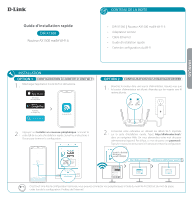D-Link DIR-X1560 Quick Install Guide
D-Link DIR-X1560 Manual
 |
View all D-Link DIR-X1560 manuals
Add to My Manuals
Save this manual to your list of manuals |
D-Link DIR-X1560 manual content summary:
- D-Link DIR-X1560 | Quick Install Guide - Page 1
ENGLISH Quick Installation Guide DIR-X1560 AX1500 Mesh Wi-Fi 6 Router PACKAGE CONTENTS • DIR-X1560 || AX1500 Mesh Wi-Fi 6 Router • Power Adapter • Ethernet Cable • Quick Installation Guide • Quick Installation Card INSTALLATION OPTION 1 D-LINK WI-FI APP SETUP 1 Download the D-Link Wi-Fi app - D-Link DIR-X1560 | Quick Install Guide - Page 2
procedure. VOICE ASSISTANTS Amazon Alexa Setup for D-Link Wi-Fi https://www.dlink.com/en/alexa The Google Assistant Setup for D-Link Wi-Fi https://www.dlink.com/en/google-assistant TECHNICAL SUPPORT Having trouble installing your new product? D-Link's website contains the latest user documentation - D-Link DIR-X1560 | Quick Install Guide - Page 3
Par défaut, ce mot de passe est «password». Tapez-le et suivez les instructions à l'écran pour terminer la configuration. Nom Wi-Fi : dlink-XXXX Mot de passe ModelName:DEVICE Wi-Fi Name: d-link-XXXX pour wifi : XXXXXXXX Password:XXXXXXXX S/N: 123456789 I http://dlinkrouter.local./ I Mot de passe - D-Link DIR-X1560 | Quick Install Guide - Page 4
Mot de passe ModelName:DEVICE Wi-Fi Name: d-link-XXXX pour wifi : XXXXXXXX Password:XXXXXXXX S/N: 123456789 Pourquoi ne puis-je support technique de D-Link via notre site Web. États Unis http://support.dlink.com Canada http://support.dlink.ca i DÉCLARATION RELATIVE AU CODE GPL Ce produit D-Link
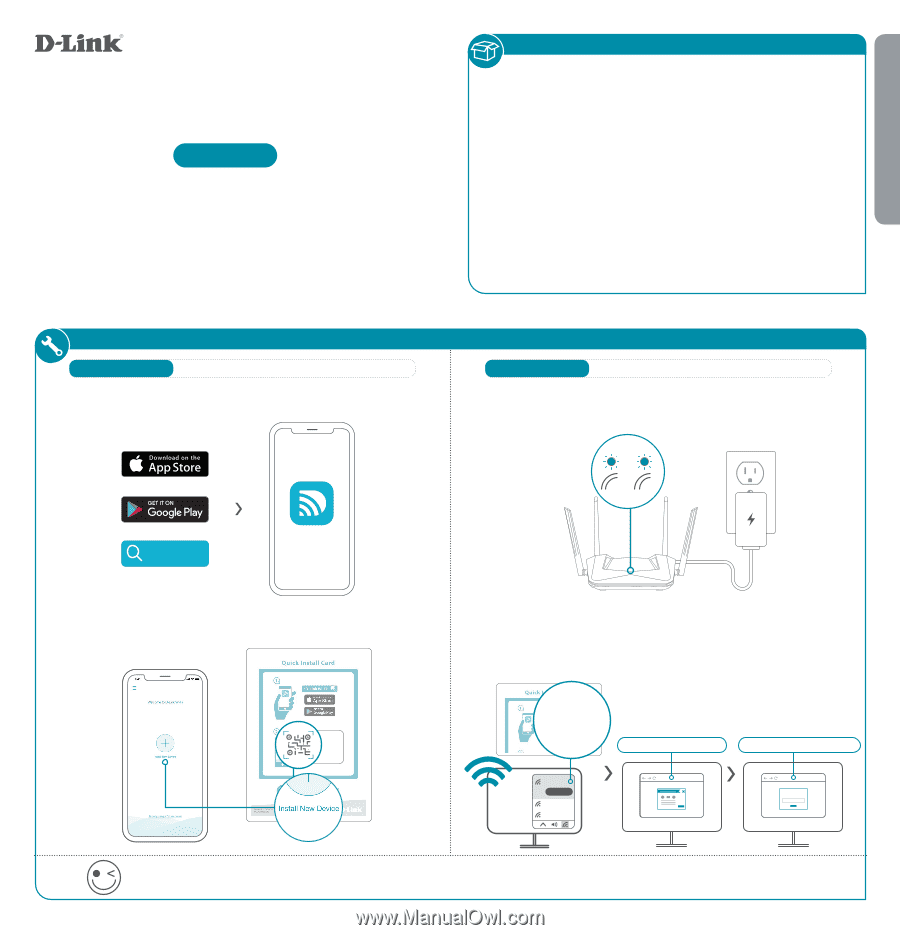
INSTALLATION
•
DIR-X1560 || AX1500 Mesh Wi-Fi 6 Router
•
Power Adapter
•
Ethernet Cable
•
Quick Installation Guide
•
Quick Installation Card
You’re all good to go! Once the setup is complete, you can connect your devices using the Wi-Fi name (SSID) and password that you
created during the setup.
Enjoy the Internet!
ENGLISH
PACKAGE CONTENTS
OPTION 1
D-LINK WI-FI APP SETUP
WEB BROWSER SETUP
OPTION 2
Quick Installation Guide
DIR-X1560
AX1500 Mesh Wi-Fi 6 Router
Download the D-Link Wi-Fi app and launch it.
1
/
Tap
Install New Device
. Scan the QR code on the Quick
Installation Card. Follow the on-screen instructions to complete
the setup.
2
/
Model Name: DEVICE
Wi-Fi Name: dlink-XXXX
Password: XXXXXXXX
S/N: 123456789
SETUP
QR CODE
D-Link Wi-Fi
D-Link Wi-Fi
Plug the router into a power source. Make sure that the power button
is on. Wait for the wireless LED’s to be lit solid.
1
/
Connect your computer to the Wi-Fi details printed on the Quick
Installation Card. Type
into a web
browser. You will be asked for your Device/Admin Password. By
default this
password is “
password
”. Type that in and follow the
on-screen instructions to complete the setup.
2
/
Model Name: DEVICE
Wi-Fi Name: d-link-XXXX
Password: XXXXXXXX
S/N: 123456789
dlink-xxxx
Connect
xxxxxxxxx
xxxxxxxxx
Wi-Fi Name: dlink-XXXX
Wi-Fi Password:
XXXXXXXX
I
2.4
5G
Admin Password = password
I
Admin Password: