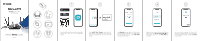D-Link DIR-1360 Quick Install Guide
D-Link DIR-1360 Manual
 |
View all D-Link DIR-1360 manuals
Add to My Manuals
Save this manual to your list of manuals |
D-Link DIR-1360 manual content summary:
- D-Link DIR-1360 | Quick Install Guide - Page 1
Simple Setup Guide DIR-1360 1 2 3 4 5 Quick Install Card DEVICE SETUP VOICE CONTROL Quick Install Card Scan the QR code above to download the D-Link Wi-Fi app for your compatible device. Tap Install New Device. Scan the QR code in the Quick Install Card. Follow the on-screen instructions - D-Link DIR-1360 | Quick Install Guide - Page 2
Controls and Alexa setup instructions. GPL Code Statement This D-Link product includes software Support Having trouble installing your new product? D-Link's website contains the latest user documentation and software updates for D-Link products. You can also contact D-Link Technical Support
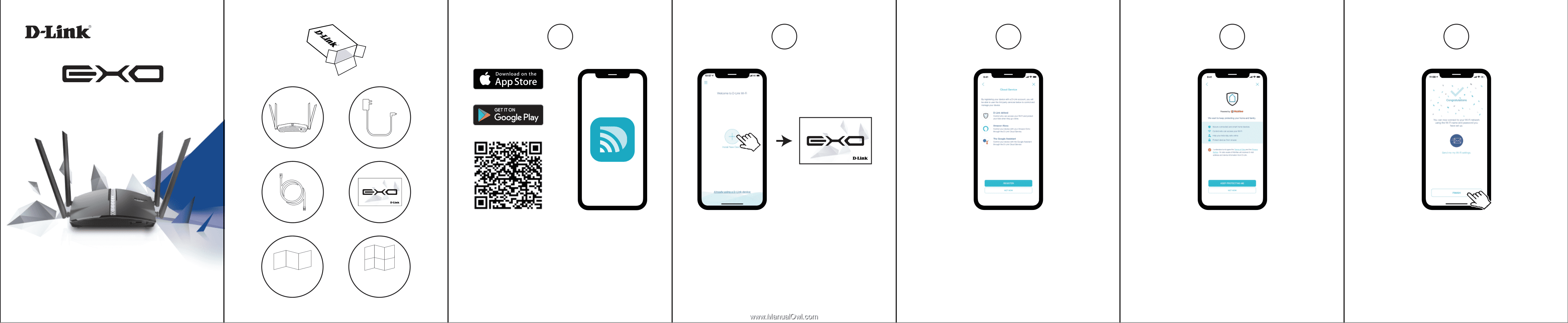
DIR-1360
Simple
Setup
Guide
AC1300
Smart Mesh
Wi-Fi Router
1
Scan the QR code above to download the
D-Link Wi-Fi app for your compatible
device.
Quick Install Card
2
3
4
5
Tap
Install New Device
. Scan the QR
code in the Quick Install Card. Follow the
on-screen instructions to proceed with
setup.
Quick Install Card
Tap
Register
to sign up for a D-Link Cloud
Services account in order to utilize availa-
ble third party services, or tap
Not Now
and proceed to step 5.
Agree to the Terms of Service and Privacy
Notice and tap
Keep Protecting Me
to
use D-Link defend, or tap
Not Now
to
continue.
You can now connect to your Wi-Fi
network using the Wi-Fi name and pass-
word created during the setup. Tap
Finish
to end setup.
DEVICE
SETUP
VOICE
CONTROL