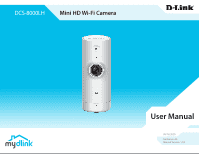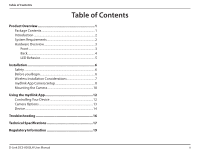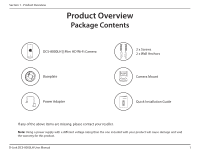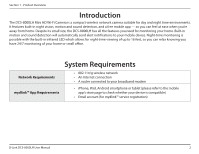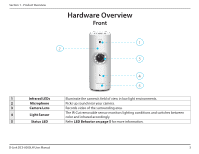D-Link DCS-8000LH User Manual
D-Link DCS-8000LH Manual
 |
View all D-Link DCS-8000LH manuals
Add to My Manuals
Save this manual to your list of manuals |
D-Link DCS-8000LH manual content summary:
- D-Link DCS-8000LH | User Manual - Page 1
DCS-8000LH Mini HD Wi-Fi Camera User Manual 09/15/2020 Hardware: A3 Manual Version: 1.03 - D-Link DCS-8000LH | User Manual - Page 2
trademarks or registered trademarks of their respective companies. Copyright © 2020 by D-Link Corporation, Inc. All rights reserved. This publication may not be reproduced, in whole or in part, without prior expressed written permission from D-Link Corporation, Inc. D-Link DCS-8000LH User Manual i - D-Link DCS-8000LH | User Manual - Page 3
you Begin 6 Wireless Installation Considerations 7 mydlink App Camera Setup 8 Mounting the Camera 10 Using the mydlink App 12 Controlling Your Device 12 Camera Options 13 Device 14 Troubleshooting 16 Technical Specifications 17 Regulatory Information 19 D-Link DCS-8000LH User Manual ii - D-Link DCS-8000LH | User Manual - Page 4
Section 1 - Product Overview Product Overview Package Contents DCS-8000LH || Mini HD Wi-Fi Camera 2 x Screws 2 x Wall Anchors Baseplate Camera Mount Power Adapter Quick Installation Guide If any of the above items are missing, please contact your reseller. Note: Using a power supply with a - D-Link DCS-8000LH | User Manual - Page 5
network • An Internet connection • A router connected to your broadband modem • iPhone, iPad, Android smartphone or tablet (please refer to the mobile app's store page to check whether your device is compatible) • Email account (for mydlink™ service registration) D-Link DCS-8000LH User Manual 2 - D-Link DCS-8000LH | User Manual - Page 6
The IR-Cut removable sensor monitors lighting conditions and switches between color and infrared accordingly. 5 Status LED Refer LED Behavior on page 5 for more information. D-Link DCS-8000LH User Manual 3 - D-Link DCS-8000LH | User Manual - Page 7
Section 1 - Product Overview Back 1 2 1 microUSB Power Port Attach your microUSB power adapter to this port to supply power to the device. 2 Reset Button Hold the recessed button down for at least 10 seconds to reset the camera to factory default settings. D-Link DCS-8000LH User Manual 4 - D-Link DCS-8000LH | User Manual - Page 8
Section 1 - Product Overview LED Behavior Status LED Status LED Connected to Wi-Fi and mydlink. Booting up. Ready for set up. Firmware being upgraded - do not power off. D-Link DCS-8000LH User Manual 5 - D-Link DCS-8000LH | User Manual - Page 9
controlled by a wall switch. This will help avoid accidentally turning off power to the device. • Be sure to plug the device into a properly grounded electrical outlet in order to help prevent against electrical shock. • Make sure that the device is firmly mounted. D-Link DCS-8000LH User Manual 6 - D-Link DCS-8000LH | User Manual - Page 10
, steel, metal, walls with insulation, water (fish tanks), mirrors, file cabinets, brick, and concrete will degrade your wireless signal. 4. Keep your product away at least 1 to 2 meters (3 to 6 feet) from electrical devices or appliances that generate RF noise. D-Link DCS-8000LH User Manual 7 - D-Link DCS-8000LH | User Manual - Page 11
Setup 1/ Download the mydlink app from the App Store (iOS) or Google Play (Android). Note: Ensure that your device is wirelessly connected to the network that the DCS-8000LH will . Make sure location services and Bluetooth are turned on in your phone's settings. D-Link DCS-8000LH User Manual 8 - D-Link DCS-8000LH | User Manual - Page 12
Section 2 - Installation 3/ After logging in, tap the Menu button in the top-left corner. 4/ Select Add a Device. Follow the onscreen instructions to complete the device setup. D-Link DCS-8000LH User Manual 9 - D-Link DCS-8000LH | User Manual - Page 13
with a 6 mm drill bit over the pencil marks. If necessary, hammer in the plastic wall anchors to support the screws. 3/ Place the baseplate on the wall where you can see both holes through the baseplate. Screw the screws into the wall to secure the baseplate. D-Link DCS-8000LH User Manual 10 - D-Link DCS-8000LH | User Manual - Page 14
5/ Align the slash markings on the camera mount and baseplate. Press the camera mount onto the baseplate. 6/ Twist the camera mount slightly to the right to lock it onto the baseplate. Adjust the camera angle, then tighten the screw on the left to lock it in place. D-Link DCS-8000LH User Manual 11 - D-Link DCS-8000LH | User Manual - Page 15
link to your camera on the home screen and by default you will see a live video feed of your camera on the top half of the app. To access the settings for your DCS-8000LH Mini HD Wi-Fi Camera, tap > Devices > Camera > navigate to your camera on the carousel > . D-Link DCS-8000LH User Manual - D-Link DCS-8000LH | User Manual - Page 16
Toggle Tap this button to take a snapshot of the video stream. Tap this icon to review various live video options such as microphone and video quality. Recording Tap this button to enable Resolution Shows that the camera is outputting a 720p resolution video. D-Link DCS-8000LH User Manual 13 - D-Link DCS-8000LH | User Manual - Page 17
on the carousel > or • In the camera control page, tap the button. The device page contains several options for you to configure your camera. OR D-Link DCS-8000LH User Manual 14 - D-Link DCS-8000LH | User Manual - Page 18
use to connect 1 4 Wi updates. 15 15 Current Firmware Version This displays your devices' firmware version. 16 16 Device ID Identifies the device for support issues. 17 17 Remove Device Tap this button to disconnect this device from your mydlink account. D-Link DCS-8000LH User Manual - D-Link DCS-8000LH | User Manual - Page 19
to control my device? The device will work with both Amazon Alexa and the Google Assistant. For setup instructions on these services, visit the following websites: Alexa: https://www.dlink.com/en/alexa The Google Assistant: https://www.dlink.com/en/google-assistant D-Link DCS-8000LH User Manual 16 - D-Link DCS-8000LH | User Manual - Page 20
Built-in microphone • Optional wall mount • Configurable motion detection windows • JPEG for still images • 802.11g/n wireless with WPA/WPA2 encryption • Operates on 2.4 GHz band • Bluetooth 4.0 • IPv4, ARP, TCP, UDP, ICMP • NTP client (D-Link) • Single-band 1T1R mode supports a maximum data rate - D-Link DCS-8000LH | User Manual - Page 21
-condensing • CE • CE LVD • RCM • 1.46 x 1.52 x 3.74 in (37 x 38.5 x 95 mm) • Output: 5 V DC 1 A (Micro-USB) • Storage: -4 to 158 °F (-20 to 70 °C) • ICES • FCC Class B • NCC 95 mm Order Information Part Number DCS-8000LH Description Mini HD Wi-Fi Camera 37 mm D-Link DCS-8000LH User Manual 18 - D-Link DCS-8000LH | User Manual - Page 22
if not installed and used in accordance with the instruction manual, may cause harmful interference to radio communications. is not available to all USA models. Per FCC regulations, all WiFi product marketed in the USA must be fixed to USA operational channels D-Link DCS-8000LH User Manual 19 - D-Link DCS-8000LH | User Manual - Page 23
non contrôlé. Cet équipement doit être installé et utilisé avec un minimum de 20 cm de distance entre la source de rayonnement et votre corps. D-Link DCS-8000LH User Manual 20 - D-Link DCS-8000LH | User Manual - Page 24
/e Frequentie(s) 2.4 - 2.4835 GHz Max. Output Power (EIRP) Max. Output Power Consommation d'énergie max. Potencia máxima de Salida Potenza max. Output Max. Output Power 100 mW D-Link DCS-8000LH User Manual 21 - D-Link DCS-8000LH | User Manual - Page 25
dichiara che questo prodotto, i relativi accessori e il software sono conformi alla direttiva 2014/53/UE. Il testo completo della dichiarazione di conformità UE e il firmware del prodotto sono disponibili per il download dalla pagina del prodotto su www.dlink.com. D-Link DCS-8000LH User Manual 22 - D-Link DCS-8000LH | User Manual - Page 26
. dlink.com. D-Link Corporation täten vakuuttaa, että tämä tuote, lisävarusteet ja ohjelmisto ovat direktiivin 2014/53/EU vaatimusten mukaisia. Täydellinen EU-vaatimustenmukaisuusvakuutus samoin kuin tuotteen laiteohjelmisto ovat ladattavissa osoitteesta www.dlink.com. D-Link DCS-8000LH User Manual - D-Link DCS-8000LH | User Manual - Page 27
-försäkran om överensstämmelse och produkt-firmware kan hämtas från produktsidan på www.dlink.com. Hér með lýsir D-Link Corporation því yfir að þessi vara, fylgihlutir www.dlink.com. Warning Statement: The power outlet should be near the device and easily accessible. D-Link DCS-8000LH User Manual - D-Link DCS-8000LH | User Manual - Page 28
-to-peer communication between two client devices without an Access Point. • Access points will support DFS (Dynamic Frequency Selection) and TPC (Transmit Power Control) functionality as required when operating Gerät eine 2,4 GHz und / oder 5 GHz Verbindung nutzt. D-Link DCS-8000LH User Manual 25 - D-Link DCS-8000LH | User Manual - Page 29
de 5 GHz au sein de l'UE. • Merci de vous référer au guide d'utilisation ou de la fiche technique afin de vérifier si votre produit utilise 2.4 el manual o la ficha de producto para comprobar si el producto utiliza las bandas inalámbricas de 2.4 GHz y/o la de 5 GHz. D-Link DCS-8000LH User Manual - D-Link DCS-8000LH | User Manual - Page 30
) richieste per operare a 5 Ghz nell'Unione europea. • Ti invitiamo a fare riferimento al manuale del prodotto o alla scheda tecnica per verificare se il tuo prodotto utilizza le frequenze 2,4 GHz te controleren of uw product gebruik maakt van 2.4 GHz en/of 5 GHz. D-Link DCS-8000LH User Manual 27 - D-Link DCS-8000LH | User Manual - Page 31
Do not attempt to service the product and never disassemble the product. For some products with a user replaceable battery, please read and follow the instructions in the user manual. • Do not und verwenden Sie dazu ausschließlich ein trockenes fusselfreies Tuch. D-Link DCS-8000LH User Manual 28 - D-Link DCS-8000LH | User Manual - Page 32
nunca. Para algunos productos con batería reemplazable por el usuario, lea y siga las instrucciones del manual de usuario. • No derrame comida o líquidos sobre el producto y nunca deje que caigan red antes de limpiarlo y utilice solo un paño seco sin pelusa. D-Link DCS-8000LH User Manual 29 - D-Link DCS-8000LH | User Manual - Page 33
alcuni prodotti dotati di batteria sostituibile dall'utente, leggere e seguire le istruzioni riportate nel manuale dell'utente. • Non versare cibi o liquidi sul prodotto e non spingere mai alcun u het reinigt en gebruik uitsluitend een droge pluisvrije doek. D-Link DCS-8000LH User Manual 30 - D-Link DCS-8000LH | User Manual - Page 34
this manner you help to conserve the environment and protect human health. D-Link and the Environment At D-Link, we understand and are committed to reducing any impact our operations and products entsprechende Informationen im Internet unter www.dlinkgreen.com. D-Link DCS-8000LH User Manual 31 - D-Link DCS-8000LH | User Manual - Page 35
o desenchufar los productos D-Link cuando no se estén utilizando. Al hacerlo, contribuirá a ahorrar energía y a reducir las emisiones de CO2. Para obtener más información acerca de nuestros productos y embalajes ecológicos, visite el sitio www.dlinkgreen.com. D-Link DCS-8000LH User Manual 32 - D-Link DCS-8000LH | User Manual - Page 36
Link producten uit te schakelen of uit de stekker te halen wanneer u ze niet gebruikt. Door dit te doen bespaart u energie en beperkt u de CO2-emissies. Breng een bezoek aan www.dlinkgreen.com voor meer informatie over onze milieuverantwoorde producten en verpakkingen. D-Link DCS-8000LH User Manual - D-Link DCS-8000LH | User Manual - Page 37
Společnost D-Link doporučuje, abyste své výrobky značky D-Link vypnuli nebo vytáhli ze zásuvky vždy, když je nepoužíváte. Pomůžete tak šetřit energii a snížit emise CO2. Více informací o našich ekologických výrobcích a obalech najdete na adrese www.dlinkgreen.com. D-Link DCS-8000LH User Manual 34 - D-Link DCS-8000LH | User Manual - Page 38
at du alltid slår av eller frakobler D-Link-produkter når de ikke er i bruk. Ved å gjøre dette hjelper du å spare energi og å redusere CO2-utslipp. For mer informasjon angående våre miljøansvarlige produkter og forpakninger kan du gå til www.dlinkgreen.com. D-Link DCS-8000LH User Manual 35 - D-Link DCS-8000LH | User Manual - Page 39
D-Link-tuotteesi virtalähteestä tai sammutat ne aina, kun ne eivät ole käytössä. Toimimalla näin autat säästämään energiaa ja vähentämään hiilidioksiidipäästöjä. Lue lisää ympäristöystävällisistä D-Link-tuotteista ja pakkauksistamme osoitteesta www.dlinkgreen.com. D-Link DCS-8000LH User Manual 36 - D-Link DCS-8000LH | User Manual - Page 40
que desligue os seus produtos D-Link quando estes não se encontrarem em utilização. Com esta acção ajudará a poupar energia e reduzir as emissões de CO2. Para saber mais sobre os nossos produtos e embalagens responsáveis a nível ambiental visite www.dlinkgreen.com. D-Link DCS-8000LH User Manual 37

DCS-8000LH
User Manual
Mini HD Wi-Fi Camera
Hardware: A3
Manual Version: 1.03
09/15/2020