D-Link DCM-100 User Manual
D-Link DCM-100 Manual
 |
View all D-Link DCM-100 manuals
Add to My Manuals
Save this manual to your list of manuals |
D-Link DCM-100 manual content summary:
- D-Link DCM-100 | User Manual - Page 1
DCM-100 DOCSIS 1.0 Ethernet Cable Modem User's Manual First Edition (April 2001) 6DCM200...01 Printed in Taiwan RECYCLABLE - D-Link DCM-100 | User Manual - Page 2
Your LED Indicators ...6 Powering Up For the First Time ...6 Setting Up the Device...7 Before You Start...7 Local Cable Service ...7 System Requirements ...7 Installation ...8 Troubleshooting ...9 Contacting Technical Support ...10 Offices ...11 Specifications ...12 LIMITED WARRANTY ...14 - D-Link DCM-100 | User Manual - Page 3
for choosing the D-Link DCM-100 digital, two-way DOCSIS 1.0-compliant Ethernet Cable Modem. The DCM-100 provides customers with high-speed access to the Internet through your cable TV (CATV) network connection. It works on any cable system that complies with MCNS DOCSIS specifications and provides - D-Link DCM-100 | User Manual - Page 4
. In addition to this User's Manual, ascertain that you have: ♦ DCM-100 Cable Modem ♦ External power adapter ♦ Category 5 Ethernet cable ♦ User's Manual on CD ♦ Quick Install Guide If any item is found missing or damaged, please contact your local reseller or D-Link directly at one of the offices - D-Link DCM-100 | User Manual - Page 5
should be printed on the splitter). A range of 5 to 1000 MHz should be adequate. The splitter should provide EMI isolation. 2. Only one splitter should be placed between the point where the cable TV line enters the house and the Cable Modem/PC (see figure above). If you have multiple TVs, split - D-Link DCM-100 | User Manual - Page 6
with the front panel LED indicators depicted below. DCM-100 ♦ Power - This LED is lit red when the device is receiving power; otherwise, it is unlit. ♦ Link - This LED is lit green to indicate that a valid connection exists between the Ethernet port on the Cable Modem and your PC. If it is unlit - D-Link DCM-100 | User Manual - Page 7
DCM-100 Ethernet Cable Modem 4 Setting Up the Device Before You Start Local Cable Service You will need to establish an account with your local cable operator in order to access the Internet with this modem. They will assist you in setting up the modem to operate on their network. Then for your - D-Link DCM-100 | User Manual - Page 8
Modem will work with the Ethernet port connected directly to a PC, hub, switch, or a Broadband Router ( i.e. DI-704,DI-713P) ♦ If you shift the Ethernet cable from one PC to another PC, the second PC will not be able to link onto the Internet until you reboot the DCM-100 by unplugging the power - D-Link DCM-100 | User Manual - Page 9
DCM-100 Ethernet Cable Modem 5 Troubleshooting If the Ethernet Cable Modem has been properly set up it is unlikely that you should experience any problems with it under normal circumstances. However, we list here some possible solutions to problems that you might experience. Problem Possible - D-Link DCM-100 | User Manual - Page 10
Cable Modem is in operation, you may need to contact your Cable TV operator to obtain a High Pass Filter. This should be placed between the splitter and the TV (or if you have a digital set-top box, between the splitter and the set-top box that precedes the TV). Contacting Technical Support D-Link - D-Link DCM-100 | User Manual - Page 11
DCM-100 Ethernet Cable Modem Offices AUSTRALIA CANADA D-Link Australasia Unit 16, 390 Eastern Valley Way, Roseville, NSW 2069 Australia TEL: 61-2-9417-7100 FAX: 61-2-9417-1077 TOLL FREE (Australia): 1800-177100 TOLL FREE (New Zealand): 0800-900900 URL: www.dlink.com.au E-MAIL: [email protected]. - D-Link DCM-100 | User Manual - Page 12
DCM-100 Ethernet Cable Modem Specifications Cable Network Subsystem RF MAC Protocol: MCNS/DOCSIS 1.0 Compliant Security RSA and MCNS 40/56 bit DES data encryption security Downstream - Receiver Demodulation - 64 QAM/256 QAM Data Speed - 30.342Mbps (64 QAM)/42.88Mbps (256 QAM) Frequency Range - 91 - D-Link DCM-100 | User Manual - Page 13
DCM-100 Ethernet Cable Modem Power Consumption 12W (maximum) Operating Temperature 32°- 104°F (0°- 40°C) Operating Humidity 10% - 90% Storage Temperature -4°- 140°F (-20°- 60°C) Dimensions 22 (W) x 174 (D) x 35 (H) mm Weight 578 grams (1. - D-Link DCM-100 | User Manual - Page 14
DCM-100 Ethernet Cable Modem LIMITED WARRANTY D-Link provides this limited warranty for its product only to the person or entity who originally purchased the product from D-Link or its authorized reseller or distributor. Limited Hardware Warranty: D-Link warrants that the hardware portion of the - D-Link DCM-100 | User Manual - Page 15
DCM-100 Ethernet Cable Modem the original or other suitable shipping package to ensure that it will not be damaged in transit, and the RMA number must be prominently marked on the outside of the package. The packaged product shall be insured and shipped to DLink, 53 Discovery Drive, Irvine CA 92618, - D-Link DCM-100 | User Manual - Page 16
DCM-100 Ethernet Cable Modem FCC Warning This equipment has been tested and found to comply with the radiate radio frequency energy and, if not installed and used in accordance with the instructions, may cause harmful interference to radio communications. However, there is no guarantee that - D-Link DCM-100 | User Manual - Page 17
DCM-100 Ethernet Cable Modem Register by mail or online at http://www.dlink questions help us to support your product: 1. 1000 or more 3. What network protocol(s) does your organization use? †XNS/IPX †TCP/IP †DECnet †Others 4. What network operating system(s) does your organization use? †D-Link - D-Link DCM-100 | User Manual - Page 18
DCM-100 Ethernet Cable Modem 18
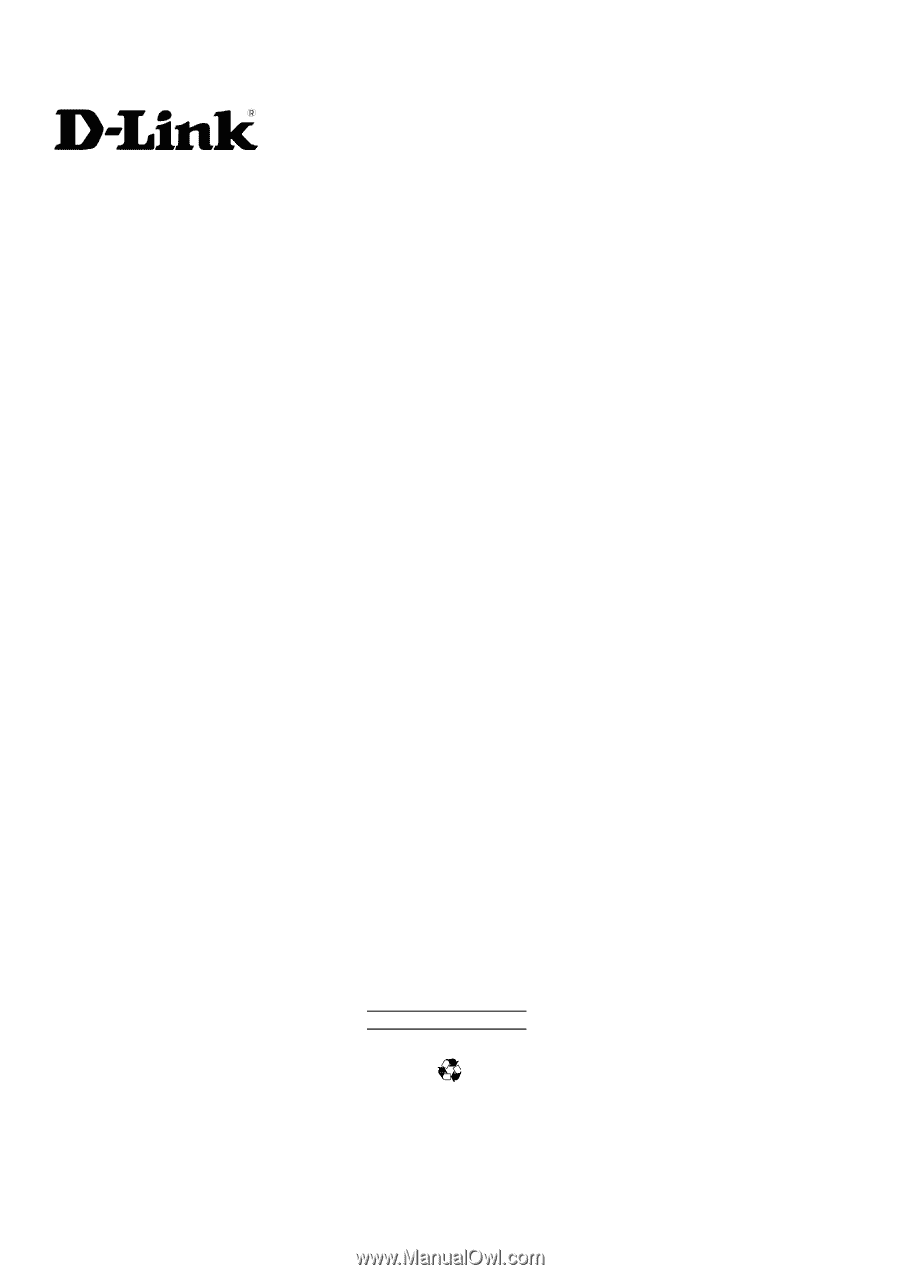
DCM-100
DOCSIS 1.0
Ethernet Cable Modem
User’s Manual
First Edition (April 2001)
6DCM200...01
Printed in Taiwan
RECYCLABLE









