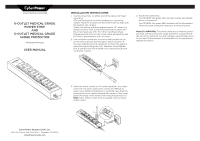CyberPower MPV615P User Manual
CyberPower MPV615P Manual
 |
View all CyberPower MPV615P manuals
Add to My Manuals
Save this manual to your list of manuals |
CyberPower MPV615P manual content summary:
- CyberPower MPV615P | User Manual - Page 1
MEDICAL GRADE POWER STRIP AND 6-OUTLET MEDICAL GRADE SURGE PROTECTOR MPV615P/MPV615S USER MANUAL Cyber Power Systems (USA), Inc. 4241 12th Avenue East, Suite 400 | Shakopee, MN 55379 CyberPowerSystems.com INSTALLATION INSTRUCTIONS 1. Use the screw hole on either end of the device for fixed mounting - CyberPower MPV615P | User Manual - Page 2
of wire between the electrical outlet and electrical service panel. Not for Home Health Care Use. Assembly) only for its intended use as described in these instructions. Do not use attachments not recommended by the manufacturer. , or other device that supports the patient during examination and

6-OUTLET MEDICAL GRADE
POWER STRIP
AND
6-OUTLET MEDICAL GRADE
SURGE PROTECTOR
MPV615P/MPV615S
USER MANUAL
YOUR ULTIMATE ALLY IN POWER
Cyber Power Systems (USA), Inc.
4241 12th Avenue East, Suite 400
|
Shakopee, MN 55379
CyberPowerSystems.com
INSTALLATION INSTRUCTIONS
1. Use the screw hole on either end of the device for fixed
mounting.
OR: Use the keyhole slots for hanging on a mounting
surface. Mark the locations of the screw holes to align with
the keyhole slot centers.
(Note: The device will drop approximately 1/4” when it is
locked in place). Drill screw holes and insert screws until
the screw heads are 1/16” from the mounting surface.
Engage keyhole slots on the screw heads and gently push
the device downward to lock it in place.
2. Use a slotted screwdriver to remove the knurled nut (a)
on the return ground terminal (b) to allow insertion of
the user supplied ground conductor (c) from the patient
equipment grounding point (d). Refasten (hand-tighten
plus a quarter turn) the knurled nut to secure the ground
conductor in place.
a
b
c
d
e
f
e
3. Open the outlet covers (e). For safe operation, the outlet
covers do not open easily. If the covers are difficult to
open, use a slotted screwdriver to carefully open them by
pushing the cover release towards the center of the cover.
Insert the plugs of the authorized medical equipment (f).
Note:
Open outlet covers only as needed. Close unused
outlet covers.
4. Power the outlet strip.
For MPV615P, the green LED indicator will be illuminated
when it is powered.
For MPV615S, the green LED indicator will be illuminated
when the surge protection feature is working properly.
Note (For MPV615S):
This device features an internal protec-
tion that will disconnect the surge protective component at
the end of its useful life, but will maintain unprotected power
to the load. If this situation is undesirable for the application,
replace the device.