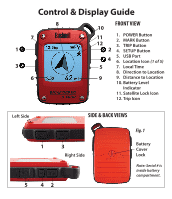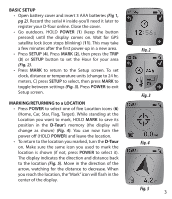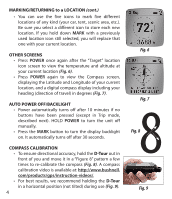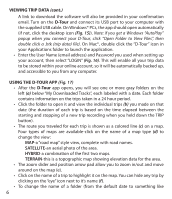Bushnell Backtrack D-Tour User Manual
Bushnell Backtrack D-Tour Manual
 |
View all Bushnell Backtrack D-Tour manuals
Add to My Manuals
Save this manual to your list of manuals |
Bushnell Backtrack D-Tour manual content summary:
- Bushnell Backtrack D-Tour | User Manual - Page 1
TM Instruction Manual Model#: 360300/360305 360310/360315 Lit# 98-2057/05-11 - Bushnell Backtrack D-Tour | User Manual - Page 2
Button 3. TRIP Button 2 4. SETUP Button 4 5. USB Port 6. Location Icon (1 of 5) 5 7. Local Time 8. Direction to Location 9 9. Distance to Location 10. Battery Level Indicator 11. Satellite Lock Icon 12. Trip Icon Left Side 5 SIDE & BACK VIEWS 1 3 Right Side 42 Fig. 1 Battery Cover - Bushnell Backtrack D-Tour | User Manual - Page 3
(Fig 1, pg 2). Record the serial # inside-you'll need it later to register your D-Tour online. Close the cover. • Go outdoors. HOLD POWER (1) (keep the button pressed) until the display comes on. Wait for GPS satellite lock (icon stops blinking) (11). This may take a few minutes after the first - Bushnell Backtrack D-Tour | User Manual - Page 4
it in a "Figure 8" pattern a few times to re-calibrate the compass (Fig. 8). A compass calibration video is available at: http://www.bushnell. com/products/gps/instruction-videos/. • For best results, we recommend holding the D-Tour in a horizontal position (not tilted) during use (Fig. 9). 4 Fig - Bushnell Backtrack D-Tour | User Manual - Page 5
memory indicator (% of trip data memory used) (Fig. 11). The D-Tour can store up to 24 hours of total trip data (can be multiple trips on the software: • Go to http://backtrackdtour.com/ and follow the directions to create an account (free) and register your D-Tour, and download the software app - Bushnell Backtrack D-Tour | User Manual - Page 6
trip data to be stored within your online account, so it will be automatically backed up, and accessible to you from any computer. USING THE D-TOUR APP (Fig. 17) • After the D-Tour app opens, you will see one or more gray folders on the left (a) below "My Downloaded Tracks", each labeled with - Bushnell Backtrack D-Tour | User Manual - Page 7
Fig. 13 Fig. 17 a b f Fig. 14 d e c Fig. 15 Fig. 16 7 - Bushnell Backtrack D-Tour | User Manual - Page 8
is displayed. This feature is ideal for runners and bikers that want to track their performance on an exercise course over time. • To create a new login to your account at http:// backtrackdtour.com click on the download link, and install the app. LOGIN/CHANGE PASSWORD If you log out of the D-Tour - Bushnell Backtrack D-Tour | User Manual - Page 9
k l Fig. 18 i g j h Fig. 19 Fig. 20 9 - Bushnell Backtrack D-Tour | User Manual - Page 10
Your Bushnell® BackTrack™ D-Tour™ GPS unit or maintenance provided by someone other than a Bushnell Authorized Service Department. Any return made under this warranty To: Bushnell Outdoor Products Attn.: Repairs 9200 Cody Overland Park, Kansas 66214 IN CANADA Send To: Bushnell Outdoor Products Attn - Bushnell Backtrack D-Tour | User Manual - Page 11
location, direction, distance, velocity or topography. This device should not be used for any aircraft navigation applications. Vehicular Use Notice: Bushnell is committed to the safe and responsible enjoyment of the outdoors tested and found to comply with the limits for a Class B digital device, - Bushnell Backtrack D-Tour | User Manual - Page 12
Bushnell Outdoor Products 9200 Cody, Overland Park, Kansas 66214 (800) 423-3537 • www.bushnell.com ©2011 Bushnell Outdoor Products

Instruction Manual
Lit# 98-2057/05-11
Model#: 360300/360305
360310/360315
TM