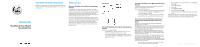Blackberry VM 605 User Manual
Blackberry VM 605 - Visor Mount Speakerphone Manual
 |
UPC - 843163028630
View all Blackberry VM 605 manuals
Add to My Manuals
Save this manual to your list of manuals |
Blackberry VM 605 manual content summary:
- Blackberry VM 605 | User Manual - Page 1
the message "pairing mode". 2. On your BlackBerry device, from the Home screen, click Manage Connections. 3. Click Set Up Bluetooth. 4. Click Search. 5. Click BlackBerry VM 605. 6. In the Password field, type 0000. 7. Click Yes to connect to the BlackBerry Visor Mount Speakerphone VM-605. When the - Blackberry VM 605 | User Manual - Page 2
Speakerphone VM-605 must be paired with your BlackBerry device, and both the BlackBerry Visor Mount Speakerphone VM-605 and your vehicle's stereo system must be tuned to the same FM channel. Play an audio file from your BlackBerry device. For more information about playing audio files, click Help - Blackberry VM 605 | User Manual - Page 3
• UK English • French • Italian • German • Spanish • Mexican Spanish • Brazilian Portuguese • Chinese Change the language 1. With your BlackBerry® Visor Mount Speakerphone VM-605 turned off, press and hold the front panel until you hear the message "pairing mode". 2. Press and hold the FM key

Find safety and product information
Before you use the BlackBerry® Visor Mount Speakerphone VM-605, read
the Safety and Product Information guide, located at
www.blackberry.com/
go/accessories
.
Getting started
About the BlackBerry Visor Mount Speakerphone
VM-605
The BlackBerry® Visor Mount Speakerphone VM-605 is a Bluetooth®
enabled device with an integrated speakerphone that you can use to answer
incoming calls or make calls using voice dialing, if your BlackBerry device
supports voice dialing. You can also use the BlackBerry Visor Mount
Speakerphone VM-605 with your vehicle's stereo system to play audio files
from your BlackBerry device or to listen to your calls.
If you have a third-party Bluetooth enabled device, you might be able to
pair it with the BlackBerry Visor Mount Speakerphone VM-605. For more
information, see the documentation for your third-party Bluetooth enabled
device. If you have a third-party location-based application on your
BlackBerry device that provides driving directions, the BlackBerry Visor
Mount Speakerphone VM-605 is designed to announce these driving
directions to you.
Components
Turn on the BlackBerry Visor Mount Speakerphone
VM-605
Perform one of the following actions:
•
If the BlackBerry® Visor Mount Speakerphone VM-605 is not
locked, press and hold the front panel for 2 seconds.
•
If the BlackBerry Visor Mount Speakerphone VM-605 is locked,
press and hold the
FM
key, the
Volume Up
key, and the front panel
together for 4 seconds.
Turn off the BlackBerry Visor Mount Speakerphone
VM-605
To prevent the BlackBerry® Visor Mount Speakerphone VM-605 from
turning on and off accidentally, you can lock it.
Perform one of the following actions:
•
To turn off the BlackBerry Visor Mount Speakerphone VM-605 and
lock it, press and hold the
FM
key, the
Volume Up
key, and the
front panel together for 4 seconds.
•
To turn off the BlackBerry Visor Mount Speakerphone VM-605
without locking it, press and hold the front panel for 4 seconds.
Pair and connect your BlackBerry Visor Mount
Speakerphone VM-605 with your BlackBerry
device
To perform this task, your BlackBerry® Visor Mount Speakerphone
VM-605 must be turned off first.
CAUTION:
Always give your full attention to driving. Driving safely is your
first responsibility. Always pair or configure your BlackBerry device with
your BlackBerry Visor Mount Speakerphone VM-605 and your vehicle's
stereo system before operating your vehicle.
Note:
The Bluetooth® radio on your BlackBerry device can drain your
battery quickly. To keep your battery fully charged, you can plug your
BlackBerry device into a BlackBerry® Micro-USB Vehicle Power Adapter -
12V while the Bluetooth radio is on.
Before you can use your BlackBerry Visor Mount Speakerphone VM-605,
you must pair it with your BlackBerry device. The first time that you pair
your BlackBerry Visor Mount Speakerphone VM-605 with your
BlackBerry device, the two automatically connect. If your BlackBerry device
and BlackBerry Visor Mount Speakerphone VM-605 become disconnected,
you can manually connect them.
1.
Press and hold the front panel until the connection status LED
flashes and you hear the message "pairing mode".
2.
On your BlackBerry device, from the Home screen, click
Manage
Connections
.
3.
Click
Set Up Bluetooth
.
4.
Click
Search
.
5.
Click
BlackBerry VM 605
.
6.
In the Password field, type
0000
.
7.
Click
Yes
to connect to the BlackBerry Visor Mount Speakerphone
VM-605.
When the connection status LED remains on and you hear the message
"connected", you have successfully paired and connected your BlackBerry
Visor Mount Speakerphone VM-605 with your BlackBerry device.
User Guide
BlackBerry Visor Mount
Speakerphone
MAT-23438-001 Rev. 002 | PRINTSPEC-056 | SWD -633992-0625124930-001