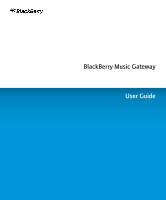Blackberry Stereo Gateway User Guide
Blackberry Stereo Gateway - Remote Stereo Gateway Manual
 |
UPC - 738516305073
View all Blackberry Stereo Gateway manuals
Add to My Manuals
Save this manual to your list of manuals |
Blackberry Stereo Gateway manual content summary:
- Blackberry Stereo Gateway | User Guide - Page 1
BlackBerry Music Gateway User Guide - Blackberry Stereo Gateway | User Guide - Page 2
Published: 2009-07-17 MAT-17698-001 Rev. 002 | PRINTSPEC-021 SWD-324580-0717080834-001 | QVZ-ASY16130001 - Blackberry Stereo Gateway | User Guide - Page 3
BlackBerry device...4 Connect to your stereo...4 Turn on the BlackBerry Music Gateway...5 Turn off the BlackBerry Music Gateway...5 Tips...6 Troubleshooting for the BlackBerry Music Gateway...7 The BlackBerry Music Gateway does not turn on...7 The BlackBerry Music Gateway turned off unexpectedly - Blackberry Stereo Gateway | User Guide - Page 4
User Guide Basics Basics About the BlackBerry Music Gateway The BlackBerry® Music Gateway is designed to enable you to wirelessly transmit music from your BlackBerry device to - Blackberry Stereo Gateway | User Guide - Page 5
User Guide Basics LED color solid red solid blue flashing blue and red flashing blue for 3 seconds fast- your BlackBerry device is connected to the BlackBerry Music Gateway. The BlackBerry Music Gateway is experiencing a problem. Turn off the BlackBerry Music Gateway and turn it on again. 3 - Blackberry Stereo Gateway | User Guide - Page 6
User Guide Using the BlackBerry Music Gateway Using the BlackBerry Music Gateway Prerequisites: Set Up Bluetooth. 6. Click Search. 7. Click BlackBerry Stereo Gateway. 8. In the passkey dialog box, type 0000. 9. To pair with an additional BlackBerry device, press the Power button on the BlackBerry - Blackberry Stereo Gateway | User Guide - Page 7
User Guide Using the BlackBerry Music Gateway 2. On your BlackBerry device, in the media application, play a song. For more information about playing songs, click Help on your - Blackberry Stereo Gateway | User Guide - Page 8
User Guide Tips Tips • To view a list of shortcuts that you can use to play or pause songs, on your BlackBerry® device, in the media application, open - Blackberry Stereo Gateway | User Guide - Page 9
User Guide Troubleshooting for the BlackBerry Music Gateway Troubleshooting for the BlackBerry Music level. • Verify that your BlackBerry device is playing a song or other audio file. • Verify that your stereo is set to detect auxiliary input. The BlackBerry place of purchase for service. 7 - Blackberry Stereo Gateway | User Guide - Page 10
Guide Safety information Safety information Please read these safety instructions and the operation instructions provided in this booklet before using the BlackBerry® Music Gateway. Retain these instructions for future use. Audio Safety If you listen to audio files moisture. Service Unplug the - Blackberry Stereo Gateway | User Guide - Page 11
User Guide Safety information Use the BlackBerry Music Gateway in accordance with the For information on qualified service personnel in your area, please contact your wireless service provider or BlackBerry reseller. CAUTION: Failure to observe all these instructions will void the Limited - Blackberry Stereo Gateway | User Guide - Page 12
User Guide Legal notice Legal notice ©2009 Research In Motion Limited. All rights reserved Third-Party Information licenses. Any Third-Party Information that is provided with RIM's products and services is provided "as is". RIM makes no representation, warranty or guarantee whatsoever in relation - Blackberry Stereo Gateway | User Guide - Page 13
User Guide Legal notice 11

BlackBerry Music Gateway
User Guide