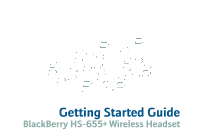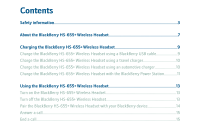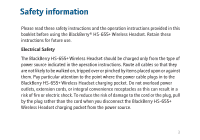Blackberry HS 655 Getting Started
Blackberry HS 655 - RIM - Plus Manual
 |
UPC - 097738537090
View all Blackberry HS 655 manuals
Add to My Manuals
Save this manual to your list of manuals |
Blackberry HS 655 manual content summary:
- Blackberry HS 655 | Getting Started - Page 1
Getting Started Guide BlackBerry HS-655+ Wireless Headset - Blackberry HS 655 | Getting Started - Page 2
MAT-17903-001 | PRINTSPEC-021 | SWD-58627-0416092837-001 | - Blackberry HS 655 | Getting Started - Page 3
charger 10 Charge the BlackBerry HS-655+ Wireless Headset with the BlackBerry Power Station 11 Using the BlackBerry HS-655+ Wireless Headset 13 Turn on the BlackBerry HS-655+ Wireless Headset 13 Turn off the BlackBerry HS-655+ Wireless Headset 13 Pair the BlackBerry HS-655+ Wireless Headset - Blackberry HS 655 | Getting Started - Page 4
Ignore a call...16 Adjust the volume...16 Mute a call...16 Make a call using a voice command...17 Legal notice...19 - Blackberry HS 655 | Getting Started - Page 5
Safety information Please read these safety instructions and the operation instructions provided in this booklet before using the BlackBerry® HS-655+ Wireless Headset. Retain these instructions for future use. Electrical Safety The BlackBerry HS-655+ Wireless Headset should be charged only from the - Blackberry HS 655 | Getting Started - Page 6
in the BlackBerry HS-655+ Wireless Headset or charging pocket as they might short-out parts and could result in a fire or electric shock. Never spill liquid of any kind on the BlackBerry HS-655+ Wireless Headset or charging pocket. Do not use the BlackBerry HS-655+ Wireless Headset or charging - Blackberry HS 655 | Getting Started - Page 7
HS-655+ Wireless Headset or charging pocket becomes very hot to the touch. • The BlackBerry HS-655+ Wireless Headset or charging pocket has been dropped or damaged in any way. • The BlackBerry HS-655+ Wireless Headset or charging pocket does not operate normally, and you followed the instructions - Blackberry HS 655 | Getting Started - Page 8
not attempt to disassemble the BlackBerry HS-655+ Wireless Headset or charging pocket. For information on qualified service personnel in your area, please contact your wireless service provider or BlackBerry reseller. CAUTION: Failure to observe all these instructions will void the Limited Warranty - Blackberry HS 655 | Getting Started - Page 9
when you pair it with a BlackBerry device running BlackBerry Device Software Version 4.2 or later. The BlackBerry HS-655+ Wireless Headset is designed to be compatible with BlackBerry charging accessories, including BlackBerry travel chargers, BlackBerry automotive chargers, and the BlackBerry Power - Blackberry HS 655 | Getting Started - Page 10
8 - Blackberry HS 655 | Getting Started - Page 11
Charging the BlackBerry HS-655+ Wireless Headset Note: You must charge the BlackBerry® HS-655+ Wireless Headset before you can use it. Charge the BlackBerry HS-655+ Wireless Headset using a BlackBerry USB cable 1. Place the BlackBerry® HS-655+ Wireless Headset in its charging pocket. 2. Connect the - Blackberry HS 655 | Getting Started - Page 12
into the power adapter or pull the plug blades down . 4. Plug the power adapter into a power outlet. Charge the BlackBerry HS-655+ Wireless Headset using an automotive charger 1. Place the BlackBerry® HS-655+ Wireless Headset in its charging pocket. 2. Connect the smaller end of the automotive - Blackberry HS 655 | Getting Started - Page 13
charger to the convenience receptacle in your vehicle. Charge the BlackBerry HS-655+ Wireless Headset with the BlackBerry Power Station Note: The only headset that the BlackBerry® Power Station is compatible with is the BlackBerry® HS-655+ Wireless Headset. 1. Place the BlackBerry HS-655+ Wireless - Blackberry HS 655 | Getting Started - Page 14
12 - Blackberry HS 655 | Getting Started - Page 15
Using the BlackBerry HS-655+ Wireless Headset Turn on the BlackBerry HS-655+ Wireless Headset • Hold the call control button until the indicator light glows blue. Note: The indicator light will flash blue every 5 seconds when the power is on. Turn off the BlackBerry HS-655+ Wireless Headset • Hold - Blackberry HS 655 | Getting Started - Page 16
BlackBerry HS-655+ Wireless Headset with your BlackBerry device Depending on the type of BlackBerry® device that you have, the procedure for pairing the might differ. To find the pairing instructions that are specific to your BlackBerry device, perform the following actions: 1. On the BlackBerry HS - Blackberry HS 655 | Getting Started - Page 17
instructions for pairing a Bluetooth enabled headset with your BlackBerry device. Note: If you are prompted to type a passkey when pairing the BlackBerry HS-655+ Wireless Headset with your BlackBerry device, type 0000. Answer a call • Briefly press the call control button on the BlackBerry® HS-655 - Blackberry HS 655 | Getting Started - Page 18
Ignore a call • When receiving a call, hold the call control button on the BlackBerry® HS-655+ Wireless Headset for 3 seconds. Adjust the volume CAUTION: For your comfort, health, and safety, do not exceed moderate listening levels. • To increase the volume, press the upper - Blackberry HS 655 | Getting Started - Page 19
both ends of the volume button simultaneously until you hear a beep. Make a call using a voice command Verify that your BlackBerry® device uses BlackBerry Device Software Version 4.2 or later and that your device supports voice dialing. 1. Hold the call control button. 2. Say the voice command. 17 - Blackberry HS 655 | Getting Started - Page 20
18 - Blackberry HS 655 | Getting Started - Page 21
Limited. All rights reserved. BlackBerry®, RIM®, Research In Motion®, SureType® and related trademarks, names, and logos are the property of Research In Motion Limited and are registered and/or used as trademarks in the U.S., Canada, and countries around the world. The Bluetooth word mark and logos - Blackberry HS 655 | Getting Started - Page 22
made available at www.blackberry.com/go/ docs is services and/or third-party web sites (collectively the "Third-Party Information"). RIM does not control, and is not responsible for, any Third-Party Information, including, without limitation the content, accuracy, copyright compliance, compatibility - Blackberry HS 655 | Getting Started - Page 23
of the Third-Party Information or the third party in any way. Installation and use of Third-Party Information with RIM's products and services may require one or more patent, trademark, or copyright licenses in order to avoid infringement of the intellectual property rights of others. Any dealings - Blackberry HS 655 | Getting Started - Page 24
Research In Motion Limited 295 Phillip Street Waterloo, ON N2L 3W8 Canada Research In Motion UK Limited Centrum House, 36 Station Road Egham, Surrey TW20 9LF United Kingdom Published in XXXXX. 22

Getting Started Guide
BlackBerry HS-655+ Wireless Headset