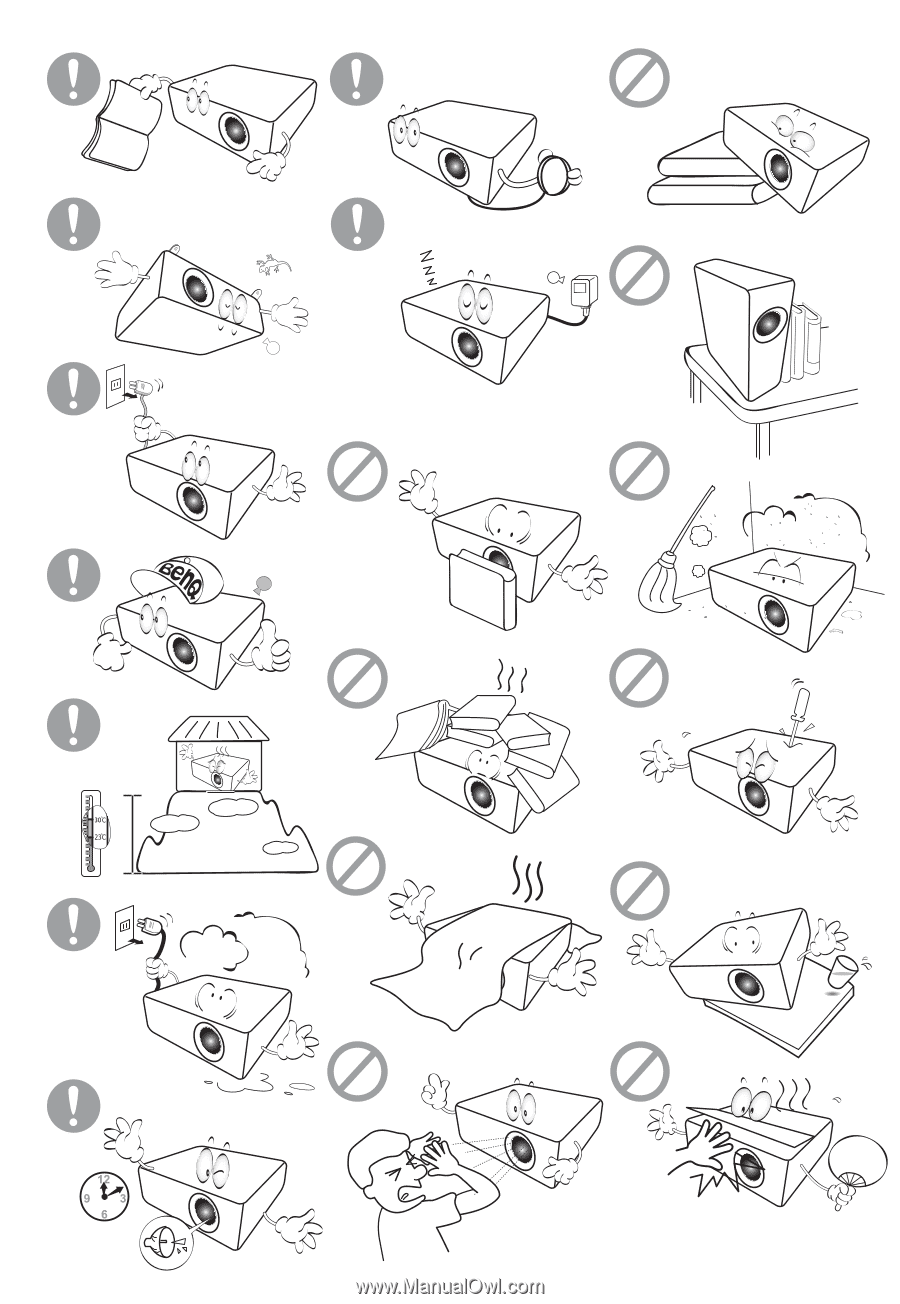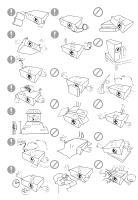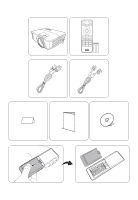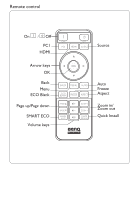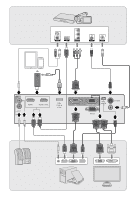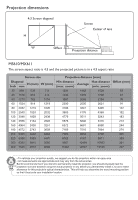BenQ MW612 Quick Start Guide
BenQ MW612 Manual
 |
View all BenQ MW612 manuals
Add to My Manuals
Save this manual to your list of manuals |
BenQ MW612 manual content summary:
- BenQ MW612 | Quick Start Guide - Page 1
- BenQ MW612 | Quick Start Guide - Page 2
ist, trennen Sie das Netzkabel von der Steckdose, und setzen Sie sich mit BenQ in Verbindung, um den Projektor reparieren zu lassen. 19. Dieser Projektor kann Bilder erhältlich, in dem Sie auch den BenQProjektor erworben haben. BenQ empfiehlt, dass Sie außerdem ein separates, mit dem Kensington- - BenQ MW612 | Quick Start Guide - Page 3
- BenQ MW612 | Quick Start Guide - Page 4
Remote control On / Off PC1 HDMI Arrow keys OK Back Menu ECO Blank Page up/Page down SMART ECO Volume keys Source Auto Freeze Aspect Zoom in/ Zoom out Quick Install - BenQ MW612 | Quick Start Guide - Page 5
- BenQ MW612 | Quick Start Guide - Page 6
. • All measurements are approximate and may vary from the actual sizes. BenQ recommends that if you intend to permanently install the projector, you should physically test the projection size and distance using the actual projector in situ before you permanently install it, so as to make allowance - BenQ MW612 | Quick Start Guide - Page 7
. • All measurements are approximate and may vary from the actual sizes. BenQ recommends that if you intend to permanently install the projector, you should physically test the projection size and distance using the actual projector in situ before you permanently install it, so as to make allowance - BenQ MW612 | Quick Start Guide - Page 8
Ceilling/ Wall Mount screw: M4 (Max. Length = 25 mm; Min. Length = 20 mm) Unit: mm 27 75 100 146 75 Please align the ceiling mount holes holes on the mounting plate. with the Mark C screw - BenQ MW612 | Quick Start Guide - Page 9
1 2 ON 3 4 - BenQ MW612 | Quick Start Guide - Page 10
- BenQ MW612 | Quick Start Guide - Page 11
1 OFF 1 2 X2 3 - BenQ MW612 | Quick Start Guide - Page 12
- BenQ MW612 | Quick Start Guide - Page 13
Table of contents English 13 Français 14 Deutsch 15 Italiano 16 Español 17 Português 18 Svenska 19 20 Nederlands 21 Polski 22 Türkçe 23 Čeština 24 25 26 27 28 29 30 - BenQ MW612 | Quick Start Guide - Page 14
9, 2017 10:45 AM Specifications All specifications are subject to change without notice. Optical Resolution 800 x 600 SVGA (MS610) 1024 x 768 XGA (MX611) 1280 x 800 WXGA (MW612) Display system 1-CHIP DMD and choose your country to find your service contact window. http://www.benq.com/welcome 13 - BenQ MW612 | Quick Start Guide - Page 15
préalable. Caractéristiques optiques Résolution 800 x 600 SVGA (MS610) 1024 x 768 XGA (MX611) 1280 x 800 WXGA (MW612) Système d'affichage DMD 1 puce Objectif F = 2,56 ~ 2,68, f = 22 ~ 24,1 mm Lampe Lampe votre pays pour trouver votre fenêtre de contact du service. http://www.benq.com/welcome 14 - BenQ MW612 | Quick Start Guide - Page 16
werden. Optische Daten Auflösung 800 x 600 SVGA (MS610) 1024 x 768 XGA (MX611) 1280 x 800 WXGA (MW612) Anzeigesystem 1-CHIP DMD Objektivlinse F = 2,56 ~ 2,68, f = 22 ~ 24,1 mm Lampe 240 W-Lampe und wählen Sie Ihr Land aus, um das Service Kontaktfenster zu finden. http://www.benq.com/welcome 15 - BenQ MW612 | Quick Start Guide - Page 17
Terminali di ingresso Risoluzione 800 x 600 SVGA (MS610) 1024 x 768 XGA (MX611) 1280 x 800 WXGA (MW612) Sistema di visualizzazione 1-CHIP DMD Obiettivo F = 2,56 ~ 2,68, f = 22 ~ 24,1 mm scegliere il paese per trovare le informazioni di contatto per l'assistenza. http://www.benq.com/welcome 16 - BenQ MW612 | Quick Start Guide - Page 18
SVGA (MS610) Entrada RGB 1024 x 768 XGA (MX611) D-Sub de 15 patillas (hembra) x 1 1280 x 800 WXGA (MW612) Entrada de señal de vídeo Sistema óptico S-VÍDEO 1 CHIP DMD Mini DIN de 4 patillas x 1 Lente F = consultar los datos de contacto del servicio técnico: http://www.benq.com/welcome 17 - BenQ MW612 | Quick Start Guide - Page 19
ção sem aviso prévio. Ópticas Resolução 800 x 600 SVGA (MS610) 1024 x 768 XGA (MX611) 1280 x 800 WXGA (MW612) Sistema de visualização 1-CHIP DMD Lente F = 2,56 ~ 2,68, f = 22 ~ 24,1 mm Lâmpada lâmpada de o seu país para localizar a janela de contacto para reparações. http://www.benq.com/welcome 18 - BenQ MW612 | Quick Start Guide - Page 20
föregående meddelande. Optik Upplösning 800 x 600 SVGA (MS610) 1024 x 768 XGA (MX611) 1280 x 800 WXGA (MW612) Visningssystem 1-CHIP DMD Lins F = 2,56 ~ 2,68, f = 22 ~ 24,1 mm Lampa 240 W lampa Elektricitet Str , välj ditt land och använd sedan servicekontaktfönstret. http://www.benq.com/welcome 19 - BenQ MW612 | Quick Start Guide - Page 21
9, 2017 10:45 AM (RU) 800 x 600 SVGA (MS610) 1024 x 768 XGA (MX611) 1280 x 800 WXGA (MW612) DMD) F = 2,56 ~ 2,68, f = 22 ~ 24,1 мм 240 Вт 100-240 В, 3,5 A, 50 0-35 °C 1500-3000 0-30 °C 20 °C-60 °C 10-90 30 °C при 0~12,200 http://www.benq.com/welcome 20 - BenQ MW612 | Quick Start Guide - Page 22
kennisgeving worden gewijzigd. Optisch Resolutie 800 x 600 SVGA (MS610) 1024 x 768 XGA (MX611) 1280 x 800 WXGA (MW612) Weergavesysteem 1-CHIP DMD Objectief F = 2,56 ~ 2,68, f = 22 ~ 24,1 mm Lamp Lamp van onderstaande website en kies uw land voor de contactgegevens. http://www.benq.com/welcome 21 - BenQ MW612 | Quick Start Guide - Page 23
. Parametry optyczne Rozdzielczość 800 x 600 SVGA (MS610) 1024 x 768 XGA (MX611) 1280 x 800 WXGA (MW612) System wyświetlacza 1-CHIP DMD Obiektyw F = 2,56 do 2,68, f = 22 ~ 24,1 mm Lampa swój kraj, aby uzyskać informacje na temat dostępnych usług serwisowych http://www.benq.com/welcome 22 - BenQ MW612 | Quick Start Guide - Page 24
haber verilmeden değiştirilebilir. Optik Çözünürlük 800 x 600 SVGA (MS610) 1024 x 768 XGA (MX611) 1280 x 800 WXGA (MW612) Görüntü sistemi 1-CHIP DMD Lens F = 2,56 ~ 2,68, f = 22 ~ 24,1 mm Lamba 240 W lamba için aşağıdaki web sitesini ziyaret edin ve ülkenizi seçin. http://www.benq.com/welcome 23 - BenQ MW612 | Quick Start Guide - Page 25
předchozího upozornění. Optické parametry Rozlišení 800 x 600 SVGA (MS610) 1024 x 768 XGA (MX611) 1280 x 800 WXGA (MW612) Systém zobrazení Jednočipový DMD Objektiv F = 2,56 ~ 2,68, f = 22 ~ 24,1 mm Lampa Lampa 240 W vaši zemi pro zobrazení okna s kontakty na servis. http://www.benq.com/welcome 24 - BenQ MW612 | Quick Start Guide - Page 26
Wednesday, August 9, 2017 10:45 AM 800 x 600 SVGA (MS610) 1024 x 768 XGA (MX611) 1280 x 800 WXGA (MW612) 1-CHIP DMD F = 2.56 ~ 2.68, f = 22 ~ 24.1 มม. 240 W AC100-240V, 3.5 A, 50 0°C-30°C 20°C-60°C 10%-90% RH 30°C@ 0~12,200 http://www.benq.com/welcome 25 - BenQ MW612 | Quick Start Guide - Page 27
光學 輸入端子 解析度 800 x 600 SVGA (MS610) 1024 x 768 XGA (MX611) 1280 x 800 WXGA (MW612) 1-CHIP DMD RGB 輸入 D-Sub 15 x 1 S-VIDEO Mini DIN 4 針 x 1 鏡頭 VIDEO F QCast 鏡像 HDMI Mini-B x 1 10%-90% RH 30°C,海拔 0~12,200 RS-232 9 針 x 1 x 2 維修 http://www.benq.com/welcome 26 - BenQ MW612 | Quick Start Guide - Page 28
AM 规格 光学 输入端子 分辨率 800 x 600 SVGA (MS610) 1024 x 768 XGA (MX611) 1280 x 800 WXGA (MW612) 1-CHIP DMD RGB 输入 D-Sub 15 x 1 S- 视频 Mini DIN 4 针 x 1 镜头 F = QCast 镜像 HDMI Mini-B x 1 10%-90% RH 30°C 时海拔 0~12,200 米 RS-232 9 针 x 1 x 2 修复 http://www.benq.com/welcome 27 - BenQ MW612 | Quick Start Guide - Page 29
入力端子 解像度 800 x 600 SVGA (MS610) 1024 x 768 XGA (MX611) 1280 x 800 WXGA (MW612) 1-CHIP DMD RGB 入力 D-Sub 15-pin(メス)x 1 S-VIDEO Mini DIN 4-pin x 1 レンズ F % - 90% RH ラー HDMI Mini-B x 1 RS-232 9 pin x 1 IR 受信機 x 2 30°C@ 0~12,200m(海抜 0 以上) http://www.benq.com/welcome 28 - BenQ MW612 | Quick Start Guide - Page 30
2017 10:45 AM 사양 해상도 800 x 600 SVGA (MS610) 1024 x 768 XGA (MX611) 1280 x 800 WXGA (MW612) 1-CHIP DMD 렌즈 F = 2.56 ~ 2.68, f = 22 ~ 24.1 mm Lamp 240 W 램프 전기 AC100 m, 0°C-35°C 1500-3000 m, 0°C-30°C 20°C-60 10%-90% RH 30°C@ 0~12,200 m http://www.benq.com/welcome 29 - BenQ MW612 | Quick Start Guide - Page 31
30 U¬¬ 2 lsjŒfG •aum jPJ HgPlVHx U¬¬ 'HP¬ 9 ¬fhf¢S jP"L jsgsgd 232-SR U¬¬ 1 lk...ƒ wy¢V lK k'c B )HOj¢hVD g¬'k¥G IMDH Hgbsg"d guh"S tsaCQ(' U¬¬ 1 lOVœ j¢hV "§Vfhzd lK k'c A fŒ'M 5 t'gJ BSU HgjP"L U¬¬ 1 lŒfS w'J "lf¢'jV aOwd OVœ îahVM Hgw'J U¬¬ 1 l"fV w'J x 2 'HJ HgslhUm HgOhV¥¢m U¬¬ 1 buS-D ƒ' 51 - BenQ MW612 | Quick Start Guide - Page 32
For further information, please refer to the enclosed User Manual.