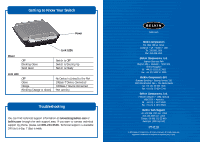Belkin F5D5131-8 User Manual
Belkin F5D5131-8 - Switch Manual
 |
UPC - 722868443354
View all Belkin F5D5131-8 manuals
Add to My Manuals
Save this manual to your list of manuals |
Belkin F5D5131-8 manual content summary:
- Belkin F5D5131-8 | User Manual - Page 1
5- and 8-Port Network Switch Share your files and Internet connection Quick Installation Guide F5D5131-5 F5D5131-8 - Belkin F5D5131-8 | User Manual - Page 2
Belkin 5- or 8-Port 10/100Mbps Network Switch • One Power Supply • Quick Installation Guide Product Specifications Standards: IEEE 802.3 10Base-T Ethernet IEEE 802.3u 100Base-Tx fast Ethernet Protocol: CSMA/CD Ports: 5 or 8 x 10/100Base-T auto-sensing RJ45 ports, one shared uplink RJ45 port - Belkin F5D5131-8 | User Manual - Page 3
Switch is OFF Switch is Booting Up Switch is Ready Link LED OFF Green Orange Blinking (Orange or Green) No Device is Linked to the Port 10Base-T Device Connected 100Base-T Device Connected Port Activity Troubleshooting You can find technical support information at networking.belkin.com or belkin
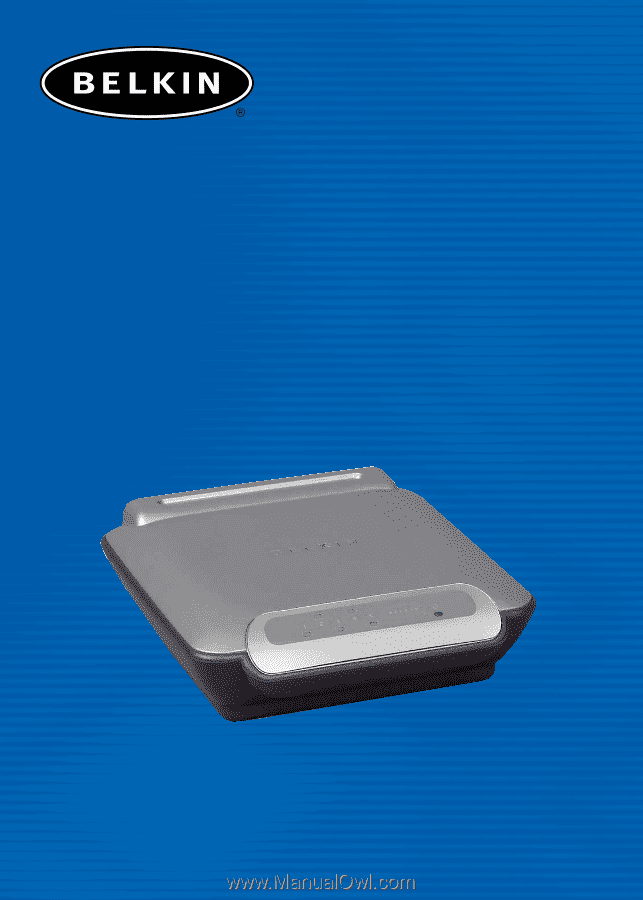
Quick Installation Guide
F5D5131-5
F5D5131-8
5- and 8-Port
Network Switch
Share your files and Internet connection