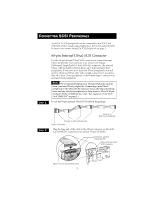Adaptec AHA-2940U2 User Guide
Adaptec AHA-2940U2 - Storage Controller U2W SCSI 80 MBps Manual
 |
View all Adaptec AHA-2940U2 manuals
Add to My Manuals
Save this manual to your list of manuals |
Adaptec AHA-2940U2 manual content summary:
- Adaptec AHA-2940U2 | User Guide - Page 1
following items: SCSI Card 2940U2W High-density 68-pin Internal Ultra SCSI Cable Standard 50-pin Internal Ultra SCSI Cable High-density 68-pin Internal Ultra2 SCSI Cable Standard 50-pin Internal-to-High-density 50-pin External Ultra SCSI Cable (With Two Internal Connectors) Manuals 1 Disks and - Adaptec AHA-2940U2 | User Guide - Page 2
Adaptec SpeedFlex™ technology. SpeedFlex technology ensures that you get the most performance from your Ultra2 SCSI peripherals by electronically isolating the Ultra2 SCSI segment from the Ultra SCSI segment on the SCSI bus. With the SpeedFlex advantage, the SCSI Card 2940U2W can support Ultra2 SCSI - Adaptec AHA-2940U2 | User Guide - Page 3
and support Bus Mastering.) Save the slot cover screw for use in Step 4. Computers may have vertical or horizontal expansion slots. Refer to your computer manual to locate the PCI slots. If your computer is a tower model, lay it on its side to allow for easier installation of the SCSI Card 2940U2W - Adaptec AHA-2940U2 | User Guide - Page 4
peripherals. NOTE If you refer to the peripheral's documentation for installation instructions, be sure to return to this document to continue with installation of the software included in the package. Check the SCSI IDs The SCSI Card 2940U2W and each peripheral you connect to it requires a unique - Adaptec AHA-2940U2 | User Guide - Page 5
to SCSI Card 2940U2W Connect to Ultra2 Peripherals Built-in Terminator Plug the long end of the cable to the Ultra2 connector on the SCSI Card 2940U2W (connectors are labeled "Ultra2-LVD/SE"). Connectors Labeled "Ultra2-LVD/SE" 68-pin Internal Ultra2 SCSI Connector 68-pin Internal Ultra2 SCSI Cable - Adaptec AHA-2940U2 | User Guide - Page 6
your internal Ultra2 SCSI peripherals. Ultra2 SCSI Peripherals (Ultra2-LVD/SE) Built-in Terminator on Cable NOTE Internal Ultra2 SCSI peripherals come 68-pin internal Ultra SCSI cable in the package. Connect to Fast/Wide Ultra Peripheral (Terminated) Connect to SCSI Card 2940U2W Connect to Fast/ - Adaptec AHA-2940U2 | User Guide - Page 7
Follow these steps to connect your standard internal Fast/Ultra Narrow peripherals: Locate the 50-pin internal Ultra SCSI cable in the package. Connect to SCSI Card 2940U2W Connect to Fast/Ultra Narrow Peripheral (Terminated) Connect to Fast/Ultra Narrow Peripheral (Not terminated) (Continued on - Adaptec AHA-2940U2 | User Guide - Page 8
to connect your standard external peripherals: NOTE This cable enables you to keep external Ultra SCSI peripherals without impeding the performance of your Ultra2 SCSI peripherals. (See "Bus Segments on the SCSI Card 2940U2W" on page 2.) STEP 1 Locate the 50-pin internal-to-high-density 50-pin - Adaptec AHA-2940U2 | User Guide - Page 9
from the chassis of the computer. Remove Slot Cover (Preferably Next to the SCSI Card 2940U2W) STEP 3 Plug one end of the cable to the 50-pin internal Ultra SCSI connector on the SCSI Card 2940U2W. 50-pin Internal Ultra SCSI Connector Standard 50-pin Internal-to-High-density 50-pin External Ultra - Adaptec AHA-2940U2 | User Guide - Page 10
external connector on the internal-toexternal cable. 68-pin External Ultra2 SCSI Connector High-density 50-pin External SCSI Cable (Not Included in Kit) High-density 50-pin External Connector STEP 6 Connect the other end of the external SCSI cable to a SCSI connector on the back of the external - Adaptec AHA-2940U2 | User Guide - Page 11
to drop down to Ultra SCSI performance levels (40 MBytes/sec). (See "Bus Segments on the SCSI Card 2940U2W" on page 2.) Connect one end of the external SCSI cable to the external Ultra2 connector on the SCSI Card 2940U2W. High-density 68-pin External Ultra2 SCSI Cable (Not Included in Kit - Adaptec AHA-2940U2 | User Guide - Page 12
To install the SCSI Card 2940U2W software (software driver), go to the section below for the operating system (for example, Windows® 95) installed on your computer. If the operating system is not yet installed, install it now. Refer to your operating system documentation for instructions. NOTE If - Adaptec AHA-2940U2 | User Guide - Page 13
and then the computer. Windows 95 now will recognize the SCSI Card 2940U2W installed in your computer and will ask you to select which driver you want to install. Select "Driver from disk provided by hardware manufacturer," then click OK. Insert the Adaptec EZ-SCSI Setup Diskette in your floppy - Adaptec AHA-2940U2 | User Guide - Page 14
A DA P T E C INSTALLATION GUIDE SCSI CARD 2940U2W
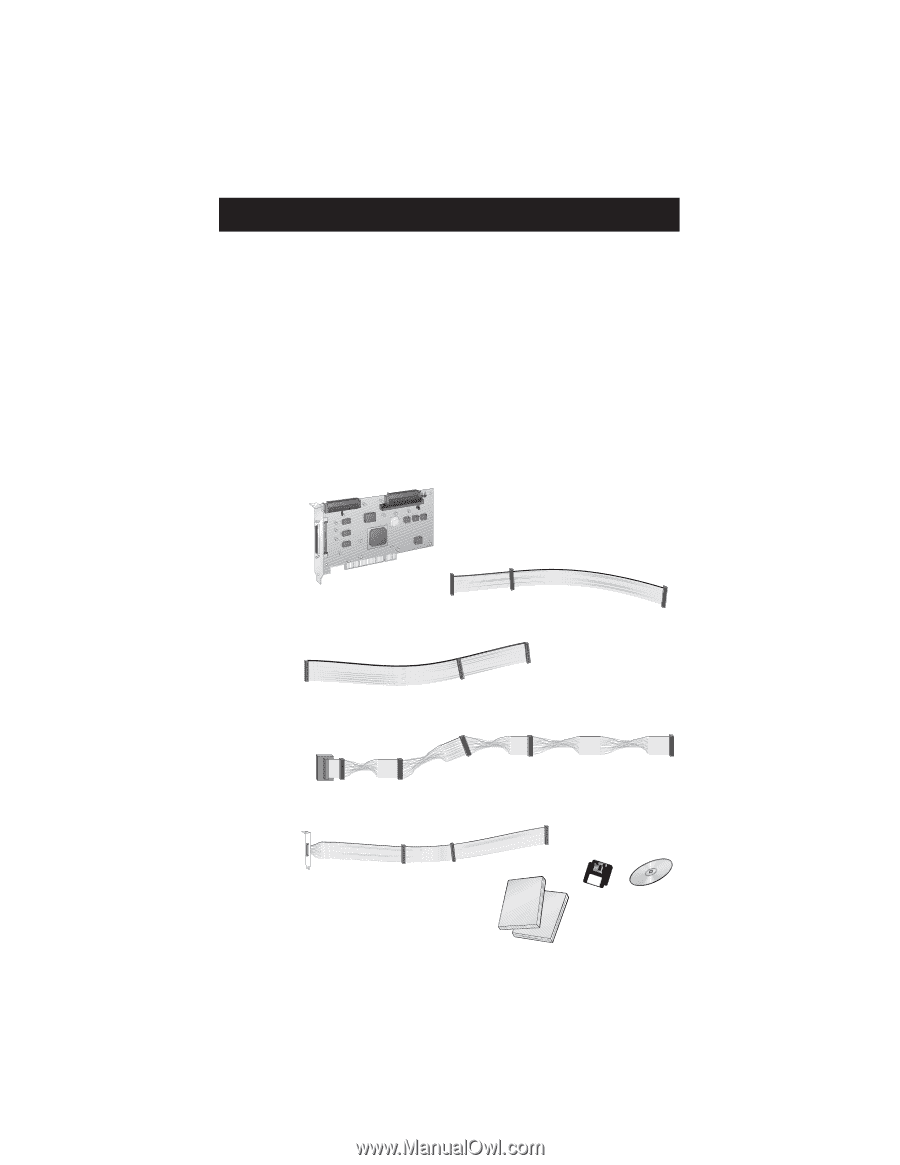
1
I
NTRODUCTION
With SCSI Card 2940U2W, you can connect up to 15 SCSI peripherals,
such as hard disk drives, scanners, CD-ROM drives, tape drives, to any
IBM-compatible computer with PCI expansion slots.
This installation guide provides instructions for:
•
Installing the SCSI Card 2940U2W
•
Connecting SCSI peripherals
•
Installing SCSI Card 2940U2W software
See the
SCSI Card 2940U2W User’s Reference
for additional informa-
tion on using the SCSI Card 2940U2W.
Check the Kit Contents
Your SCSI Card 2940U2W kit should contain the following items:
SCSI Card 2940U2W
High-density 68-pin Internal Ultra SCSI Cable
Standard 50-pin Internal Ultra SCSI Cable
High-density 68-pin Internal Ultra2 SCSI Cable
Standard 50-pin Internal-to-High-density
50-pin External Ultra SCSI Cable (With
Two Internal Connectors)
Manuals
Disks and
CD-ROM