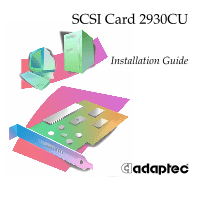Adaptec AHA-2930CU Installation Guide
Adaptec AHA-2930CU - Storage Controller Ultra SCSI 20 MBps Manual
 |
View all Adaptec AHA-2930CU manuals
Add to My Manuals
Save this manual to your list of manuals |
Adaptec AHA-2930CU manual content summary:
- Adaptec AHA-2930CU | Installation Guide - Page 1
SCSI Card 2930CU Installation Guide R - Adaptec AHA-2930CU | Installation Guide - Page 2
SCSI devices. For instructions on how to install the SCSI card driver, refer to the SCSI Card 2930CU User's Guide on the SCSI Card 2930 CD. Kit Contents Your SCSI Card 2930 package includes: I SCSI Card 2930CU adapter I Standard 50-pin internal SCSI cable I SCSI Card 2930 CD, containing drivers - Adaptec AHA-2930CU | Installation Guide - Page 3
Installing the SCSI Card 2930CU To install the SCSI Card 2930CU 1 Ground yourself by touching the chassis. 2 Turn off the computer and disconnect the power cord. 3 Open the computer cabinet, following the manufacturer's instructions. 4 Find an unused PCI expansion slot (typically white or ivory) in - Adaptec AHA-2930CU | Installation Guide - Page 4
not touch the gold connector or any components on the card. 6 Place the SCSI Card 2930CU in the slot and press it down firmly until the connector fingers are fully seated. 7 Secure the card bracket with the screw you removed in Step 4. Card bracket Do not close the computer cabinet or reconnect the - Adaptec AHA-2930CU | Installation Guide - Page 5
the devices. 3 Connect one end of the 50-pin internal SCSI cable to the SCSI connector on the card, as shown in the next figure. Ensure that the connector fits snugly. Make sure Pin 1 on the cable aligns with Pin 1 on the internal SCSI device connector. Pin 1 is usually designated by a "1" or small - Adaptec AHA-2930CU | Installation Guide - Page 6
Blue or red stripe denotes Pin 1 Standard 50-pin internal SCSI cable (included in kit) Key Pin 1 marking Internal SCSI connector 4 Connect the other end of the cable to the internal SCSI device. 5 If you are installing one internal SCSI device only, you must terminate this device, then skip to - Adaptec AHA-2930CU | Installation Guide - Page 7
any other internal SCSI devices, as shown. Terminated internal SCSI device Unterminated internal SCSI device Internal SCSI cable 7 Terminate the device that is connected to the end of the cable. Refer to the SCSI device's documentation for instructions. 8 Connect a power cable from your computer - Adaptec AHA-2930CU | Installation Guide - Page 8
The SCSI Card 2930CU has one 50-pin high-density external connector. You will need a high-quality 50-pin high-density external SCSI cable for each external SCSI device you are connecting. External SCSI cables are not included in the SCSI Card 2930CU kit. Refer to the SCSI Card 2930CU User's Guide on - Adaptec AHA-2930CU | Installation Guide - Page 9
ID from 0 to 6. For most external SCSI devices, the SCSI ID is set with a switch on the back of the device, as shown. Refer to the SCSI device's documentation for instructions on setting the SCSI ID. Note: Each device connected to your SCSI Card 2930CU (both internal and external) must have a unique - Adaptec AHA-2930CU | Installation Guide - Page 10
end of an external SCSI cable to the SCSI Card 2930CU external SCSI connector. Secure the cable by tightening the thumb screws on the cable connector. Note: Avoid touching the device connector pins. 3 Connect the other end of the cable to a SCSI connector on the back of the SCSI device. 4 If you are - Adaptec AHA-2930CU | Installation Guide - Page 11
installation, refer to the SCSI Card 2930CU User's Guide on the SCSI Card 2930 CD. Install the SCSI Card 2930CU driver by following the instructions appropriate to your computer's operating system. Windows 2000 and Windows XP In Windows 2000 and Windows XP, driver installation is fully automatic - Adaptec AHA-2930CU | Installation Guide - Page 12
the most suitable driver, and click Next. Windows locates the appropriate driver for the newly-detected SCSI card and automatically processes the installation. The SCSI Card 2930CU is detected as PCI SCSI AHA-2930CU. Note: If Windows is unable to find the driver, insert the SCSI Card 2930 CD into - Adaptec AHA-2930CU | Installation Guide - Page 13
drive letter for your CD-ROM drive. Then, follow the on-screen instructions. Installing the Driver When Installing Windows 95 or 98 The Ultra SCSI driver is embedded in the Windows 95/98 CD. During a normal Windows 95/98 installation, the SCSI Card 2930CU is detected in your system and the embedded - Adaptec AHA-2930CU | Installation Guide - Page 14
-click PCI SCSI Bus Controller to open the PCI SCSI Bus Controller Properties window. Click the Driver tab, then click Update Driver. 4 Insert the SCSI Card 2930 the message. 9 Browse to the location of the driver on the CD. Then click OK. 10 Click Yes to restart your computer. (You must restart your - Adaptec AHA-2930CU | Installation Guide - Page 15
3 Click the plus sign (+) next to Other Devices, then double-click PCI SCSI Bus Controller to open the PCI SCSI Bus Controller Properties window. Click the Driver tab, then click Update Driver. 4 Click Next. Click Next again. Insert the SCSI Card 2930 CD into your CD-ROM drive. 5 Select CD-ROM drive - Adaptec AHA-2930CU | Installation Guide - Page 16
R Adaptec, Inc. 691 South Milpitas Boulevard Milpitas, CA 95035 USA © 2002 Adaptec, Inc. All rights reserved. Adaptec and the Adaptec logo are trademarks of Adaptec, Inc. which may be registered in some jurisdictions. Part Number: 513153-06, Ver. AA LB 02/02

R
SCSI Card 2930CU
Installation Guide