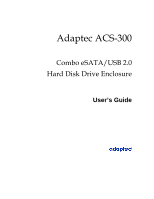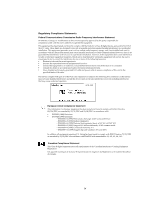Adaptec ACS 200 User Guide
Adaptec ACS 200 - Storage Enclosure IDE/ATA Manual
 |
UPC - 760884148570
View all Adaptec ACS 200 manuals
Add to My Manuals
Save this manual to your list of manuals |
Adaptec ACS 200 manual content summary:
- Adaptec ACS 200 | User Guide - Page 1
Adaptec ACS-300 Combo eSATA/USB 2.0 Hard Disk Drive Enclosure User's Guide - Adaptec ACS 200 | User Guide - Page 2
691 South Milpitas Blvd., Milpitas, CA 95035. Trademarks Adaptec and the Adaptec logo are trademarks of Adaptec, Inc., which may be registered in some jurisdictions. Microsoft and Windows are trademarks of Microsoft Corporation in the US and other countries, used under license. Apple and Macintosh - Adaptec ACS 200 | User Guide - Page 3
accident, misuse, abuse or as a result of unauthorized service or parts. 3 Warranty service is available to the purchaser by delivering the product during the warranty period to an authorized Adaptec service facility or to Adaptec and providing proof of purchase price and date. The purchaser shall - Adaptec ACS 200 | User Guide - Page 4
to Part 15 of the FCC rules. These limits are designed to provide reasonable protection against harmful interference in a residential installation. This equipment generates, uses, and can radiate radio frequency energy, and if not installed and used in accordance with the instruction manual, may - Adaptec ACS 200 | User Guide - Page 5
Powering On 6 Preparing the Disk Drive for Use 7 Setting up Removable option - -Windows 98SE Only 7 Connecting and Disconnecting Your Enclosure 8 Troubleshooting 9 About USB Technology 10 About SATA Technology 10 ® This User's Guide explains how to install and connect your Adaptec ACS - Adaptec ACS 200 | User Guide - Page 6
including device drivers and documentation A disk drive is not included in this kit. The Adaptec ACS-300 Combo eSATA/USB 2.0 Enclosure supports 3.5-inch SATA I (1.5Gbps) and SATA II (3.0Gbps) hard disk drives. System Requirements To successfully install and use your Adaptec ACS-300 enclosure, your - Adaptec ACS 200 | User Guide - Page 7
Disk Drive (see below) o Installing the Device Driver-Windows 98SE Only (see page 5) o Connecting and Powering On (see page 6) o Preparing the Disk Drive for Use (see page 7) Preparing the Disk Drive for Installation The Adaptec ACS-300 enclosure supports 3.5-inch SATA I and SATA II hard disk drives - Adaptec ACS 200 | User Guide - Page 8
3 Place the disk drive into the tray and gently slide it forward into the SATA connector. 4 Use the four screws included in the kit to secure the drive. 5 Slide the disk drive tray into the enclosure and replace the back panel, then secure it with the screws you removed in Step 1 on page 3. 4 - Adaptec ACS 200 | User Guide - Page 9
Note: Windows XP/2000/Me and Macintosh users-No driver installation is required. Your Adaptec ACS-300 enclosure works with the drivers built into your operating system. This section describes how to install the USB 2.0 driver. The SATA interface will use the build-in mass storage driver from the - Adaptec ACS 200 | User Guide - Page 10
Connecting and Powering On Note: Windows 98SE users only-You must install the device drivers before connecting and powering on the enclosure. To connect the cables and power on: 1. Connect your enclosure to your computer using either the included USB or eSATA cable: ƒ Connect the USB cable from the - Adaptec ACS 200 | User Guide - Page 11
you have installed a new disk drive in your enclosure, you must prepare it for use by initializing and formatting it, so that your computer can recognize and communicate with it. Caution: If you've used the disk drive previously and want to preserve the data on it, do not initialize and format the - Adaptec ACS 200 | User Guide - Page 12
ACS-300 enclosure has one USB 2.0 and one eSATA port. It supports hot-plugging which means you can connect and disconnect your enclosure from the computer while running. However, Adaptec recommends that you follow these instructions to gracefully disconnect your enclosure from your computer. Windows - Adaptec ACS 200 | User Guide - Page 13
bottom of the window. c. Power off the enclosure and disconnect the USB or eSATA cable. d. Complete the driver installation, following the instructions on page 5. e. Reconnect the USB or eSATA cable and power on the enclosure, following the instructions on page 6. If you are using the SATA interface - Adaptec ACS 200 | User Guide - Page 14
devices can be plugged into USB ports only, and must be supported by USB drivers. USB 1.1 devices operate at a maximum speed of 12 Mbps (Megabits per second); USB 2.0 devices operate at a maximum speed of 480 Mbps. About USB 2.0 Performance Your Adaptec ACS-300 enclosure provides a USB 2.0 port. For - Adaptec ACS 200 | User Guide - Page 15
Adaptec, Inc. 691 South Milpitas Boulevard Milpitas, CA 95035 USA ©2006 Adaptec, Inc. All rights reserved. Adaptec and the Adaptec logo are trademarks of Adaptec, Inc. which may be registered in some jurisdictions. Part Number: CDP-00145-01-A Rev A 02/06

Adaptec ACS-300
Combo eSATA/USB 2.0
Hard Disk Drive Enclosure
User’s Guide