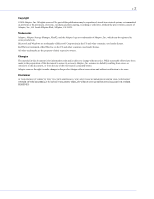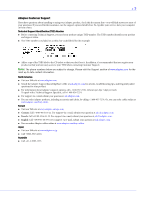Adaptec 51245 User Guide
Adaptec 51245 - RAID Controller Manual
 |
UPC - 760884155608
View all Adaptec 51245 manuals
Add to My Manuals
Save this manual to your list of manuals |
Adaptec 51245 manual content summary:
- Adaptec 51245 | User Guide - Page 1
Adaptec RAID Controller Command Line Utility User's Guide - Adaptec 51245 | User Guide - Page 2
Adaptec, Inc., 691 South Milpitas Blvd., Milpitas, CA 95035. Trademarks Adaptec, Adaptec Storage Manager, MaxIQ, and the Adaptec logo are trademarks of Adaptec herein. Adaptec reserves the right to make changes in the product design without reservation and without notification to its users. - Adaptec 51245 | User Guide - Page 3
installing or using your Adaptec product, check this document first-you will find answers to most of your questions. If you need further assistance, use the support options listed below. To expedite your service, have your computer in front of you. Technical Support Identification (TSID) Number - Adaptec 51245 | User Guide - Page 4
-up purposes, provided you reproduce Adaptec's copyright proprietary legends. Notwithstanding the foregoing, the Software may be used on the home, laptop or other secondary computer of the principal user of the Software, and an additional copy of the Software may be made to support such use. As used - Adaptec 51245 | User Guide - Page 5
Contents Getting Started with the Command Line Utility Installing the Command Line Utility 8 Installing on Windows 8 Installing on Linux 8 Installing on OpenServer and UnixWare 8 Installing on Solaris 9 Installing on FreeBSD 9 Installing on VMWare 10 Starting the Command Line Utility 10 - Adaptec 51245 | User Guide - Page 6
Contents ● 6 arcconf savesupportarchive 21 arcconf setalarm 21 arcconf setcache 22 arcconf setconfig 22 arcconf setmaxiqcache 23 arcconf setname 23 arcconf setncq 24 arcconf setperform 24 arcconf setpower 24 arcconf setpriority 25 arcconf setstate 26 arcconf setstatsdatacollection 26 - Adaptec 51245 | User Guide - Page 7
explains how your Adaptec RAID controllers support the use of firmware and BIOS onto the controller ● Enable the controller to check the removal and connection of any disk drives ● Automatically update Windows drivers ● Provides access to the status and event logs of a controller ● Isolate problems - Adaptec 51245 | User Guide - Page 8
CD. 3 When the installation program starts, follow the on-screen instructions. Installing on Linux To install ARCCONF on Linux systems: 1 Start the computer. 2 After Linux starts, insert the Adaptec Storage Manager CD. 3 Mount the Adaptec Storage Manager CD: Red Hat-mount /dev/cdrom /mnt/cdrom SuSE - Adaptec 51245 | User Guide - Page 9
(If it doesn't, manually mount the CD using a command similar to the one shown below. Refer to your operating system documentation for detailed instructions.) mount -F hsfs -o ro/dev/dsk/c1t0d0s2/mnt 2 Install Adaptec Storage Manager: pkgadd -d //solaris_x86/manager/StorMan.ds 3 Follow - Adaptec 51245 | User Guide - Page 10
.sh". VMWare does not support the Adaptec Storage Manager GUI. 5 Change to the /usr/StorMan directory, then enter this command: chmod +x arcconf 6 Unmount the Adaptec Storage Manager Installation CD. Refer to your operating system documentation for detailed instructions. Starting the Command Line - Adaptec 51245 | User Guide - Page 11
create scripts and run the script in the appropriate shell. For example: Environment Windows Linux/Unix Batch File .bat .sh Run Script CMD.EXE sh / bash In described on the following pages, in alphabetical order. To access a list of commands, type ARCCONF and press Enter. To access the online - Adaptec 51245 | User Guide - Page 12
the Command Line Utility ● 12 ARCCONF Commands Perform the following functions from the command line: ARCCONF ATAPASSWORD CLEAR ... Parameters new password|current password is the case-senstive password string. Channel/ID lists the space-delimited - Adaptec 51245 | User Guide - Page 13
performs autosynchronization. ARCCONF presents JBODs as physical devices, not logical drives. Syntax ARCCONF CREATE LOGICALDRIVE [Options] - Adaptec 51245 | User Guide - Page 14
supported. Channel# Drive# lists the space-delimited channel number and device number pairs for each device to add to the logical drive. Rvolume is the RAID level for a RAID controller. Syntax ARCCONF DATASCRUB [noprompt] Parameters Controller# is the controller - Adaptec 51245 | User Guide - Page 15
1 ON arcconf getconfig Lists information about the controllers, logical drives, and physical devices. This information can include (but is not limited to) the following items: ● Controller type ● BIOS, boot block, device driver, and firmware versions ● Logical drive status, RAID level and size - Adaptec 51245 | User Guide - Page 16
Number of Solid State Disks (SSDs) assigned to MaxIQ pool, maximum number of SSDs that can be assigned to MaxIQ pool ● Enclosure information: fan, power supply, and temperature status Syntax ARCCONF CONFIG [AD|LD [LD#]|PD|AL] Parameters Controller# is the controller number AD/LD/PD/AL - Adaptec 51245 | User Guide - Page 17
hard drives and Solid State Drives (SSDs) on a controller. Note: For more information about SMART statistics, see the Adaptec Storage Manager User's Guide. Syntax ARCCONF GETSMARTSTATS [Tabular] Parameters Controller# is the controller number. Tabular creates output in tabular format - Adaptec 51245 | User Guide - Page 18
the chunk size, in bytes, to be used to update the firmware Note: For SATA drives, the chunk size must be a multiple of 512. Filename is the name of the firmware update file Mode# is the firmware update mode. Valid values are: ● 3-(SATA) Download with offsets and save image for immediate and future - Adaptec 51245 | User Guide - Page 19
. Syntax ARCCONF KEY SET Parameters Controller# is the controller number Key# is the key number provided by Adaptec Example ARCCONF KEY 1 SET ABCD EFGH IJKL MNOP QRST UVWX arcconf modify Morphs a logical device from one raid level to another (RAID Level Migration). Expands - Adaptec 51245 | User Guide - Page 20
romupdate Allows new firmware and BIOS to be flashed to the controller. A reboot is required for the new firmware to take effect. Note: 1 This function is only supported in Windows and Linux. 2 Be sure to copy the *.UFI update files from the CD and not from the BIOS/Firmware update diskettes. Syntax - Adaptec 51245 | User Guide - Page 21
feature in Adaptec Storage Manager, this command does not create a zip ("archive") file. It simply saves the support files and logs in the Support folder. Syntax ARCCONF SAVESUPPORTARCHIVE Parameters None. Example ARCCONF SAVESUPPORTARCHIVE arcconf setalarm Sets the state of the controller audible - Adaptec 51245 | User Guide - Page 22
controller number LogicalDrive# is the number of the logical drive whose cache will be altered Logical drive cache modes: ● RON - read cache on ● ROFF - read cache off ● WT - write through disabled ● WB - write back enabled ● WBB - write back enabled (when protected by a battery) Channel/ID lists - Adaptec 51245 | User Guide - Page 23
RWBALANCE ARCCONF SETMAXIQCACHE FETCHRATE Parameters Controller# is the controller number LogicalDrive# is the number of the logical drive Channel# is the channel number for the SSD Device# is the device number for the SSD Read#/Write# is the read/write ratio - Adaptec 51245 | User Guide - Page 24
Syntax ARCCONF SETPERFORM Parameters Controller# is the controller number. Performance Mode is 1 (DYNAMIC/Default) or 2 (OLTP/Database). Example ARCCONF SETPERFORM 1 2 arcconf setpower Changes power management settings for disk drives on a controller or logical drive - Adaptec 51245 | User Guide - Page 25
Chapter 2: Using the Command Line Utility ● 25 external# is the maximum number of external drives (such as the drives in a JBOD) that the controller may spin up at one time, from 0-20. LogicalDrive# is the logical drive number. Slowdown st# sets the disk drive slow-down timer, in minutes. - Adaptec 51245 | User Guide - Page 26
Set option to Nocheck to force a logical drive to the Optimal state without performing a consistency check. Noprompt: No prompt for confirmation. Examples ARCCONF SETSTATE 1 ARCCONF SETSTATSDATACOLLECTION Enable|Disable Parameters Controller# is the controller number. Enable turns - Adaptec 51245 | User Guide - Page 27
#> DEVICE [noprompt] TASK STOP DEVICE Parameters Controller# is the controller number LogicalDrive# is the number of the logical drive in which the task is to be performed ● Logical drive options: ● verify_fix (Verify with fix)-verifies the - Adaptec 51245 | User Guide - Page 28
Adaptec, Inc. 691 South Milpitas Boulevard Milpitas, CA 95035 USA ©2010 Adaptec, Inc. All rights reserved. Adaptec and the Adaptec logo are trademarks of Adaptec, Inc. which may be registered in some jurisdictions. Part Number: CDP-00196-03-A Rev A JB 07/10
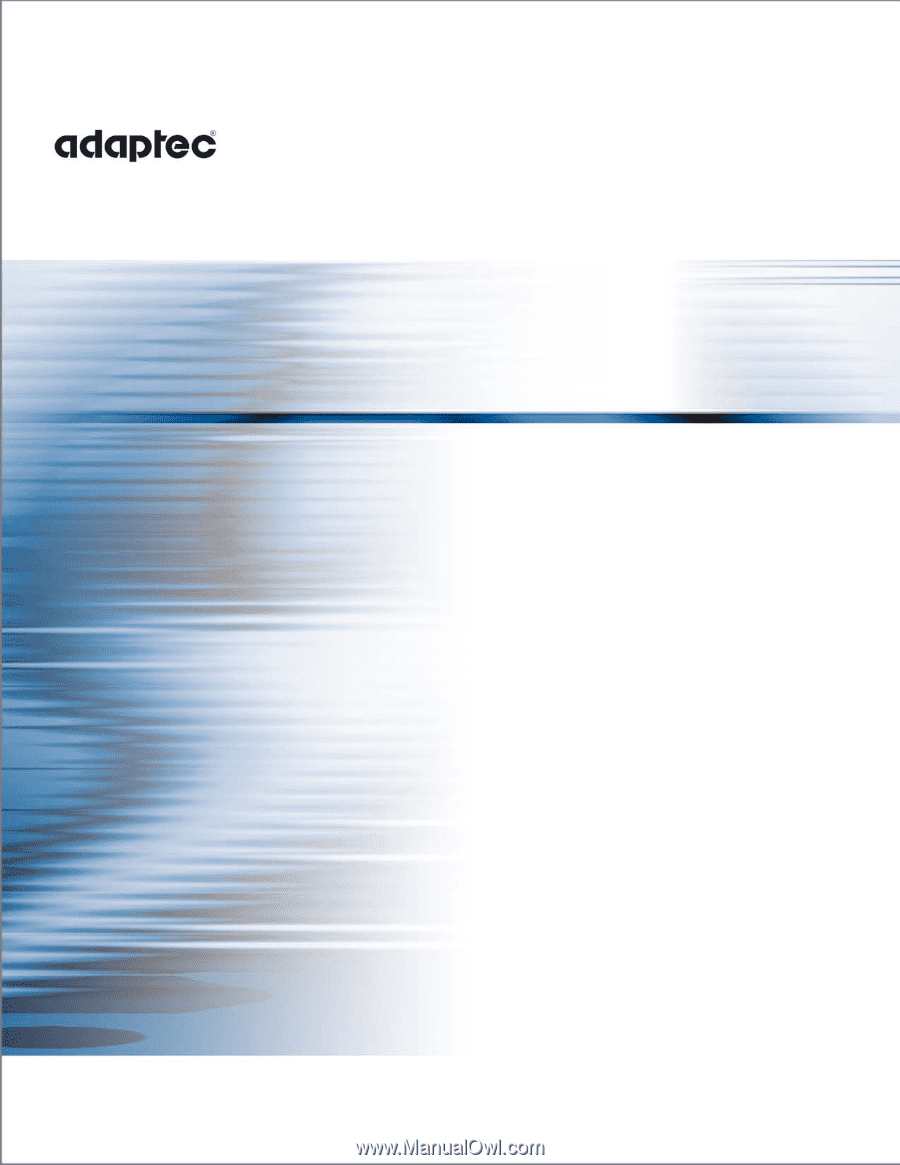
User’s Guide
Adaptec RAID Controller
Command Line Utility