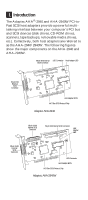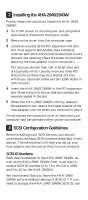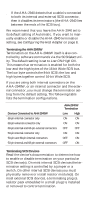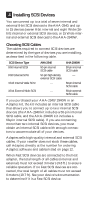Adaptec 2940W Installation Guide
Adaptec 2940W - AHA Storage Controller FW SCSI 20 MBps Manual
 |
View all Adaptec 2940W manuals
Add to My Manuals
Save this manual to your list of manuals |
Adaptec 2940W manual content summary:
- Adaptec 2940W | Installation Guide - Page 1
Installation Guide AHA-2940/2940W PCI-to-Fast SCSI Host Adapter with SCSISelect R - Adaptec 2940W | Installation Guide - Page 2
External SCSI Connector Host Adapter BIOS AIC-78xx SCSI Protocol Chip Adaptec AHA-2940 68-pin 16-bit Internal SCSI Connector 50-pin 8-bit Internal SCSI Connector Host Adapter LED 68-pin 16-bit External SCSI Connector LED Connector Host Adapter BIOS AIC-78xx SCSI Protocol Chip Adaptec AHA-2940W - Adaptec 2940W | Installation Guide - Page 3
2 Installing the AHA-2940/2940W Follow these instructions to install the AHA-2940/ 2940W: 1 Turn OFF power to the computer and peripheral devices and disconnect the power cords. 2 Remove the cover from the computer case. 3 Locate an unused 32-bit PCI expansion slot (the slot must support Bus Master - Adaptec 2940W | Installation Guide - Page 4
not support SCAM. The SCSI IDs on these devices must be set manually. To change the SCSI IDs on these devices, refer to the device's documentation. Note: If you plan to boot your computer from a SCSI device attached to the AHA-2940/ 2940W, set the Boot Target ID setting in the SCSISelect utility to - Adaptec 2940W | Installation Guide - Page 5
of Automatic. If you want to manually enable or disable the AHA-2940 termination setting, see Configuring the Host Adapter on page 8. Terminating the AHA-2940W Termination on the AHA-2940W itself is also controlled by software commands via the SCSISelect utility. The default setting is set to - Adaptec 2940W | Installation Guide - Page 6
16-bit Internal Wide SCSI 16-bit External Wide SCSI AHA-2940 50-pin internal SCSI cable 50-pin high-density external SCSI cable - - AHA-2940W 50-pin internal SCSI cable - 68-pin internal SCSI cable 68-pin external SCSI cable If you purchased your AHA-2940/2940W in an Adaptec kit, the kit includes - Adaptec 2940W | Installation Guide - Page 7
in your computer. Refer to your computer and device documentation for instructions. 3 Plug the connector at one end of the internal SCSI cable into the host adapter's internal SCSI connector. Make sure the colored stripe on one side of the cable is aligned with pin-1 of the host adapter's connector - Adaptec 2940W | Installation Guide - Page 8
utilities that let you low-level format or verify the disk media of your SCSI hard disk drives. SCSISelect Default Settings The AHA-2940/2940W has the default settings shown in the table on the following page. The default settings are appropriate for most PCI systems. If you do not need to change - Adaptec 2940W | Installation Guide - Page 9
Multiple LUN Support4 Disabled BIOS Support for More Than 2 Drives4 Enabled BIOS Support for Bootable CD-ROM4 Enabled BIOS Support for Int 13 Extensions4 Enabled 1 Applies to AHA-2940 only 2 Applies to AHA-2940W only 3 Setting is valid only if Multiple LUN Support is enabled 4 Settings are - Adaptec 2940W | Installation Guide - Page 10
-2940/2940W settings, you are prompted to save the changes before you exit). At the prompt, select Yes to exit, then press any key to reboot the computer. Any changes you made in SCSISelect take effect after the computer boots. Using the SCSI Disk Utilities To access the SCSI disk utilities, select - Adaptec 2940W | Installation Guide - Page 11
If you purchased your AHA-2940/2940W in a kit, the kit includes the latest Adaptec EZ-SCSI and Adaptec 7800 Family Manager Set software. s Adaptec EZ-SCSI-allows you to install software drivers for DOS/Windows and several additional utilities. Refer to the EZ-SCSI User's Guide. s Adaptec 7800 Family - Adaptec 2940W | Installation Guide - Page 12
ID is normally set with jumpers or switches on the drive. 3 If this does not solve the problem, back up all data on the SCSI hard disk and perform a low-level format with the SCSISelect Format Disk option. See the MS-DOS documentation for instructions on partitioning the disk after formatting. 11 - Adaptec 2940W | Installation Guide - Page 13
with a product support representative, call 408-934-SCSI (7274), M-F: 6:00 a.m. to 5:00 p.m., Pacific Time. s To order Adaptec software and SCSI cables, call 800-442-SCSI (7274) or 408-957-SCSI (7274), M-F: 6:00 a.m. to 5:00 p.m., Pacific Time. s The Adaptec Electronic Bulletin Board Service (BBS - Adaptec 2940W | Installation Guide - Page 14
and used in accordance with the instructions, may cause harmful interference to by turning the equipment off and on, the user is encouraged to try to correct the interference by Adaptec, Inc. All rights reserved. Adaptec, the Adaptec logo, AHA, EZ-SCSI, and SCSISelect are trademarks of Adaptec
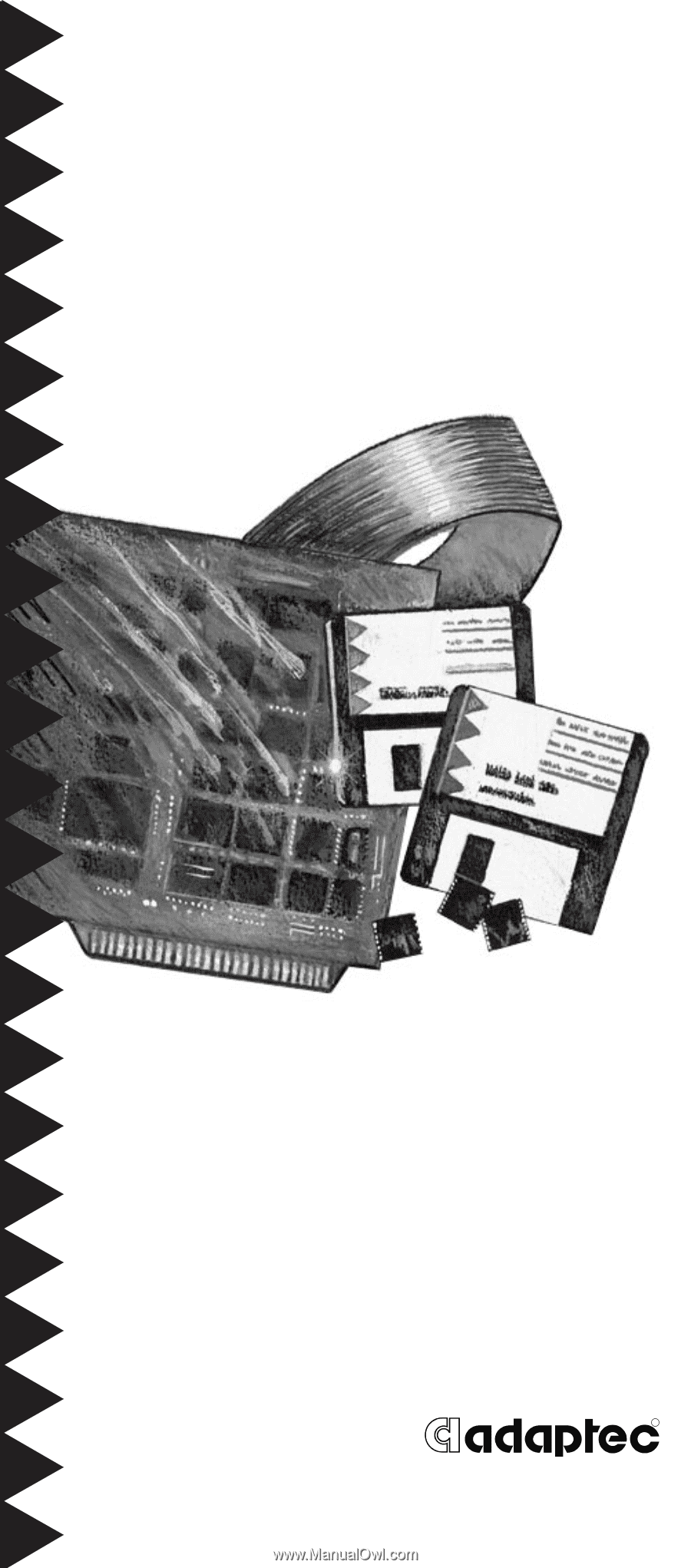
R
AHA-2940/2940W
PCI-to-Fast SCSI Host Adapter
with SCSI
Select
Installation Guide