Adaptec 2910C User Guide
Adaptec 2910C - AHA Storage Controller Fast SCSI 10 MBps Manual
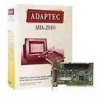 |
View all Adaptec 2910C manuals
Add to My Manuals
Save this manual to your list of manuals |
Adaptec 2910C manual content summary:
- Adaptec 2910C | User Guide - Page 1
95 Driver Installation . 7 Using SCSISelect 7 Troubleshooting Checklist . . . . . 9 Common Problems and Solutions 10 50-pin High-Density External SCSI-2 Connector With the Adaptec software drivers, you can use AHA-2910C host adapters in computers running DOS/Windows®, OS/2, Windows® 95, Windows NT - Adaptec 2910C | User Guide - Page 2
2. Step 3: Remove the cover from the computer case. (If necessary, refer to your computer documentation.) PCI Expansion Slots (typically white or ivory) Note: The PCI slot must support 5-volt bus master data transfers. (See your computer documentation or contact your vendor.) Step 5: Position the - Adaptec 2910C | User Guide - Page 3
IDs from 0 to 6. (Refer to your device documentation for SCSI ID settings and instructions on changing the default settings.) Caution: AHA-2910C host adapters support only single-ended SCSI devices. Differential SCSI devices may be damaged if you connect them to the host adapter. Read the device - Adaptec 2910C | User Guide - Page 4
that is attached at the end of the internal SCSI cable. Caution: If you are attaching an AHA-2910C between two terminated SCSI devices, or if you are using both internal and external SCSI devices, you must disable host adapter SCSI termination with SCSISelect, (see Using SCSISelect on page 7). This - Adaptec 2910C | User Guide - Page 5
came with Adaptec's EZ-SCSI® software, see the EZ-SCSI software documentation for driver installation instructions. s Windows 95: Windows 95 has embedded driver support for the AHA-2910C. To verify that your AHA-2910C device driver has been properly installed under Windows 95, see Windows 95 Driver - Adaptec 2910C | User Guide - Page 6
see Advanced Configuration Options on page 8. Configuring Disk Drives s The AHA-2910C product does not support the boot option. To boot your system, use an IDE board or a second SCSI host adapter with boot capabilities. s Every SCSI hard disk must be physically low-level formatted, partitioned, and - Adaptec 2910C | User Guide - Page 7
System. The System Properties window appears. 4 Click on Device Manager. 5 Click on the SCSI Controllers icon. 6 If the Adaptec AIC-7850 PCI SCSI Controller is not listed, follow the instructions in the EZ-SCSI or the 7800 Family Manager Set documentation for installing driver support. OR If you see - Adaptec 2910C | User Guide - Page 8
AHA-2910C has default settings appropriate for most PCI systems (see the table of settings below). Do not run SCSISelect unless you want to change a default setting. SCSI Bus Interface Definitions Host Adapter SCSI ID SCSI Parity Checking Host Adapter SCSI supports. The host adapter supports rates - Adaptec 2910C | User Guide - Page 9
any time to abort the utility. Troubleshooting Checklist If you have any problems during the installation, check the following items first: s Have you installed the host adapter into a PCI Rev 2.0 compliant computer? s Are all SCSI devices powered? s Are all SCSI bus cables and power cables properly - Adaptec 2910C | User Guide - Page 10
Startup Fails-If you tried to use the Format/Verify utility on a disk device and got an Unexpected SCSI Command Failure pop-up box with error information, the utility probably encountered a problem with the disk device or the media and therefore cannot run. You can probably determine from the Sense - Adaptec 2910C | User Guide - Page 11
, and if not installed and used in accordance with the instruction manual, may cause harmful interference to radio communications. However, there is received, including interference that may cause undesired operation. Adaptec, Inc. AHA-2910C Tested to Comply With FCC Standards FOR HOME OR - Adaptec 2910C | User Guide - Page 12
Installation Guide AHA-2910C PCI-to-Fast SCSI Host Adapter Adaptec, Inc. 691 South Milpitas Blvd. Milpitas, CA 95035 © 1997, Adaptec, Inc. All rights reserved. No part of this publication may be reproduced, stored in a retrieval system, or transmitted in any form or by any means,

1
Introduction
This installation guide provides step-by-step instructions on install-
ing your AHA
®
-2910C host adapter. This process involves installing
the following hardware and software:
■
AHA-2910C host adapter
■
Internal SCSI devices
■
External SCSI devices
■
AHA-2910C software
You will also find helpful hints on configuring your SCSI
devices and customizing your host adapter settings with SCSI
Select
®
.
The AHA-2910C host adapter provides a powerful multitasking
interface between your computer’s PCI bus and internal and external
SCSI devices (disk drives, CD-ROM drives, tape drives, removable-
media drives, etc.). The host adapter supports SCSI Configured
AutoMatically (SCAM), which automatically assigns SCSI IDs to
SCAM compatible devices. The figure below identifies the major com-
ponents of the AHA-2910C host adapter.
With the Adaptec software drivers, you can use AHA-2910C host
adapters in computers running DOS/Windows
®
, OS/2,
Windows
®
95, Windows NT™, UNIX, and NetWare.
50-pin Internal SCSI Connector
External LED
Connector
EEPROM
50-pin High-Density External
SCSI-2 Connector
SCSI Terminator Chips
40MHz Clock
Crystal
SCSI Chip
Contents
Installation
Installing the Host Adapter. . . . . 2
Installing Internal SCSI Devices . 3
Installing External SCSI Devices
4
Installing AHA-2910C Software . 5
Helpful Hints
Configuring SCSI Devices
. . . . . 6
Configuring Disk Drives . . . . . . . 6
Installing Multiple Adapters
. . . 7
Windows 95 Driver Installation . 7
Using SCSISelect
. . . . . . . . . . . . . 7
Troubleshooting Checklist
. . . . . 9
Common Problems and Solutions 10









