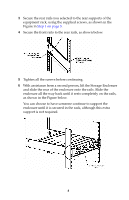Adaptec 2221000 Quick Installation Guide
Adaptec 2221000 - S50 2U 12BAY Sas Jbod 2-SAS 4X SFF-8470 2TB 7200 Rpm Sata HD 4X500 Manual
 |
UPC - 760884149805
View all Adaptec 2221000 manuals
Add to My Manuals
Save this manual to your list of manuals |
Adaptec 2221000 manual content summary:
- Adaptec 2221000 | Quick Installation Guide - Page 1
2U STORAGE ENCLOSURE QUICK INSTALL GUIDE FS4100, FS4500, SC4100, AND FC4100 - Adaptec 2221000 | Quick Installation Guide - Page 2
Kit Contents ■ Adaptec Storage Enclosure (FS4100, FS4500, SC4100, or FC4100) ■ CD, including software, drivers, and documentation ■ Rail kit for rack installations ■ Two power cables Installation the AC power cords to the APC modules. See page 11. ❏ Follow the instructions in Next Steps on page 11. 1 - Adaptec 2221000 | Quick Installation Guide - Page 3
tower. (You can also remove the two APCs to further reduce the weight, if required. See the Adaptec Storage Enclosure Installation and User's Guide on the CD for instructions.) ! Caution: To prevent personal injury, have someone assist you during rack installation. ! Caution: If you are installing - Adaptec 2221000 | Quick Installation Guide - Page 4
different types) ■ 4 small screws and 10 large screws To install your Storage Enclosure in an equipment rack: 1 Secure the front rails to the front supports of the rack, using the supplied screws, as shown below. Note: Use either the speednuts or cagenuts provided if your rack does not have threaded - Adaptec 2221000 | Quick Installation Guide - Page 5
3 Secure the rear rails you selected to the rear supports of the equipment rack, using the supplied screws, as shown in the Figure in Step 1 on page , as shown in the Figure below. You can choose to have someone continue to support the enclosure until it is secured in the rack, although this extra - Adaptec 2221000 | Quick Installation Guide - Page 6
7 Secure the front of the enclosure with one screw on each side, as shown in the next Figure. One screw per side The equipment rack installation is complete. Continue with Step 2: Installing the Drive Carriers on page 6. Installing into a Tower Assembly A tower assembly is also referred to as a - Adaptec 2221000 | Quick Installation Guide - Page 7
. The tower assembly installation is complete. Continue with Step 2: Installing the Drive Carriers, below. Step 2: Installing the Drive Carriers These instructions assume that the drive carriers have already been attached to your disk drives. ! Caution: Acclimate new disk drives to room temperature - Adaptec 2221000 | Quick Installation Guide - Page 8
about your specific Storage Enclosure, refer to the Adaptec 2U Storage Enclosure Installation and User's Guide on the CD. Step 4: Connecting the I/O Cables To connect the I/O cables to your Storage Enclosure, follow the instructions provided for your specific Storage Enclosure interface: ■ For - Adaptec 2221000 | Quick Installation Guide - Page 9
(SFP) connectors that support copper or optical cables. Ensure that you have the appropriate SFP installed for your cables. See the Adaptec 2U Storage Enclosure Installation and User's Guide on the CD for more cabling information and for daisychaining instructions. JBOD Configuration (FS4100 - Adaptec 2221000 | Quick Installation Guide - Page 10
(SFP) connectors that support copper or optical cables. Ensure that you have the appropriate SFP installed for your cables. See the Adaptec 2U Storage Enclosure Installation and User's Guide on the CD for more cabling information and for daisy-chaining instructions. Single Loop Configuration FC4100 - Adaptec 2221000 | Quick Installation Guide - Page 11
Ultra320 SCSI Cables See the Adaptec 2U Storage Enclosure Installation and User's Guide on the CD for supported cable lengths and additional cabling information. ! Caution: Use only Ultra320 certified cables. Ultra160 certified cables are not supported by the Adaptec SC4100 Storage Enclosure. Single - Adaptec 2221000 | Quick Installation Guide - Page 12
: Always use a regulating uninterruptible power supply (UPS) to protect your Storage Enclosure. Next Steps See the Adaptec 2U Storage Enclosure Installation and User's Guide on the CD for instructions on how to complete these final installation and set-up tasks for your specific Storage Enclosure - Adaptec 2221000 | Quick Installation Guide - Page 13
R Adaptec, Inc. 691 South Milpitas Boulevard Milpitas, CA 95035 USA ©2004 Adaptec, Inc. All rights reserved. Adaptec and the Adaptec logo are trademarks of Adaptec, Inc. which may be registered in some jurisdictions. Part Number: MAN-4000-QUIK, Ver. AA, LB 01/04
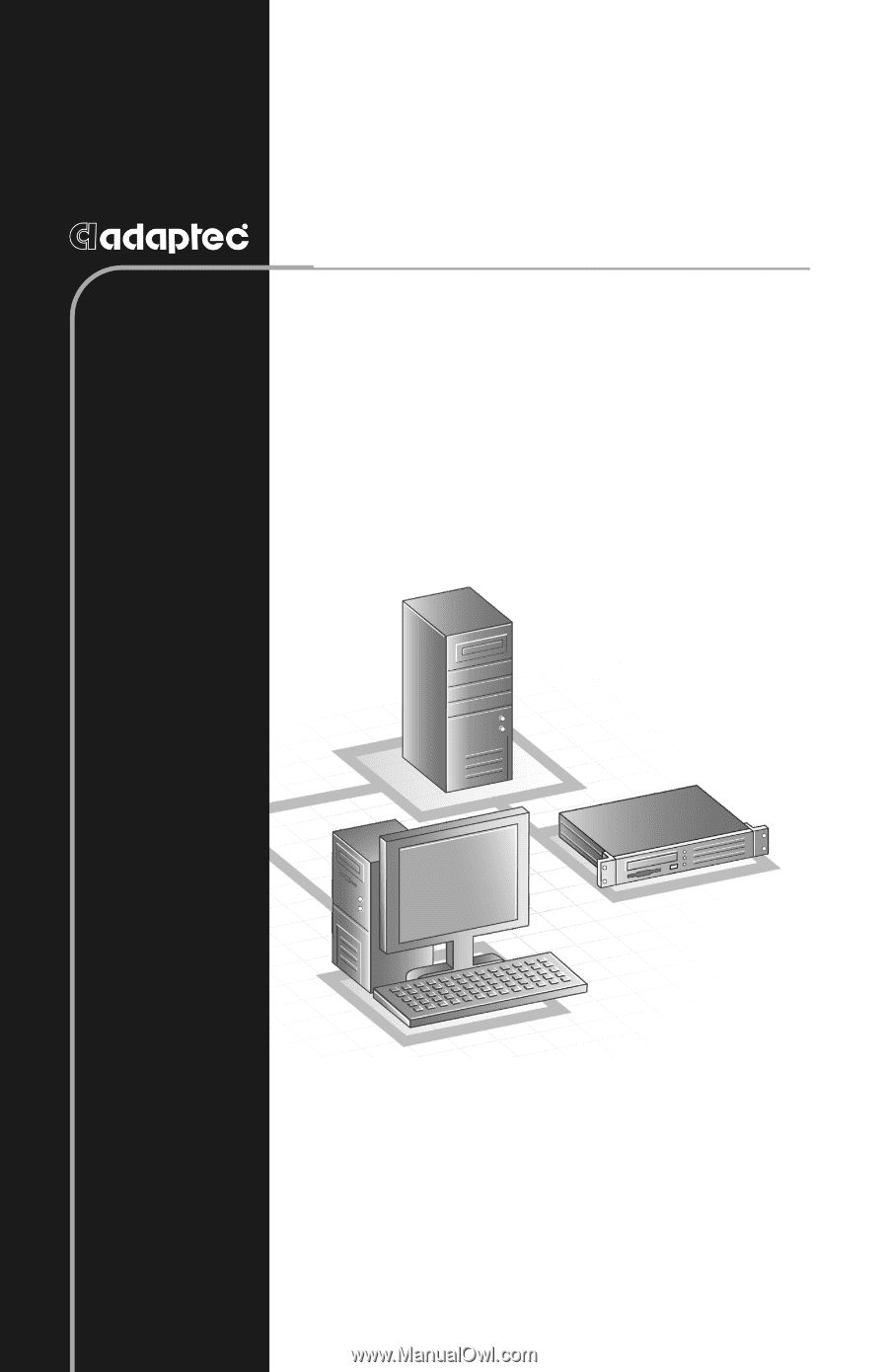
2U S
TORAGE
E
NCLOSURE
Q
UICK
I
NSTALL
G
UIDE
FS4100, FS4500, SC4100,
AND
FC4100