Adaptec 1684800 User Guide
Adaptec 1684800 - EZ-SCSI Deluxe - PC Manual
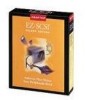 |
UPC - 760884131329
View all Adaptec 1684800 manuals
Add to My Manuals
Save this manual to your list of manuals |
Adaptec 1684800 manual content summary:
- Adaptec 1684800 | User Guide - Page 1
User's Guide EZ-SCSI DELUXE EDITION - Adaptec 1684800 | User Guide - Page 2
1. Start Windows 95. 2. Insert the SOYO CD into the CD-ROM drive. 3. In the start up screen, click [Install drivers]. 4. Select "EZ-SCSI" and click [OK]. 5. Follow the instructions that appear on each screen. Tip If the Master Setup window doesn't appear automatically, you Windows 95 Auto Insert - Adaptec 1684800 | User Guide - Page 3
Adaptec EZ-SCSI Deluxe User's Guide 1 Click the [Start] button, and then click [Run]. *Check your host adapter documentation to verify that your host adapter is Plug-and Play. Since Windows 95 detects Plug-and -Play host adapters at system startup, installing Windows 95 drivers is not necessary for - Adaptec 1684800 | User Guide - Page 4
Windows NT 4.0. 2 Insert the SOYO CD into the CD-ROM drive. 3 In the start up screen, click [Install drivers]. 4 Select "EZ-SCSI" and click [OK]. 5 Follow the instructions that appear on each screen. Tip If the Master setup window doesn't appear automatically, your windows NT 4.0 Autorun setting - Adaptec 1684800 | User Guide - Page 5
CD-ROM drive letter> :\drivers\EZ-SCSI\setup.exe on the command line. For example: d:\drivers\EZ-SCSI\setup.exe 5 Click [OK]. 6 Follow the instructions that appear on each screen. Using a New SCSI CD-ROM Drive Before installing EZ-SCSI Deluxe, use these instructions to verify that your computer - Adaptec 1684800 | User Guide - Page 6
have a hardware problem. Check your cables or refer to your CD-ROM drive documentation. 5 In [File Manager], click the CD-ROM drive letter, and then double-click [CDstart.exe]. 6 In the start up screen, click [Install drivers]. 7 Select "EZ-SCSI" and click [OK]. 8 Follow the instructions that appear - Adaptec 1684800 | User Guide - Page 7
SOYO CD into the CD-ROM drive. 3. In [Program Manager], go tot the [File] menu, and then click [Run]. 4. Type :\driver\EZ-SCSI\setup.exe on the command line. For example: d:\driver\EZ-SCSI\setup.exe 5. Click [OK]. 6. Follow the instructions that appear on each screen. 4-1 - Adaptec 1684800 | User Guide - Page 8
SCSI will copy drivers and utilities into c:\SCSI. a. To accept the default directory, press . b. To change the default directory, follow the instructions letter or accept the default letter. 13 Re-insert the Adaptec EZ-SCSI DOS drivers disk, and then press . 14 The next screen - Adaptec 1684800 | User Guide - Page 9
Adaptec EZ-SCSI Deluxe User's Guide 15 The next screen displays the following message: EZ-SCSI HAS MADE THE APPROPRIATE CHANGES TO a CD-ROM drive as a single drive letter under Dos. If ZE-SCSI Deluxe detects one or more CD-ROM drivers, it adds a line to the autoexec.bat file that loads mecdex.exe

User’s Guide
E
E
Z
Z
-
-
S
S
C
C
S
S
I
I
DELUXE EDITION









