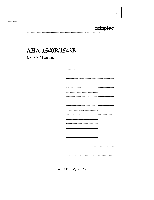Adaptec 1542B User Manual
Adaptec 1542B - AHA Storage Controller Fast SCSI 10 MBps Manual
 |
View all Adaptec 1542B manuals
Add to My Manuals
Save this manual to your list of manuals |
Adaptec 1542B manual content summary:
- Adaptec 1542B | User Manual - Page 1
adaptec AHA-1540B/1542B User's Manual Rev 1.0 April 1990 - Adaptec 1542B | User Manual - Page 2
until it is configured and ready to be installed in your system. 2.2 PREPARATION The following section details the preparation procedure for the Adaptec AHA-1540B/1542B AT-to-SCSI host adapter. The preparation of the board consists of checking the various on-board jumpers, inserting the board into - Adaptec 1542B | User Manual - Page 3
Preparation and Configuration Pin I MICROCODE IIIIIIIMINI J8 J9 Pin 1 BIOS = AHA-15408 Default FIGURE 2-1. JUMPER LOCATIONS 2.3 JUMPER CONFIGURATION All of the boards present conflicts or if more than one AHA-154X board will be installed in the same system. AHA-1540B/1542B 2-2 adaptec - Adaptec 1542B | User Manual - Page 4
of jumper block J5 is the synchronous negotiation enable jumper. The AHA-1540B/1542B will initiate SCSI synchronous negotiation during initialization, or after a SCSI . If the jumper is not installed, the AHA-1540B/1542B will still support synchronous SCSI transfers, but a different SCSI device - Adaptec 1542B | User Manual - Page 5
SCSI devices support synchronous transfer, the initiation of negotiation should be enabled by the AHA-154X or 0 0 0 0 0 0 0 0 0 0 0 x 0 0 0 0 0 PIN-PAIR 45 6 00 0 x0 0 0x 0 xx 0 00 x x0 x 0x x xx x SCSI ADDRESS 7* 6 5 4 3 2 1 0 x = Jumper Installed Default AHA-1540B/1542B 2-4 adaptec - Adaptec 1542B | User Manual - Page 6
the DMA REQ signal to be used by the AHA-1540B/1542B. This jumper set is located near the bottom DMA ACK signal to be used by the AHA-1540B/1542B according to the following table. This jumper set channels that may be chosen for use by the AHA-1540B/AHA-1542B, channels 0, 5, 6, and 7. The DMA channel - Adaptec 1542B | User Manual - Page 7
lines must be connected in order for the board to function. The jumper installed must match the DMA channel setting in J5. AI-IA-15409/1542B 2-6 adaptec - Adaptec 1542B | User Manual - Page 8
Jumper set J9 selects the AT interrupt channel to be used by the AHA-1540B/1542B. This jumper set is located near the bottom center of the host adapter 0 0 0 0 0 0 0 x 0 0 0 J5 0 0 0 0 0 0 0 0 0 x 0 0 0 rn cs, a- al as a a0 tr. b: x = Jumper Installed * = Default AHA-1540B/1542B 2-7 adaptec - Adaptec 1542B | User Manual - Page 9
particular system by using the Host Adapter command Set Transfer Speed. The Host Adapter command overrides the jumper settings. The default is no jumper installed. AHA-15408/15428 2-8 adaptec - Adaptec 1542B | User Manual - Page 10
L J6 x 0 0 0 0 x 0 0 0 0 C a- x = Jumper Installed BIOS Enable - when installed, enables the BIOS Prom to be read. Disable Auto Sense - when installed, the AHA-1540B will not automatically issue a Request Sense Command when a check condition is received from the SCSI target. Unless the user is - Adaptec 1542B | User Manual - Page 11
a jumper is installed in pin pair 1 of J7, the floppy disk controller (AHA-1542B) will respond to the secondary I/O port addresses 170 through 177 (hex). The by device drivers and operating systems that support multiple host adapters. The default address is 330 (hex). AHA-1540B/1542B 2-10 adaptec - Adaptec 1542B | User Manual - Page 12
Disabled. Pin 1 J7 0 0 X X 0 0 0 0 0 0 0 0 0 0 0 0 Wait State bit 0 Wait State bit 1 WS 0 WS 1 - - x - - x x x DELAY (ns) 0 (IOCHRDY not driven)* 100 200 300 x = Jumper Installed - = Jumper Not Installed = Default AHA-1540B/1542B 2-11 adaptec - Adaptec 1542B | User Manual - Page 13
CC000 D8000 C8000 x = Jumper Installed - No Jumper Installed * = Default 2.3.3.5 Jumper Block J8 (AHA-1542B only) Jumper Block J8 is located at the lower center of the board above J9. It is cc cc x x Ox Ox 00 J8 x x 0 x 0 x 00 1 -. . x =Jumper Installed n_ AI-IA-15408/1542B 2-12 adaptec - Adaptec 1542B | User Manual - Page 14
is another floppy controller in the system, the floppy controller on the AHA-1542B can be disabled by removing this jumper. DREQ 2,3 - selects either passive terminators attached to the cable); all three terminators on the AHA-1540B/1542B must be removed. If an internal or an external cable is used - Adaptec 1542B | User Manual - Page 15
be removed. No more than five SCSI devices should be configured to supply terminator power to a single SCSI bus. Default is Fl installed with the AHA-1540B/1542B supplying the terminator power. AFIA-1540B/1542B 2-14 adaptec

adaptec
AHA-1540B/1542B
User's
Manual
Rev
1.0
April
1990