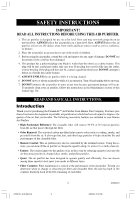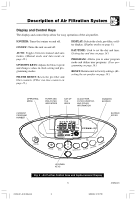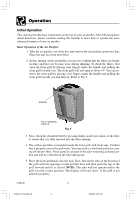Hunter 30547 Owner's Manual
Hunter 30547 Manual
 |
View all Hunter 30547 manuals
Add to My Manuals
Save this manual to your list of manuals |
Hunter 30547 manual content summary:
- Hunter 30547 | Owner's Manual - Page 1
Model 30546 & 30547 (remote included) 41959-01 03/30/2006 Replacement Filter Information MODEL 30546 30547 PRE-FILTER 30901 30901 www.hunterfan.com © 2006 Hunter Fan Company 41959-01_3.30.06.pmd 1 3/30/06, 3:15 PM - Hunter 30547 | Owner's Manual - Page 2
16 Reviewing Programs 18 Locking/Unlocking the Keypad 18 Resetting the Air Purifier 19 Air Purifier Maintenance Cleaning Your Air Purifier 20 Changing the Pre-Filter 20 Cleaning the Filter 21 Obtaining Replacement Filters 22 Troubleshooting Problem and Solutions 23 Technical Support 23 - Hunter 30547 | Owner's Manual - Page 3
damage will occur. To properly clean your air purifier, follow the instructions in the Maintenance section of this manual (pg. 20). READ AND SAVE ALL INSTRUCTIONS. Introduction Thank you for purchasing the PermaLife™ Air Purifier from Hunter Fan Company. You have purchased our latest development - Hunter 30547 | Owner's Manual - Page 4
into the room. Dust & Irritants Pollen & Allergens Odors Bacteria Pet Hair & Dander Carbon Pre-filter PermaLife™ Cleanable Filtration System 99.5% - .5 Microns Ionizer Fig. 1 - Illustration of the Air Filtration System Air Purifier Components CONTROL AREA CLEANABLE FILTER PRE-FILTER HOOK - Hunter 30547 | Owner's Manual - Page 5
air purifier. IONIZER: Turns the ionizer on and off. ON/OFF: Turns the unit on and off. AUTO: Toggles between manual and auto modes. (Manual mode and Auto mode on page 10.) UP/DOWN KEYS: Adjusts the blower speed and changes values in clock setting and programming modes. FILTER RESET: Resets the pre - Hunter 30547 | Owner's Manual - Page 6
Confirm that it properly covers the grill vents. You may notice a few black particles coming off the pre-filter. Those particles are part of the odor-removing activated carbon and will be collected on the filter during use. 5. Place the front grill back onto the unit. First, line up the tabs on the - Hunter 30547 | Owner's Manual - Page 7
outlet and press the ON/OFF key. The air purifier will start with a low blower speed. 7. Use the UP/DOWN keys to adjust the blower speed to the desired level. Fig. 6 If this is the first time you have used the air purifier or if the air purifier has been without power for over 12 hours, you - Hunter 30547 | Owner's Manual - Page 8
new batteries. Do not mix alkaline, standard (carbon-zinc), or rechargeable (nickel cadmium) batteries. 2. To use the remote, point it at the air purifier, then press and release the appropriate key. The key functions are as follows: 0 - OFF, 1 - LOW, 2 - MEDIUM, and 3 - HIGH. When using the remote - Hunter 30547 | Owner's Manual - Page 9
Display Changing Display Mode: 1. To toggle from Clock Display to Pre-Filter Display to Filter Display, press the DISPLAY key. 2. The DISPLAY key is active any time that the display is visible. When the air purifier is turned on, the following features are also shown. If the unit is turned off - Hunter 30547 | Owner's Manual - Page 10
the mode that it is currently set for. Table 1: Pre-set Programming Provided for Each Air Purifier Program 1 2 3 4 Setpoint Time 8:00 am 3:00 pm 5:00 pm 10:00 pm Blower Speed 2 (Medium) 3 (High) 2 (Medium) 1 (Low) To switch between Manual and Auto Modes: 1. To change operating modes, press the - Hunter 30547 | Owner's Manual - Page 11
cleaning. These particles are also more easily captured by the cleanable filter as they pass through the PermaLife™ Cleanable Filtration System. To ensure the best air circulation in the room, we recommend that you place your air purifier six (6) inches away from any walls. To turn the ionizer on - Hunter 30547 | Owner's Manual - Page 12
and return to the program, press the AUTO key twice. The air purifier will return to Auto Mode and the scheduled program. Fig. 16 enter manual mode. On the display, you will see the word MANUAL illuminated. This indicates that the programs are no longer active and the unit is in Manual Mode. - Hunter 30547 | Owner's Manual - Page 13
Run-Time Counters The pre-filter and filter are critical to the proper operation of the air purifier. To help you know when to change the filters, your Hunter Air Purifier has Filter Run-Time Counters that will monitor the number of hours your filters have been in use. Although the exact life of - Hunter 30547 | Owner's Manual - Page 14
Day and Time Setting the correct day and time allows the programs to work effectively and provides a clock for your reference. Although the instructions for setting the day and time are listed under Initial Operation, they are repeated below for your convenience. Adjusting Day and Time: (For - Hunter 30547 | Owner's Manual - Page 15
be replaced by the internal clock when you exit the Day/Time setting mode. • If the power is lost to the unit, the memory will maintain the clock for at least 12 hours. Pre-set Programming As discussed in the Manual and Auto Operating Modes section of the manual (pg. 10), your air purifier comes - Hunter 30547 | Owner's Manual - Page 16
Programming User programming allows you to set when the air purifier is on and what blower speed to use. You Blower speed ranges from 0 to 3. Zero indicates that the blower is turned off, a setting of 1 is low, 2 is medium, and 3 represents a blower speed of high. • If you want the weekdays and the - Hunter 30547 | Owner's Manual - Page 17
setting from 0 to 3. Zero indicates that the blower is turned off, a setting of 1 is low, 2 is medium, and 3 represents a blower speed of high. Press PROGRAM to accept the unit's memory. You can unplug and move the air purifier and still retain the programs. 17 41959-01 41959-01_3.30.06.pmd 17 3/30 - Hunter 30547 | Owner's Manual - Page 18
programs to confirm that the settings are still acceptable. The following steps show you how to review the programs. To review programs: 1. With the air purifier On, press and hold the PROGRAM key. After 2 seconds, the display will advance through the 4 programs for weekdays and then the 4 programs - Hunter 30547 | Owner's Manual - Page 19
their factory settings and the unit will turn off. The only information that will be saved is the pre-filter and filter counter values. If you still have problems after resetting the air purifier, please contact Hunter for additional assistance (refer to Technical Assistance pg. 23). To Reset the - Hunter 30547 | Owner's Manual - Page 20
with soapy water. Simply remove the pre-filter before exposing the grill to water. 3. Follow the instructions in Changing the Pre-Filter and Cleaning the Filter (pgs. 20 and 21) to determine when and how to replace the filters. NOTES: • The air purifier must be unplugged during the cleaning process - Hunter 30547 | Owner's Manual - Page 21
top of the grill forward until it is closed. 7. Plug in the air purifier. NOTE: This unit will not operate unless the grill is in the correct position. The display will read "door" if the grill is not attached properly. 8. Finally, reset the pre-filter counter by pressing the DISPLAY key until the - Hunter 30547 | Owner's Manual - Page 22
retailer or Hunter Customer Service at 1-888-830-1326 (CAN 1-866-268-1936). To ensure that you obtain the correct filters, please find your model number below that specifies the correct replacement filters. Hunter Air Purifier Model No 30546 Pre-Filter Replacement Model No 30901 30547 30901 - Hunter 30547 | Owner's Manual - Page 23
(Refer to Cleaning the Filter on pg. 21.) • Be sure that the remote is facing the air purifier when pressing the key. • Check the batteries. (Refer to Remote Operation on page 8.) Technical Support If you have any additional questions or problems with your Hunter air purifier, please call 1-888-830 - Hunter 30547 | Owner's Manual - Page 24
Warranty Hunter Fan Company PermaLife™ Air Purifier 5 YEAR LIMITED WARRANTY The Hunter Fan Company makes the following limited warranty to the original residential user or consumer purchaser of the PermaLife™ Air Purifier: If any part of your PermaLife™ Air Purifier motor or control panel fails - Hunter 30547 | Owner's Manual - Page 25
must present sales receipt or other document that establishes proof of purchase. IN NO EVENT SHALL HUNTER FAN COMPANY BE LIABLE FOR DIRECT, INDIRECT, SPECIAL CONSEQUENTIAL OR INCIDENTAL DAMAGES IN EXCESS OF THE PURCHASE PRICE OF THE AIR PURIFIER. YOUR SOLE REMEDY WILL BE REPAIR OR REPLACEMENT AS - Hunter 30547 | Owner's Manual - Page 26
Other Home Comfort Products from Hunter M AM 4 TEMP Hunter Original® Fans The Care-Free Humidifier™ Programmable Thermostat To learn more about Hunter Fan Company products, please see our Web page at: www.hunterfan.com 41959-01 41959-01_3.30.06.pmd 26 ® HUNTER FAN COMPANY 2500 FRISCO AVENUE
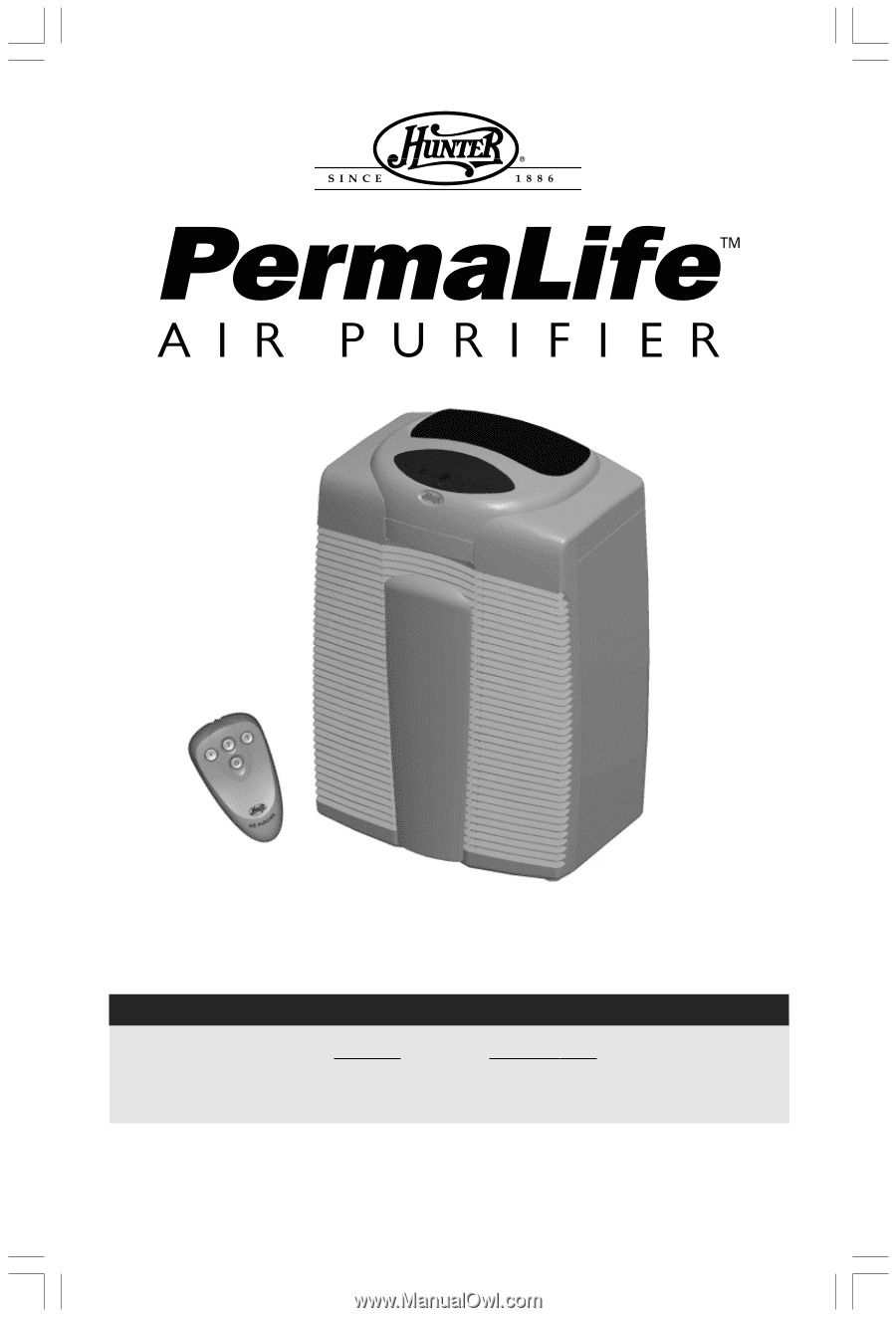
www.hunterfan.com
Model 30546 & 30547
(remote included)
41959-01
03/30/2006
© 2006 Hunter Fan Company
Replacement Filter Information
MODEL
PRE-FIL
TER
30546
30901
30547
30901
41959-01_3.30.06.pmd
3/30/06, 3:15 PM
1